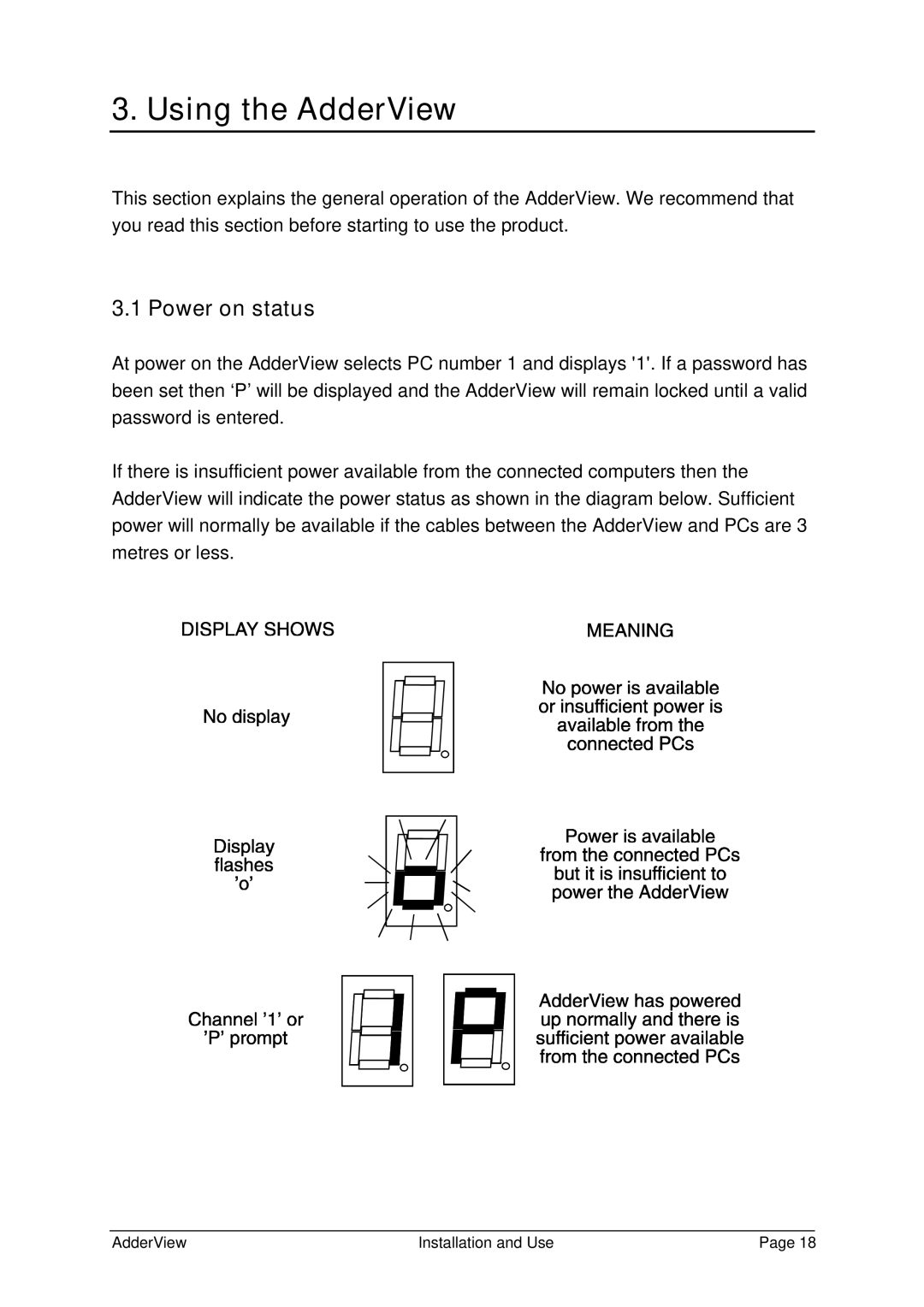3. Using the AdderView
This section explains the general operation of the AdderView. We recommend that you read this section before starting to use the product.
3.1 Power on status
At power on the AdderView selects PC number 1 and displays '1'. If a password has been set then ‘P’ will be displayed and the AdderView will remain locked until a valid password is entered.
If there is insufficient power available from the connected computers then the AdderView will indicate the power status as shown in the diagram below. Sufficient power will normally be available if the cables between the AdderView and PCs are 3 metres or less.
AdderView | Installation and Use | Page 18 |