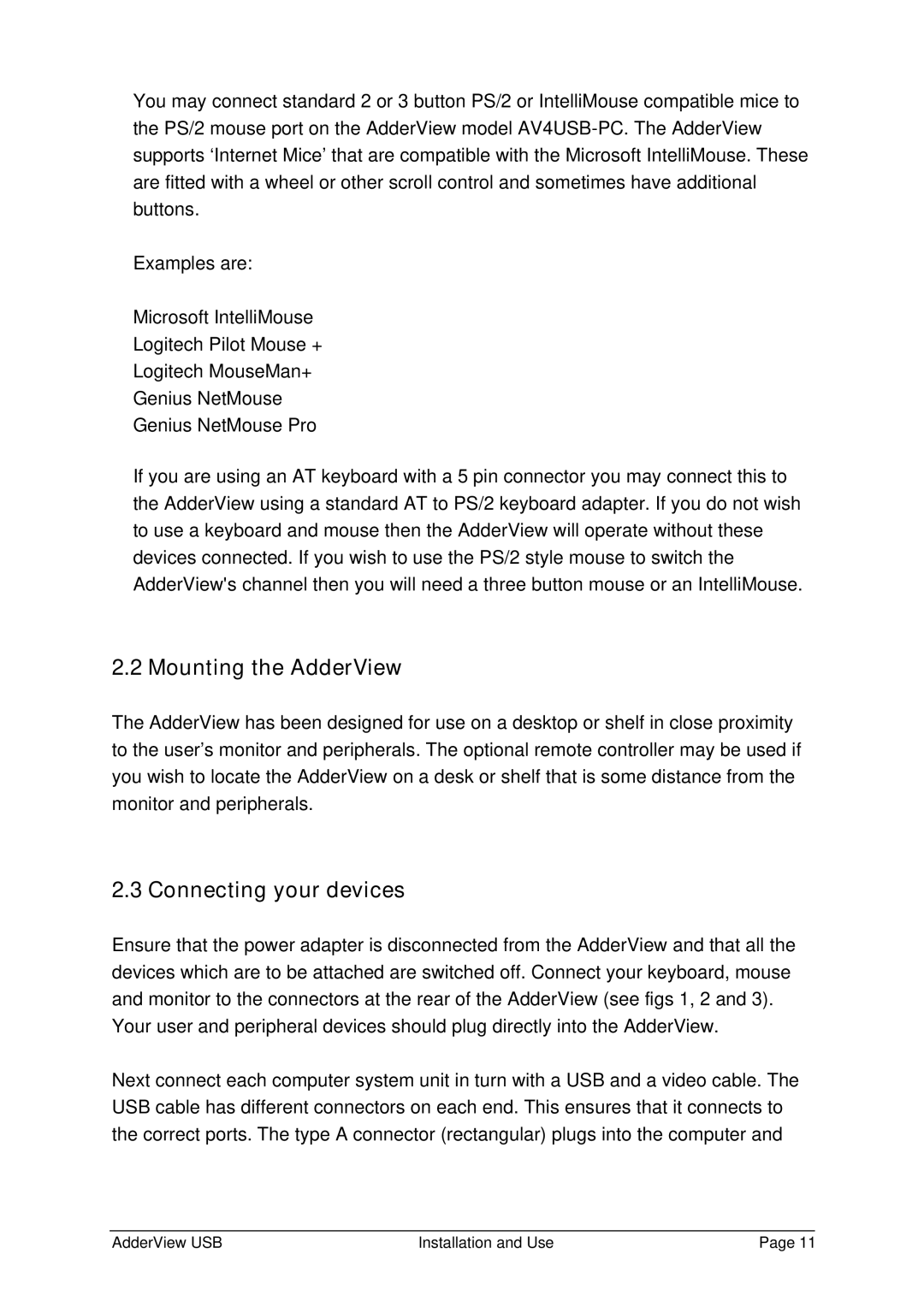You may connect standard 2 or 3 button PS/2 or IntelliMouse compatible mice to the PS/2 mouse port on the AdderView model
Examples are:
Microsoft IntelliMouse
Logitech Pilot Mouse +
Logitech MouseMan+
Genius NetMouse
Genius NetMouse Pro
If you are using an AT keyboard with a 5 pin connector you may connect this to the AdderView using a standard AT to PS/2 keyboard adapter. If you do not wish to use a keyboard and mouse then the AdderView will operate without these devices connected. If you wish to use the PS/2 style mouse to switch the AdderView's channel then you will need a three button mouse or an IntelliMouse.
2.2 Mounting the AdderView
The AdderView has been designed for use on a desktop or shelf in close proximity to the user’s monitor and peripherals. The optional remote controller may be used if you wish to locate the AdderView on a desk or shelf that is some distance from the monitor and peripherals.
2.3 Connecting your devices
Ensure that the power adapter is disconnected from the AdderView and that all the devices which are to be attached are switched off. Connect your keyboard, mouse and monitor to the connectors at the rear of the AdderView (see figs 1, 2 and 3).
Your user and peripheral devices should plug directly into the AdderView.
Next connect each computer system unit in turn with a USB and a video cable. The USB cable has different connectors on each end. This ensures that it connects to the correct ports. The type A connector (rectangular) plugs into the computer and
AdderView USB | Installation and Use | Page 11 |