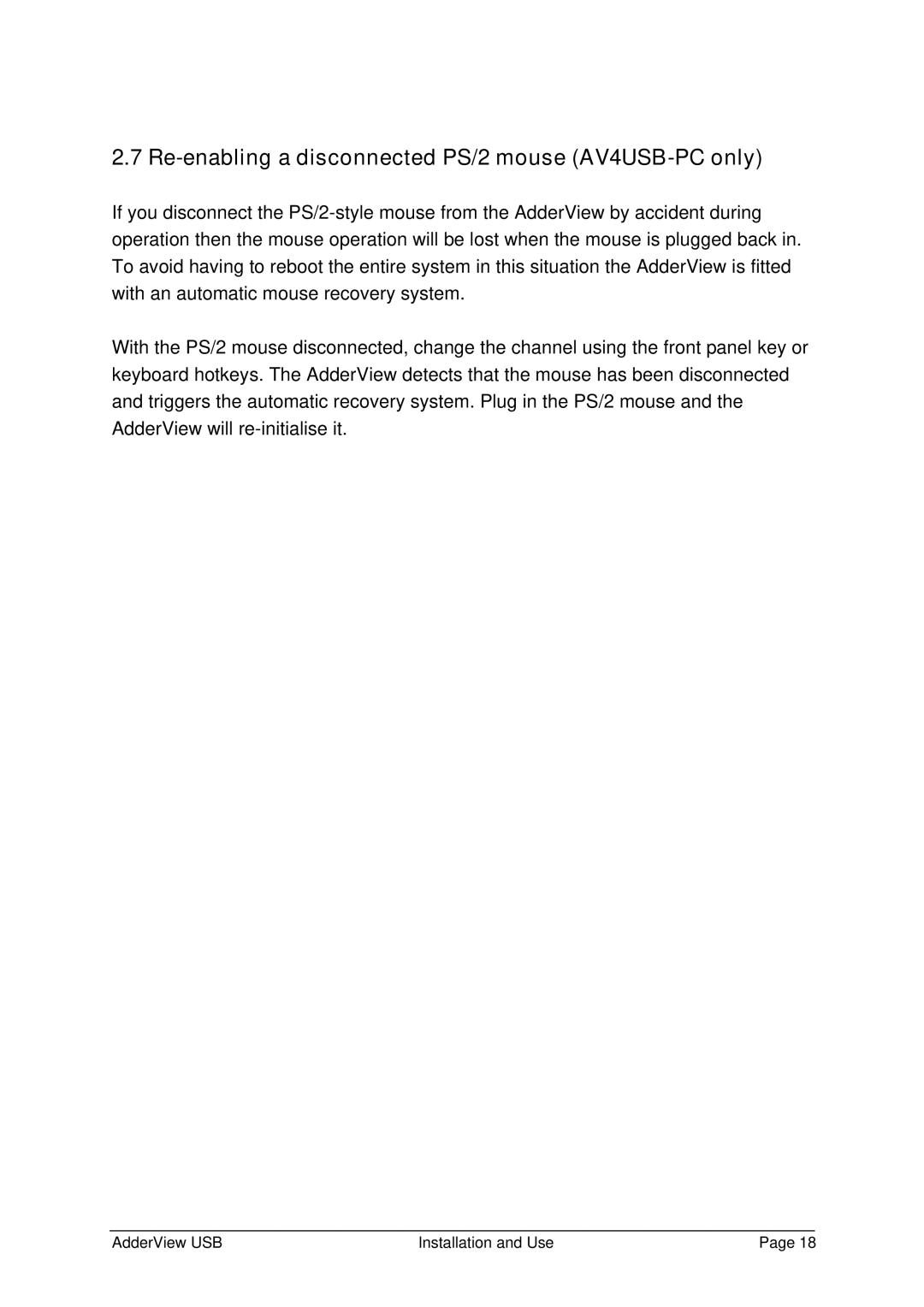2.7 Re-enabling a disconnected PS/2 mouse (AV4USB-PC only)
If you disconnect the
With the PS/2 mouse disconnected, change the channel using the front panel key or keyboard hotkeys. The AdderView detects that the mouse has been disconnected and triggers the automatic recovery system. Plug in the PS/2 mouse and the AdderView will
AdderView USB | Installation and Use | Page 18 |