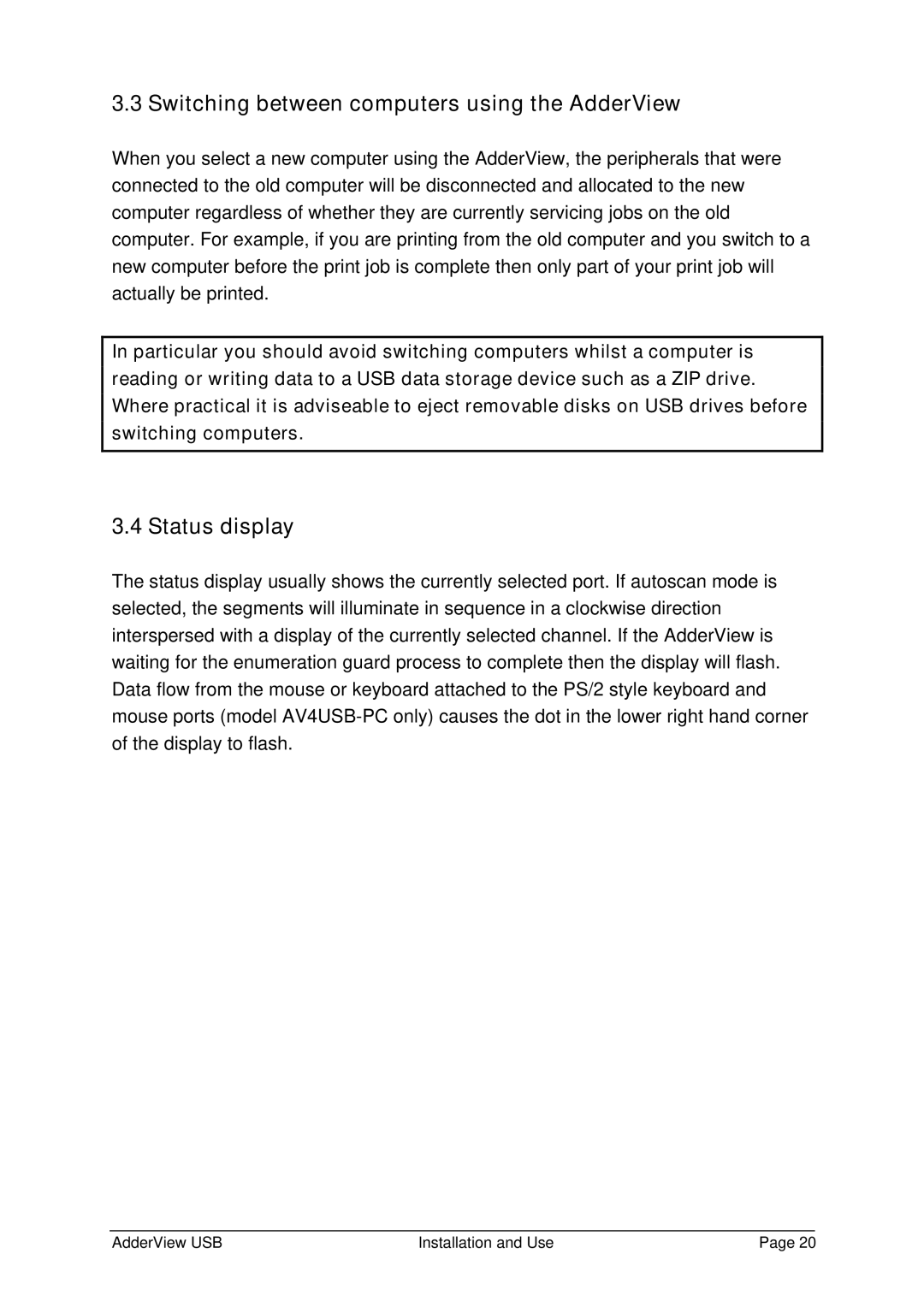3.3 Switching between computers using the AdderView
When you select a new computer using the AdderView, the peripherals that were connected to the old computer will be disconnected and allocated to the new computer regardless of whether they are currently servicing jobs on the old computer. For example, if you are printing from the old computer and you switch to a new computer before the print job is complete then only part of your print job will actually be printed.
In particular you should avoid switching computers whilst a computer is reading or writing data to a USB data storage device such as a ZIP drive. Where practical it is adviseable to eject removable disks on USB drives before switching computers.
3.4 Status display
The status display usually shows the currently selected port. If autoscan mode is selected, the segments will illuminate in sequence in a clockwise direction interspersed with a display of the currently selected channel. If the AdderView is waiting for the enumeration guard process to complete then the display will flash. Data flow from the mouse or keyboard attached to the PS/2 style keyboard and mouse ports (model
AdderView USB | Installation and Use | Page 20 |