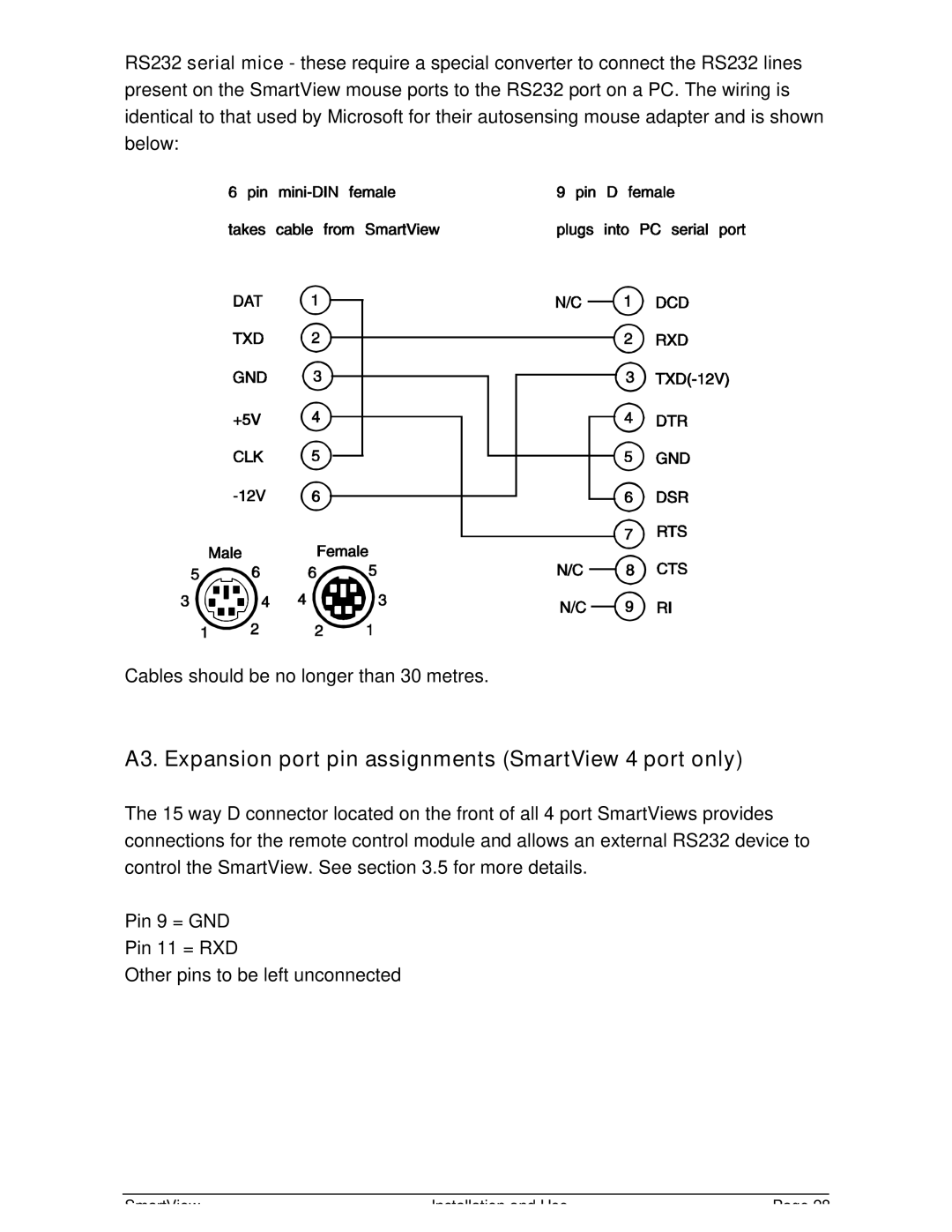RS232 serial mice - these require a special converter to connect the RS232 lines present on the SmartView mouse ports to the RS232 port on a PC. The wiring is identical to that used by Microsoft for their autosensing mouse adapter and is shown below:
Cables should be no longer than 30 metres.
A3. Expansion port pin assignments (SmartView 4 port only)
The 15 way D connector located on the front of all 4 port SmartViews provides connections for the remote control module and allows an external RS232 device to control the SmartView. See section 3.5 for more details.
Pin 9 = GND
Pin 11 = RXD
Other pins to be left unconnected
SmartView | Installation and Use | Page 28 |