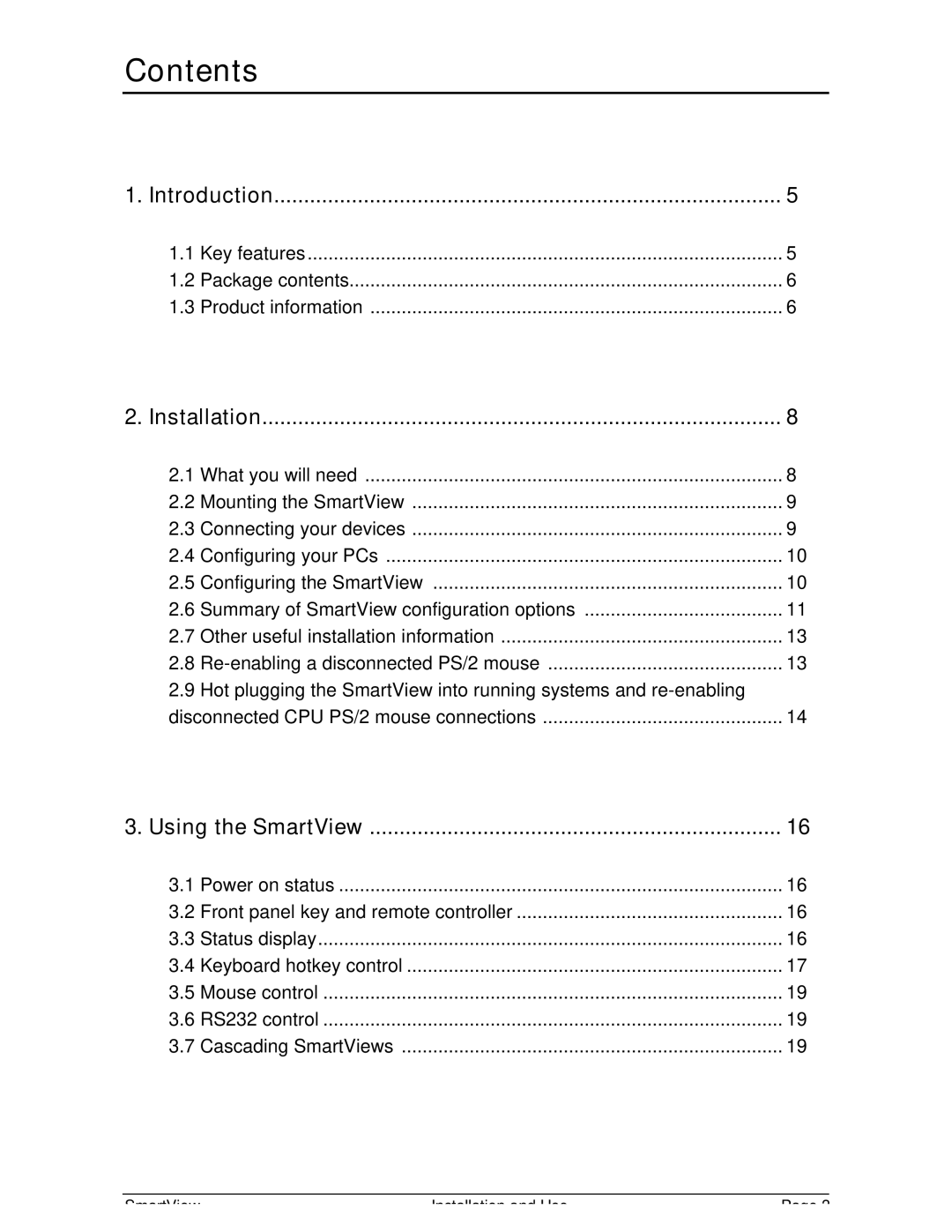Contents
1. Introduction | 5 | |
1.1 | Key features | 5 |
1.2 | Package contents | 6 |
1.3 | Product information | 6 |
2. Installation | 8 | |
2.1 | What you will need | 8 |
2.2 | Mounting the SmartView | 9 |
2.3 | Connecting your devices | 9 |
2.4 | Configuring your PCs | 10 |
2.5 | Configuring the SmartView | 10 |
2.6 | Summary of SmartView configuration options | 11 |
2.7 | Other useful installation information | 13 |
2.8 | 13 | |
2.9 | Hot plugging the SmartView into running systems and |
|
disconnected CPU PS/2 mouse connections | 14 | |
3. Using the SmartView | 16 | |
3.1 | Power on status | 16 |
3.2 | Front panel key and remote controller | 16 |
3.3 | Status display | 16 |
3.4 | Keyboard hotkey control | 17 |
3.5 | Mouse control | 19 |
3.6 | RS232 control | 19 |
3.7 | Cascading SmartViews | 19 |
SmartView | Installation and Use | Page 3 |