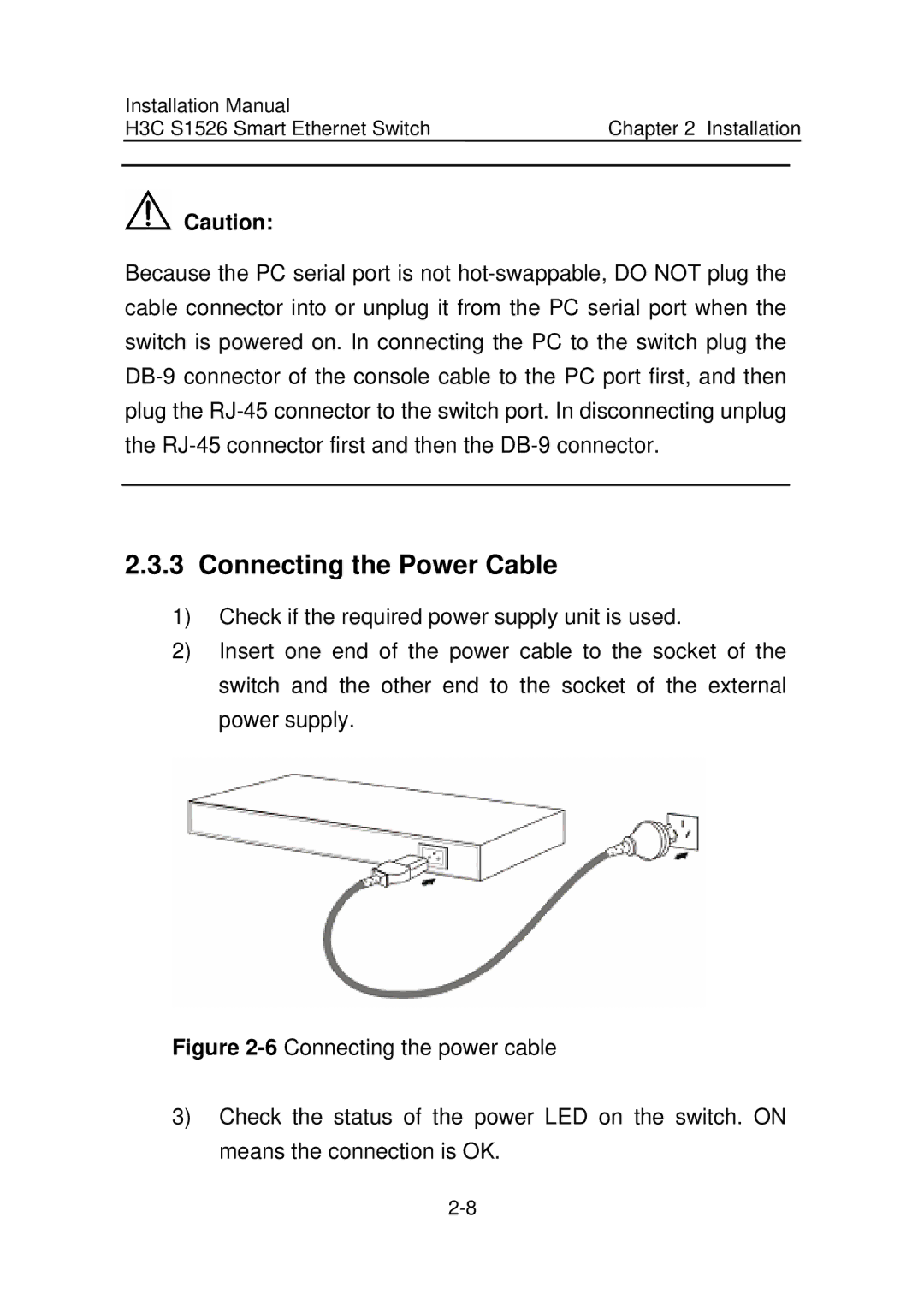Installation Manual | Chapter 2 Installation |
H3C S1526 Smart Ethernet Switch |
 Caution:
Caution:
Because the PC serial port is not hot-swappable, DO NOT plug the cable connector into or unplug it from the PC serial port when the switch is powered on. In connecting the PC to the switch plug the DB-9 connector of the console cable to the PC port first, and then plug the RJ-45 connector to the switch port. In disconnecting unplug the RJ-45 connector first and then the DB-9 connector.
2.3.3Connecting the Power Cable
1)Check if the required power supply unit is used.
2)Insert one end of the power cable to the socket of the switch and the other end to the socket of the external power supply.
Figure 2-6Connecting the power cable
3)Check the status of the power LED on the switch. ON means the connection is OK.

![]() Caution:
Caution: