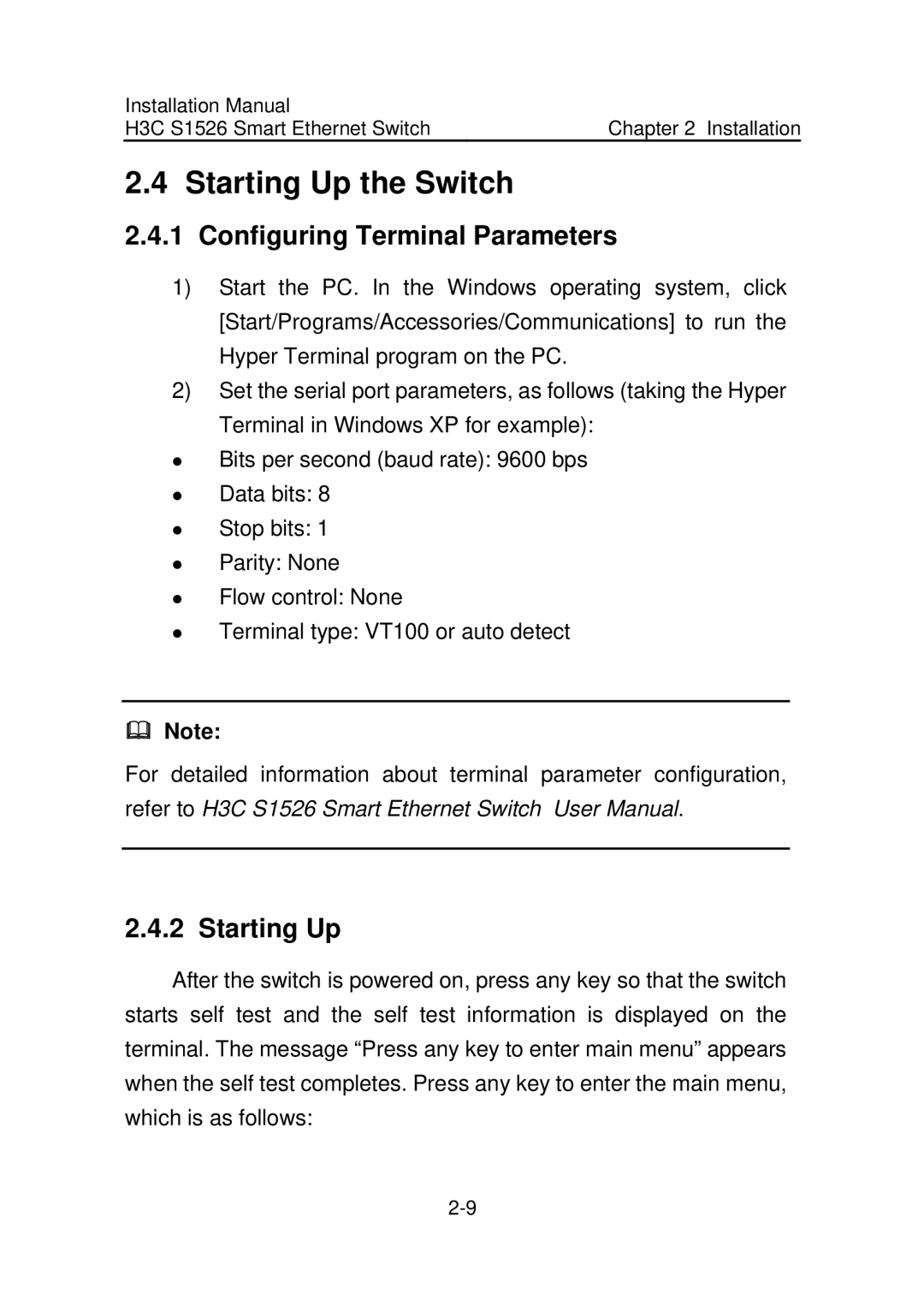Installation Manual | Chapter 2 Installation |
H3C S1526 Smart Ethernet Switch |
2.4 Starting Up the Switch
2.4.1Configuring Terminal Parameters
1)Start the PC. In the Windows operating system, click [Start/Programs/Accessories/Communications] to run the Hyper Terminal program on the PC.
2)Set the serial port parameters, as follows (taking the Hyper
Terminal in Windows XP for example):
zBits per second (baud rate): 9600 bps
zData bits: 8
zStop bits: 1
zParity: None
zFlow control: None
zTerminal type: VT100 or auto detect
Note:
For detailed information about terminal parameter configuration, refer to H3C S1526 Smart Ethernet Switch User Manual.
2.4.2 Starting Up
After the switch is powered on, press any key so that the switch starts self test and the self test information is displayed on the terminal. The message “Press any key to enter main menu” appears when the self test completes. Press any key to enter the main menu, which is as follows: