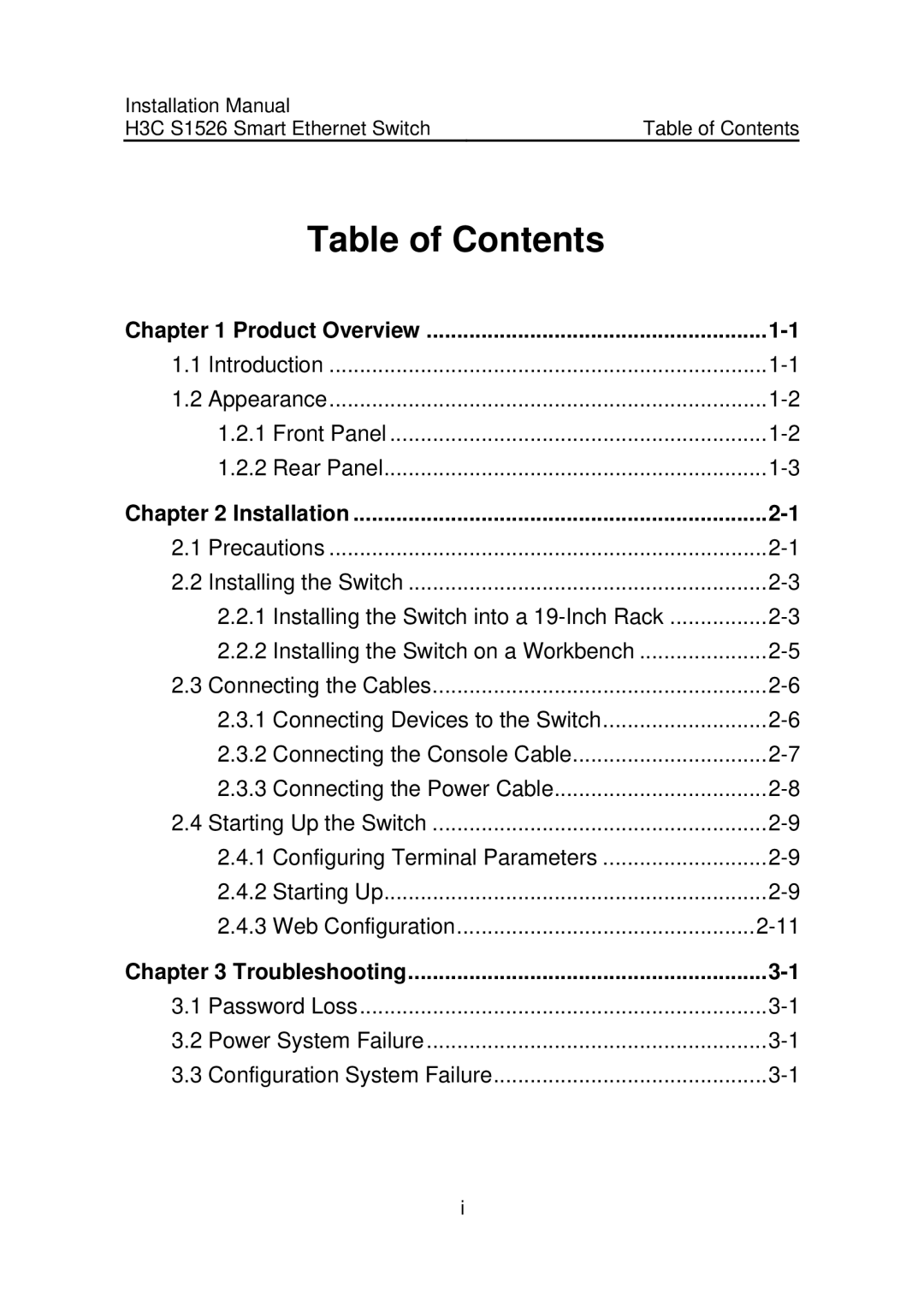Installation Manual |
|
H3C S1526 Smart Ethernet Switch | Table of Contents |
Table of Contents
Chapter 1 Product Overview | ||
1.1 | Introduction | |
1.2 | Appearance | |
| 1.2.1 Front Panel | |
| 1.2.2 Rear Panel | |
Chapter 2 Installation | ||
2.1 | Precautions | |
2.2 | Installing the Switch | |
| 2.2.1 Installing the Switch into a | |
| 2.2.2 Installing the Switch on a Workbench | |
2.3 | Connecting the Cables | |
| 2.3.1 Connecting Devices to the Switch | |
| 2.3.2 Connecting the Console Cable | |
| 2.3.3 Connecting the Power Cable | |
2.4 | Starting Up the Switch | |
| 2.4.1 Configuring Terminal Parameters | |
| 2.4.2 Starting Up | |
| 2.4.3 Web Configuration | |
Chapter 3 Troubleshooting | ||
3.1 | Password Loss | |
3.2 | Power System Failure | |
3.3 | Configuration System Failure | |
i