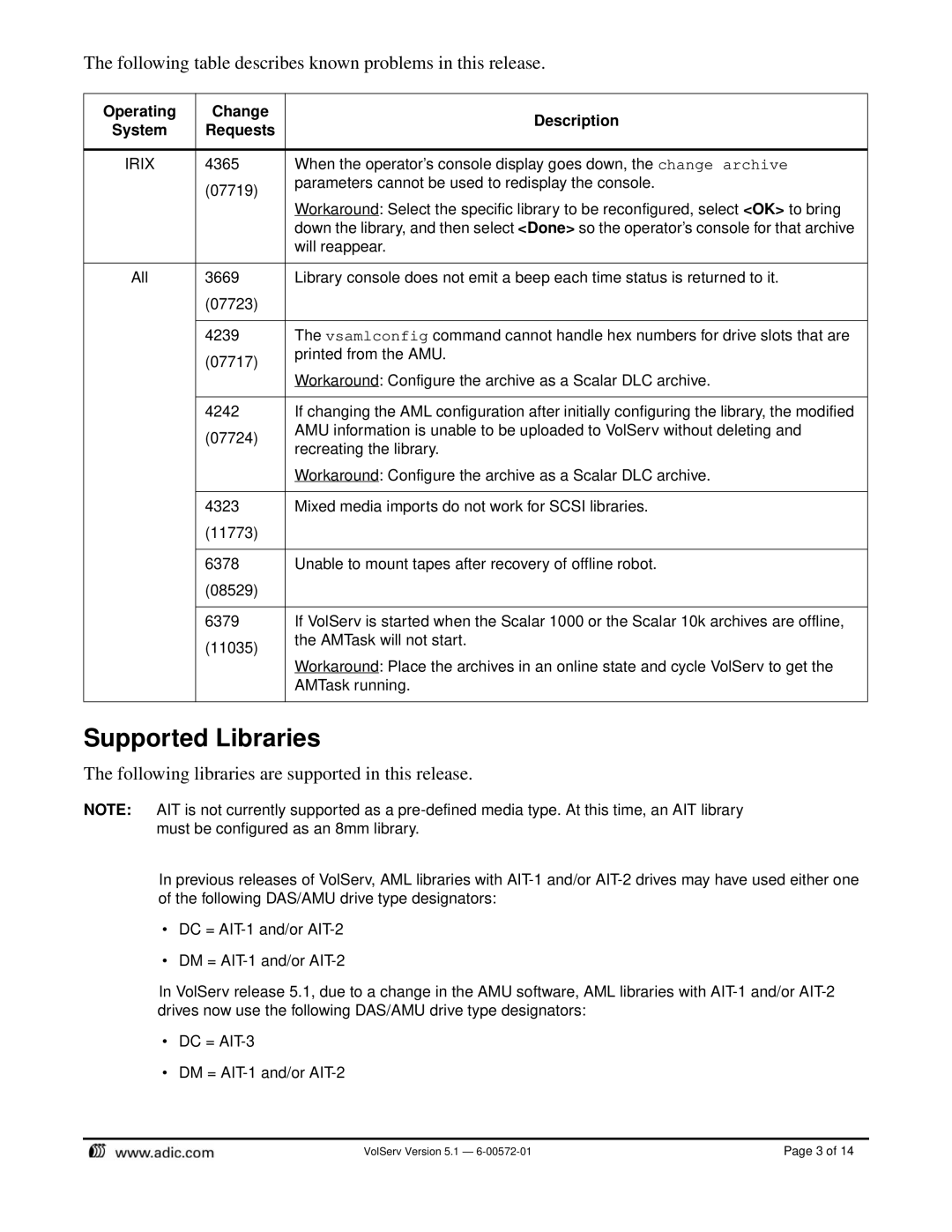The following table describes known problems in this release.
Operating | Change | Description | |
System | Requests | ||
| |||
|
|
| |
IRIX | 4365 | When the operator’s console display goes down, the change archive | |
| (07719) | parameters cannot be used to redisplay the console. | |
|
| ||
|
| Workaround: Select the specific library to be reconfigured, select <OK> to bring | |
|
| down the library, and then select <Done> so the operator’s console for that archive | |
|
| will reappear. | |
|
|
| |
All | 3669 | Library console does not emit a beep each time status is returned to it. | |
| (07723) |
| |
|
|
| |
| 4239 | The vsamlconfig command cannot handle hex numbers for drive slots that are | |
| (07717) | printed from the AMU. | |
|
| ||
|
| Workaround: Configure the archive as a Scalar DLC archive. | |
|
|
| |
| 4242 | If changing the AML configuration after initially configuring the library, the modified | |
| (07724) | AMU information is unable to be uploaded to VolServ without deleting and | |
| recreating the library. | ||
|
| ||
|
| Workaround: Configure the archive as a Scalar DLC archive. | |
|
|
| |
| 4323 | Mixed media imports do not work for SCSI libraries. | |
| (11773) |
| |
|
|
| |
| 6378 | Unable to mount tapes after recovery of offline robot. | |
| (08529) |
| |
|
|
| |
| 6379 | If VolServ is started when the Scalar 1000 or the Scalar 10k archives are offline, | |
| (11035) | the AMTask will not start. | |
|
| ||
|
| Workaround: Place the archives in an online state and cycle VolServ to get the | |
|
| AMTask running. | |
|
|
|
Supported Libraries
The following libraries are supported in this release.
NOTE: AIT is not currently supported as a
In previous releases of VolServ, AML libraries with
•DC =
•DM =
In VolServ release 5.1, due to a change in the AMU software, AML libraries with
•DC =
•DM =
VolServ Version 5.1 — | Page 3 of 14 |