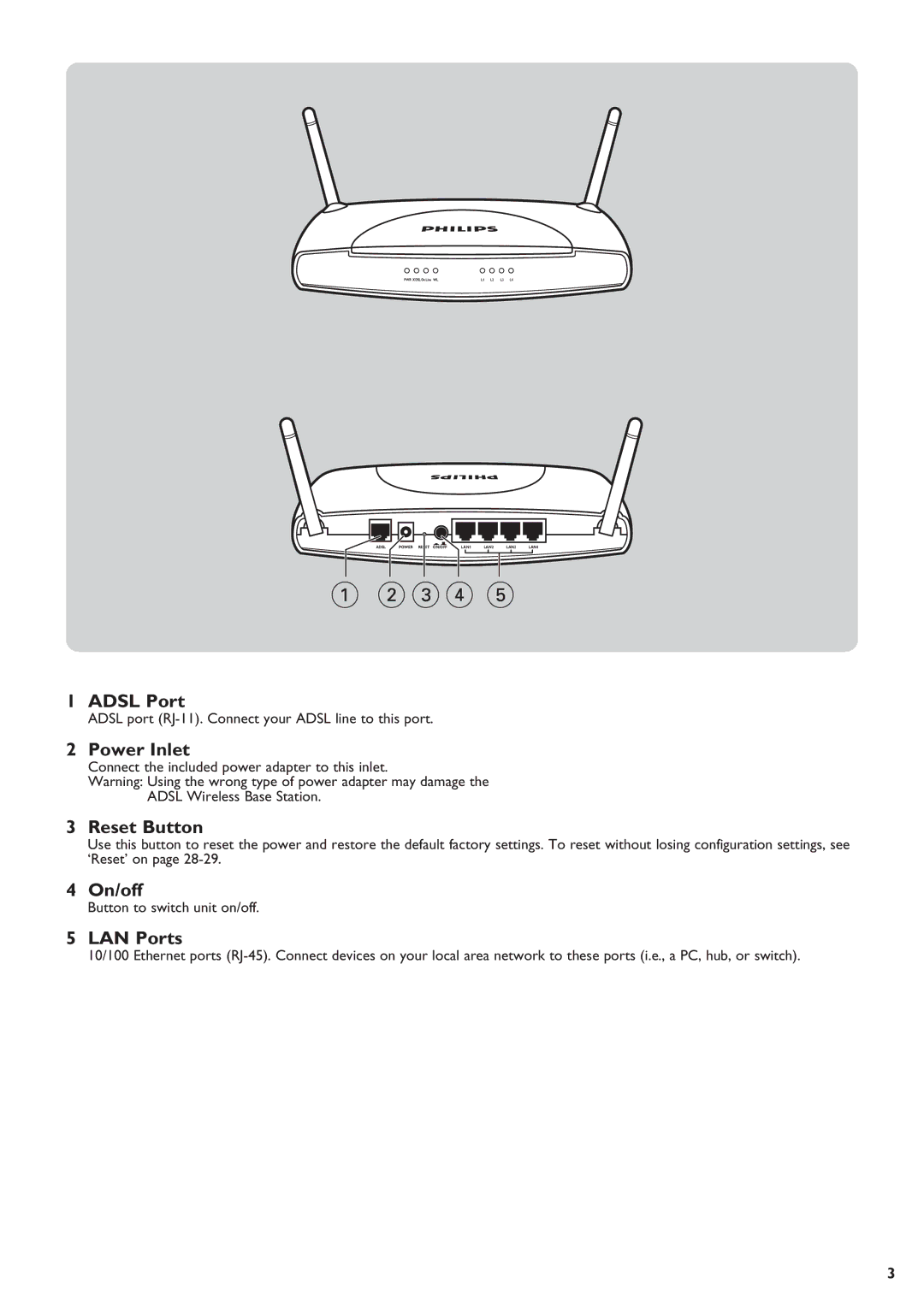PWR XDSLOn Line WL | L1 L2 L3 L4 |
|
|
|
|
|
|
|
|
|
|
|
|
|
|
|
|
|
|
|
|
|
|
|
|
|
|
|
|
|
|
|
|
|
|
|
|
|
|
|
|
|
|
|
|
|
|
|
|
|
|
|
|
|
|
|
|
|
|
|
|
|
|
|
|
|
|
|
|
|
|
|
|
|
|
|
|
|
|
|
|
|
|
|
|
|
|
|
|
|
|
|
|
|
|
|
|
|
|
|
|
|
|
|
| ADSL |
| POWER RESET ON/OFF | LAN1 | LAN2 | LAN3 | LAN4 |
|
|
| ||||||
1 ADSL Port
ADSL port
2 Power Inlet
Connect the included power adapter to this inlet.
Warning: Using the wrong type of power adapter may damage the
ADSL Wireless Base Station.
3 Reset Button
Use this button to reset the power and restore the default factory settings. To reset without losing configuration settings, see ‘Reset’ on page
4 On/off
Button to switch unit on/off.
5 LAN Ports
10/100 Ethernet ports
3