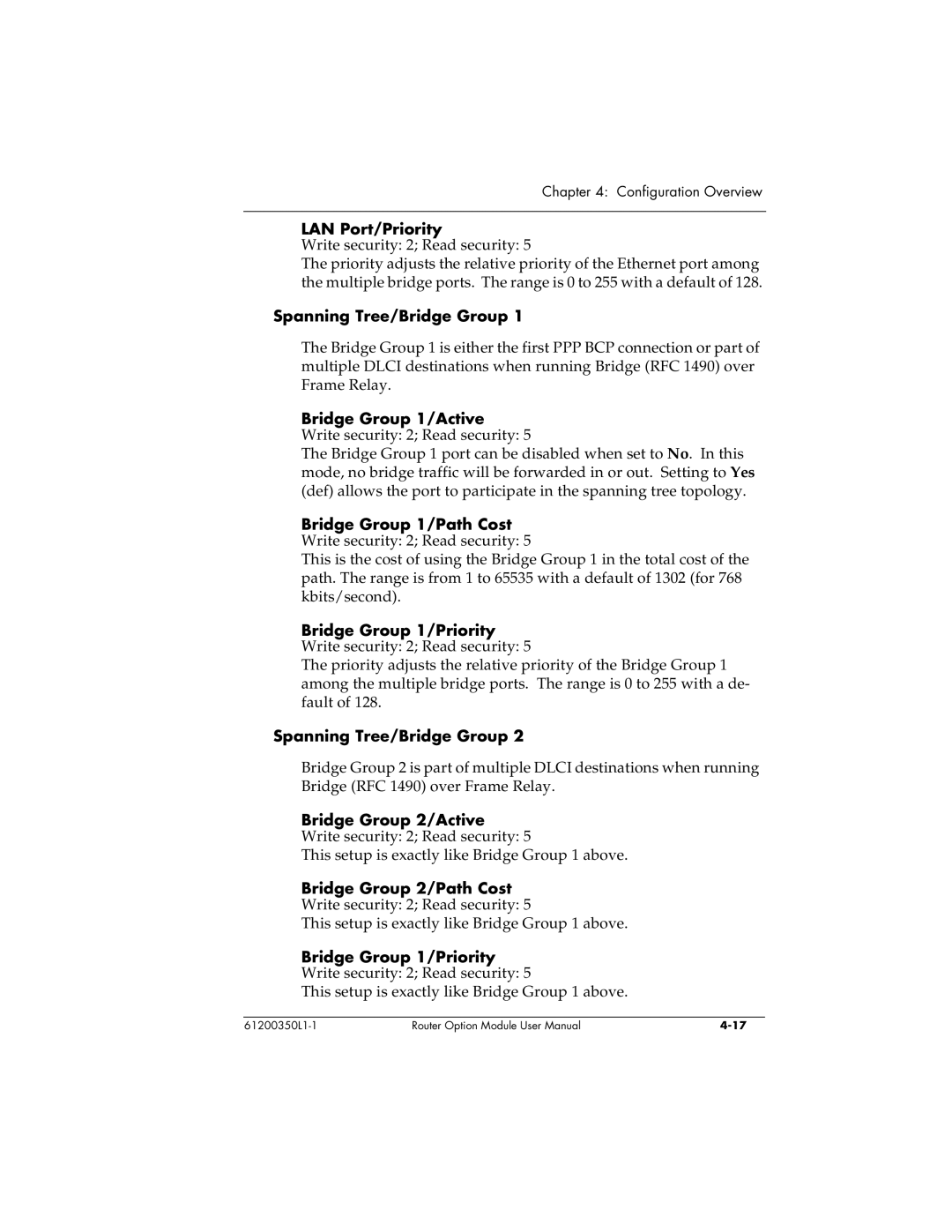1200350L1 specifications
ADTRAN 1200350L1 is a versatile telecommunications device known for its advanced capabilities in providing high-speed internet access and robust networking solutions. As part of ADTRAN’s comprehensive range of telecommunications equipment, the 1200350L1 is specifically designed to meet the demands of modern broadband networks while ensuring reliability and scalability.One of the most significant features of the ADTRAN 1200350L1 is its support for various technologies, including DSL (Digital Subscriber Line) and Ethernet. This flexibility allows service providers to leverage existing copper infrastructure while offering high-speed internet services to their customers. The device can facilitate multiple DSL connections, enabling a broader reach and more efficient service delivery to end users.
In terms of performance, the ADTRAN 1200350L1 boasts a high data throughput capability, which is essential for delivering quality internet service in today’s data-driven world. Its advanced noise reduction technologies help to enhance signal quality, minimizing interruptions and maximizing the user experience. This is particularly important for applications that require stable and fast internet connections, such as streaming, online gaming, and remote work.
The ADTRAN 1200350L1 is also characterized by its user-friendly interface and management features. With options for remote management, network administrators can monitor network performance, manage configurations, and troubleshoot issues without the need for physical access to the device. This feature not only saves time but also reduces operational costs, making it an attractive choice for service providers looking to enhance their service offering.
Furthermore, the device is designed with longevity in mind. ADTRAN is known for its commitment to quality and durability, and the 1200350L1 reflects this ethos. It is built to withstand various environmental conditions, making it suitable for deployment in diverse locations, whether in central offices or remote installations.
In conclusion, the ADTRAN 1200350L1 stands out as a reliable solution for delivering high-speed internet services across a range of technologies. With its robust performance, manageability, and adaptability, it is well-suited for telecommunications providers seeking to improve their service offerings and meet customer demands effectively.