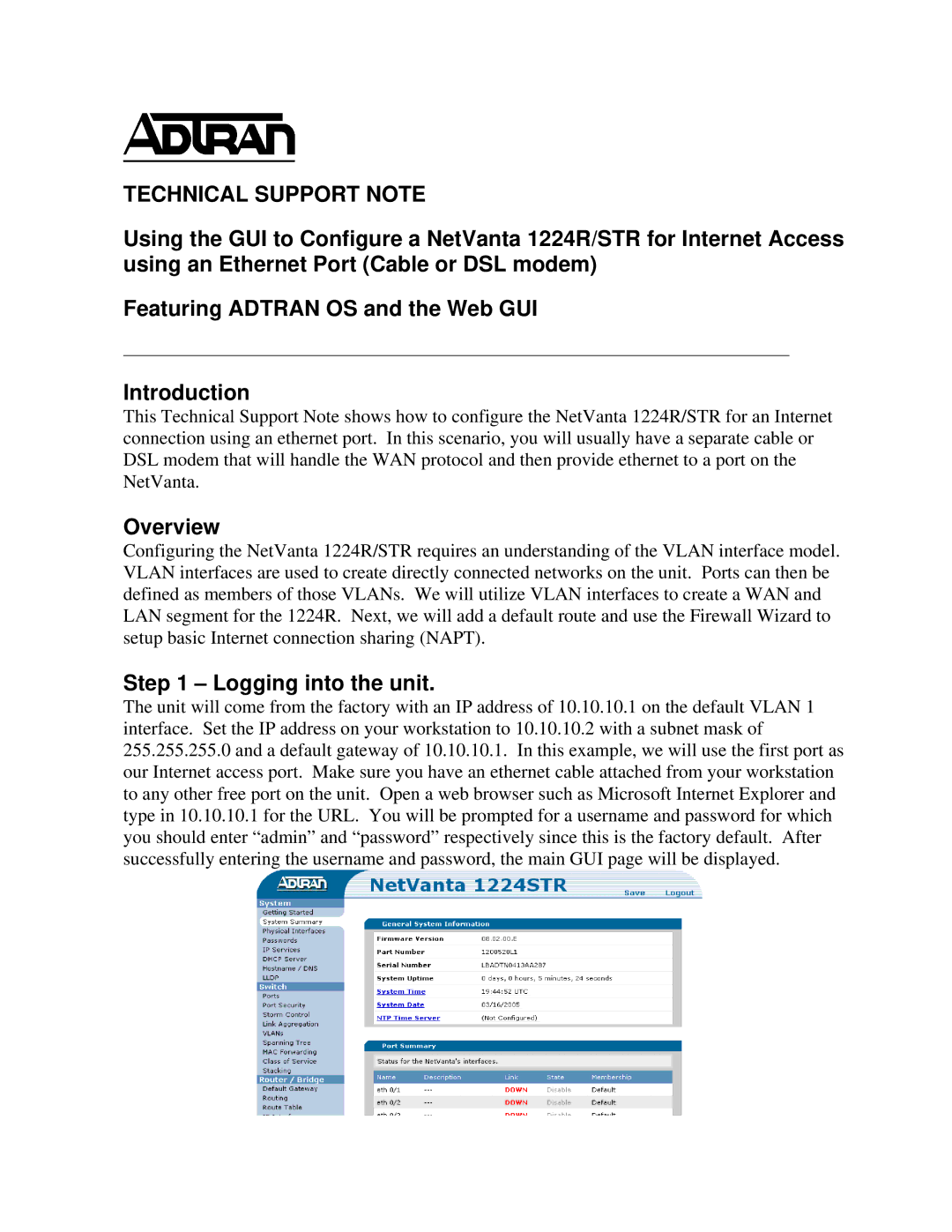TECHNICAL SUPPORT NOTE
Using the GUI to Configure a NetVanta 1224R/STR for Internet Access using an Ethernet Port (Cable or DSL modem)
Featuring ADTRAN OS and the Web GUI
_____________________________________________________________________________________
Introduction
This Technical Support Note shows how to configure the NetVanta 1224R/STR for an Internet connection using an ethernet port. In this scenario, you will usually have a separate cable or DSL modem that will handle the WAN protocol and then provide ethernet to a port on the NetVanta.
Overview
Configuring the NetVanta 1224R/STR requires an understanding of the VLAN interface model. VLAN interfaces are used to create directly connected networks on the unit. Ports can then be defined as members of those VLANs. We will utilize VLAN interfaces to create a WAN and LAN segment for the 1224R. Next, we will add a default route and use the Firewall Wizard to setup basic Internet connection sharing (NAPT).
Step 1 – Logging into the unit.
The unit will come from the factory with an IP address of 10.10.10.1 on the default VLAN 1 interface. Set the IP address on your workstation to 10.10.10.2 with a subnet mask of 255.255.255.0 and a default gateway of 10.10.10.1. In this example, we will use the first port as our Internet access port. Make sure you have an ethernet cable attached from your workstation to any other free port on the unit. Open a web browser such as Microsoft Internet Explorer and type in 10.10.10.1 for the URL. You will be prompted for a username and password for which you should enter “admin” and “password” respectively since this is the factory default. After successfully entering the username and password, the main GUI page will be displayed.