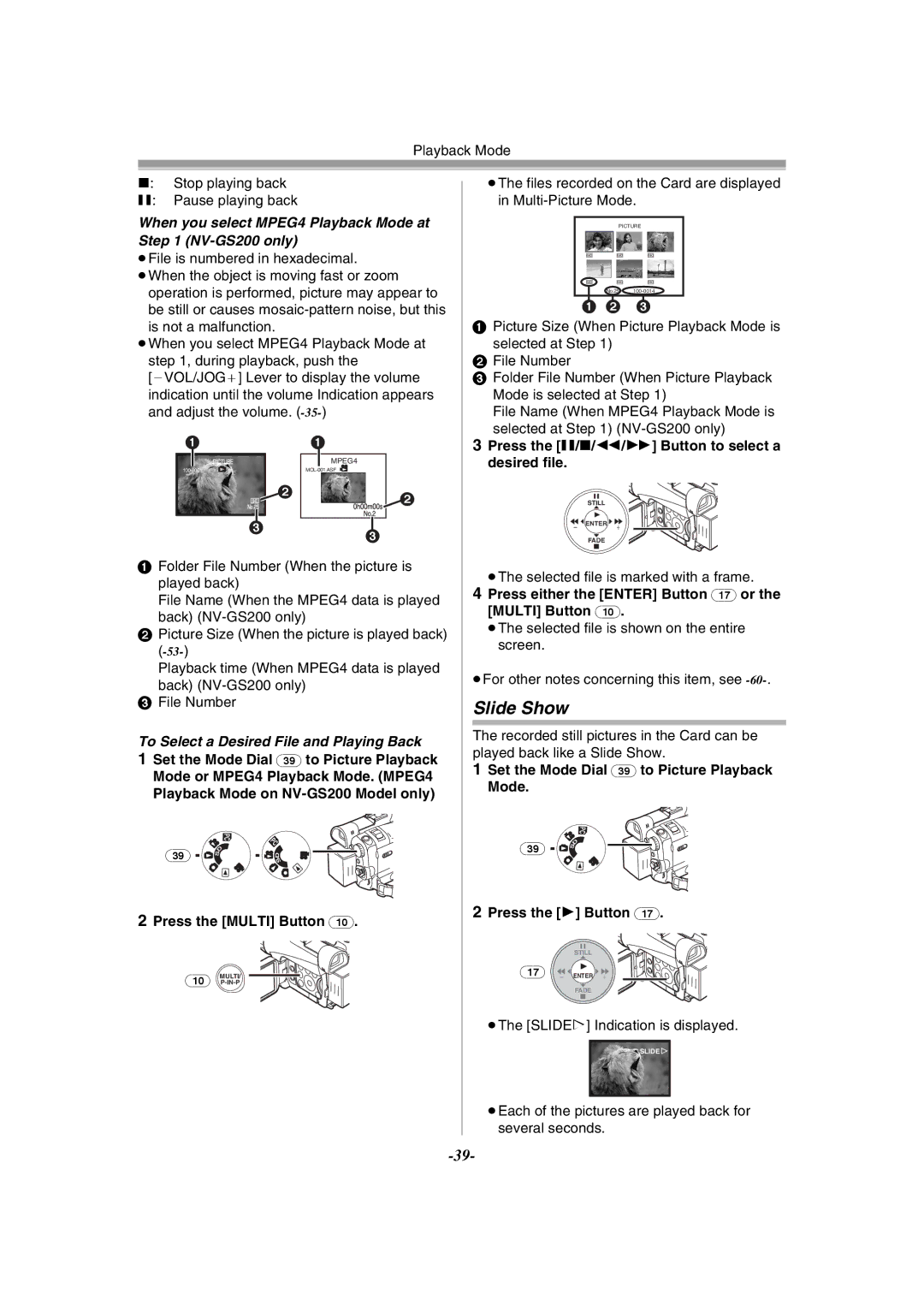Playback Mode
∫: Stop playing back
;: Pause playing back
When you select MPEG4 Playback Mode at Step 1 (NV-GS200 only)
≥File is numbered in hexadecimal.
≥When the object is moving fast or zoom operation is performed, picture may appear to be still or causes
≥When you select MPEG4 Playback Mode at step 1, during playback, push the [`VOL/JOG_] Lever to display the volume indication until the volume Indication appears and adjust the volume.
≥The files recorded on the Card are displayed in
PICTURE
640![]()
![]() 640
640![]()
![]() 640
640
640 | 640 | 640 |
No.25
1 2 3
1Picture Size (When Picture Playback Mode is
selected at Step 1)
2File Number
3Folder File Number (When Picture Playback Mode is selected at Step 1)
File Name (When MPEG4 Playback Mode is selected at Step 1)
1
3
1
MPEG4
2![]()
3
2
3Press the [;/∫/6/5] Button to select a desired file.
STILL
![]() ENTER
ENTER![]()
si
FADE
1Folder File Number (When the picture is played back)
File Name (When the MPEG4 data is played back)
2Picture Size (When the picture is played back)
Playback time (When MPEG4 data is played
back)
3File Number
To Select a Desired File and Playing Back
1Set the Mode Dial (39) to Picture Playback
Mode or MPEG4 Playback Mode. (MPEG4 Playback Mode on
| P | P |
| C | |
|
| C |
(39) | D |
|
S | D |
S
≥The selected file is marked with a frame.
4Press either the [ENTER] Button (17) or the [MULTI] Button (10).
≥The selected file is shown on the entire screen.
≥For other notes concerning this item, see
Slide Show
The recorded still pictures in the Card can be played back like a Slide Show.
1Set the Mode Dial (39) to Picture Playback
Mode.
P
C
(39) | D | |
S | ||
|
2Press the [MULTI] Button (10).
(10)MULTI/ ![]()
2Press the [1] Button (17).
STILL
(17) s ![]() ENTER
ENTER ![]() i
i
FADE
≥The [SLIDE!] Indication is displayed.
SLIDE![]()
≥Each of the pictures are played back for several seconds.