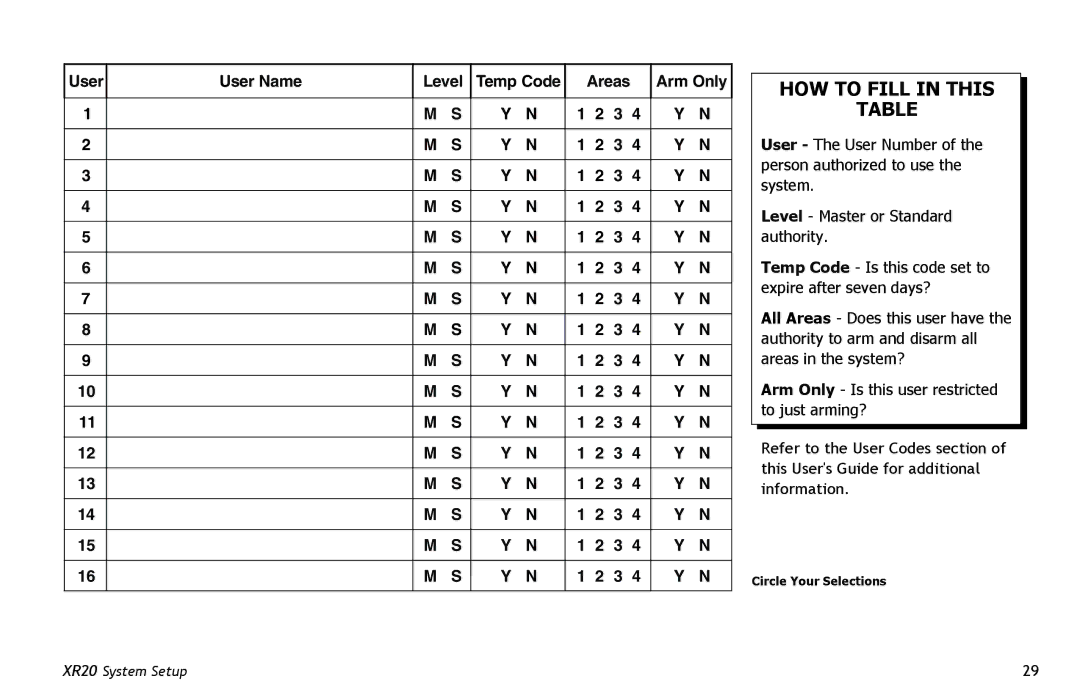User | User Name | Level | Temp Code | Areas | Arm Only |
|
|
|
|
|
|
1 |
| M S | Y N | 1 2 3 4 | Y N |
|
|
|
|
|
|
2 |
| M S | Y N | 1 2 3 4 | Y N |
|
|
|
|
|
|
3 |
| M S | Y N | 1 2 3 4 | Y N |
|
|
|
|
|
|
4 |
| M S | Y N | 1 2 3 4 | Y N |
|
|
|
|
|
|
5 |
| M S | Y N | 1 2 3 4 | Y N |
|
|
|
|
|
|
6 |
| M S | Y N | 1 2 3 4 | Y N |
|
|
|
|
|
|
7 |
| M S | Y N | 1 2 3 4 | Y N |
|
|
|
|
|
|
8 |
| M S | Y N | 1 2 3 4 | Y N |
|
|
|
|
|
|
9 |
| M S | Y N | 1 2 3 4 | Y N |
|
|
|
|
|
|
10 |
| M S | Y N | 1 2 3 4 | Y N |
|
|
|
|
|
|
11 |
| M S | Y N | 1 2 3 4 | Y N |
|
|
|
|
|
|
12 |
| M S | Y N | 1 2 3 4 | Y N |
|
|
|
|
|
|
13 |
| M S | Y N | 1 2 3 4 | Y N |
|
|
|
|
|
|
14 |
| M S | Y N | 1 2 3 4 | Y N |
|
|
|
|
|
|
15 |
| M S | Y N | 1 2 3 4 | Y N |
|
|
|
|
|
|
16 |
| M S | Y N | 1 2 3 4 | Y N |
|
|
|
|
|
|
HOW TO FILL IN THIS
TABLE
User - The User Number of the person authorized to use the system.
Level - Master or Standard authority.
Temp Code - Is this code set to expire after seven days?
All Areas - Does this user have the authority to arm and disarm all areas in the system?
Arm Only - Is this user restricted to just arming?
Refer to the User Codes section of this User's Guide for additional information.
Circle Your Selections
XR20 System Setup | 29 |