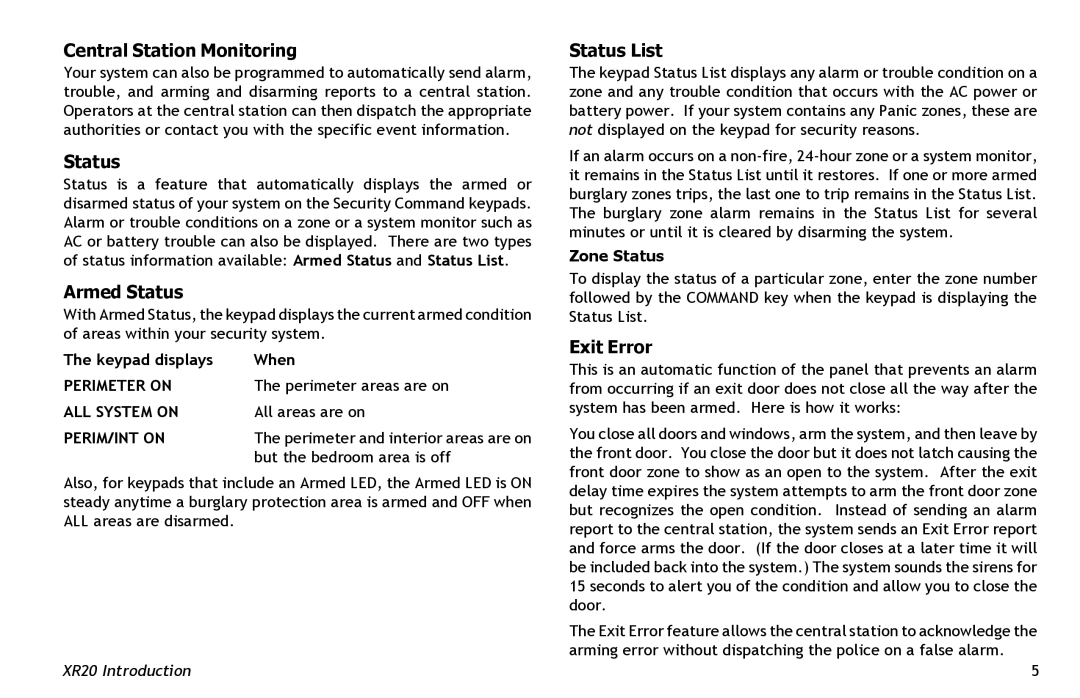Central Station Monitoring
Your system can also be programmed to automatically send alarm, trouble, and arming and disarming reports to a central station. Operators at the central station can then dispatch the appropriate authorities or contact you with the specific event information.
Status
Status is a feature that automatically displays the armed or disarmed status of your system on the Security Command keypads. Alarm or trouble conditions on a zone or a system monitor such as AC or battery trouble can also be displayed. There are two types of status information available: Armed Status and Status List.
Armed Status
With Armed Status, the keypad displays the current armed condition of areas within your security system.
The keypad displays | When |
PERIMETER ON | The perimeter areas are on |
ALL SYSTEM ON | All areas are on |
PERIM/INT ON | The perimeter and interior areas are on |
| but the bedroom area is off |
Also, for keypads that include an Armed LED, the Armed LED is ON steady anytime a burglary protection area is armed and OFF when ALL areas are disarmed.
Status List
The keypad Status List displays any alarm or trouble condition on a zone and any trouble condition that occurs with the AC power or battery power. If your system contains any Panic zones, these are not displayed on the keypad for security reasons.
If an alarm occurs on a
Zone Status
To display the status of a particular zone, enter the zone number followed by the COMMAND key when the keypad is displaying the Status List.
Exit Error
This is an automatic function of the panel that prevents an alarm from occurring if an exit door does not close all the way after the system has been armed. Here is how it works:
You close all doors and windows, arm the system, and then leave by the front door. You close the door but it does not latch causing the front door zone to show as an open to the system. After the exit delay time expires the system attempts to arm the front door zone but recognizes the open condition. Instead of sending an alarm report to the central station, the system sends an Exit Error report and force arms the door. (If the door closes at a later time it will be included back into the system.) The system sounds the sirens for 15 seconds to alert you of the condition and allow you to close the door.
The Exit Error feature allows the central station to acknowledge the arming error without dispatching the police on a false alarm.
XR20 Introduction | 5 |