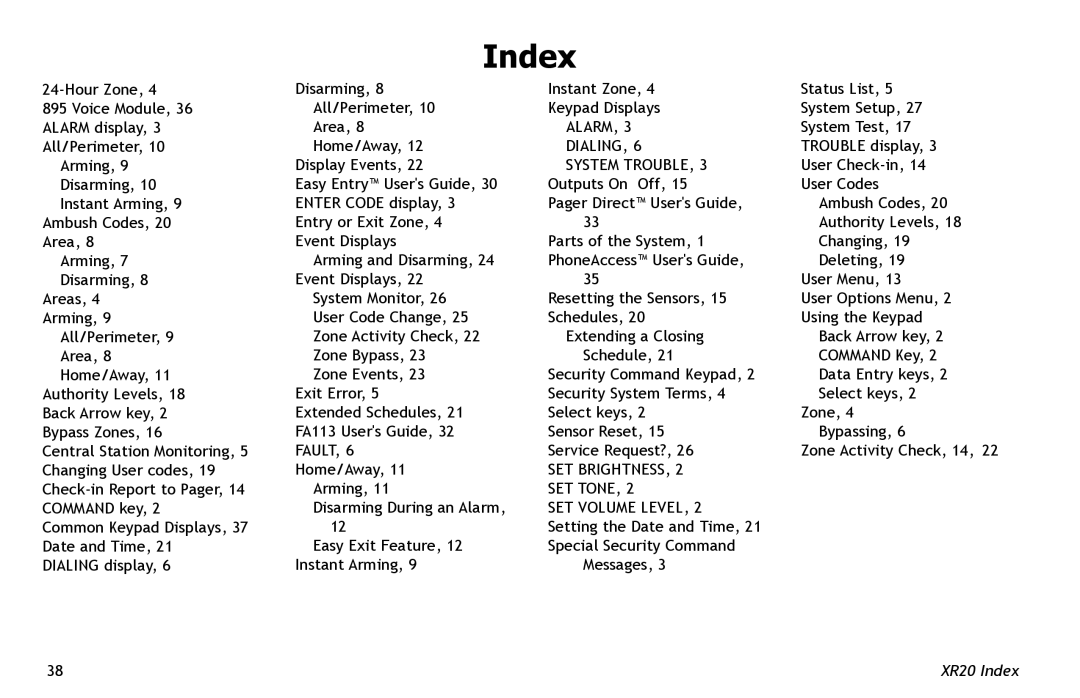895 Voice Module, 36 ALARM display, 3 All/Perimeter, 10
Arming, 9 Disarming, 10 Instant Arming, 9
Ambush Codes, 20 Area, 8
Arming, 7 Disarming, 8
Areas, 4
Arming, 9 All/Perimeter, 9 Area, 8 Home/Away, 11
Authority Levels, 18 Back Arrow key, 2 Bypass Zones, 16
Central Station Monitoring, 5 Changing User codes, 19
Common Keypad Displays, 37 Date and Time, 21 DIALING display, 6
Index
Disarming, 8 | Instant Zone, 4 | Status List, 5 |
All/Perimeter, 10 | Keypad Displays | System Setup, 27 |
Area, 8 | ALARM, 3 | System Test, 17 |
Home/Away, 12 | DIALING, 6 | TROUBLE display, 3 |
Display Events, 22 | SYSTEM TROUBLE, 3 | User |
Easy Entry™ User's Guide, 30 | Outputs On Off, 15 | User Codes |
ENTER CODE display, 3 | Pager Direct™ User's Guide, | Ambush Codes, 20 |
Entry or Exit Zone, 4 | 33 | Authority Levels, 18 |
Event Displays | Parts of the System, 1 | Changing, 19 |
Arming and Disarming, 24 | PhoneAccess™ User's Guide, | Deleting, 19 |
Event Displays, 22 | 35 | User Menu, 13 |
System Monitor, 26 | Resetting the Sensors, 15 | User Options Menu, 2 |
User Code Change, 25 | Schedules, 20 | Using the Keypad |
Zone Activity Check, 22 | Extending a Closing | Back Arrow key, 2 |
Zone Bypass, 23 | Schedule, 21 | COMMAND Key, 2 |
Zone Events, 23 | Security Command Keypad, 2 | Data Entry keys, 2 |
Exit Error, 5 | Security System Terms, 4 | Select keys, 2 |
Extended Schedules, 21 | Select keys, 2 | Zone, 4 |
FA113 User's Guide, 32 | Sensor Reset, 15 | Bypassing, 6 |
FAULT, 6 | Service Request?, 26 | Zone Activity Check, 14, 22 |
Home/Away, 11 | SET BRIGHTNESS, 2 |
|
Arming, 11 | SET TONE, 2 |
|
Disarming During an Alarm, | SET VOLUME LEVEL, 2 |
|
12 | Setting the Date and Time, 21 |
|
Easy Exit Feature, 12 | Special Security Command |
|
Instant Arming, 9 | Messages, 3 |
|
38 | XR20 Index |