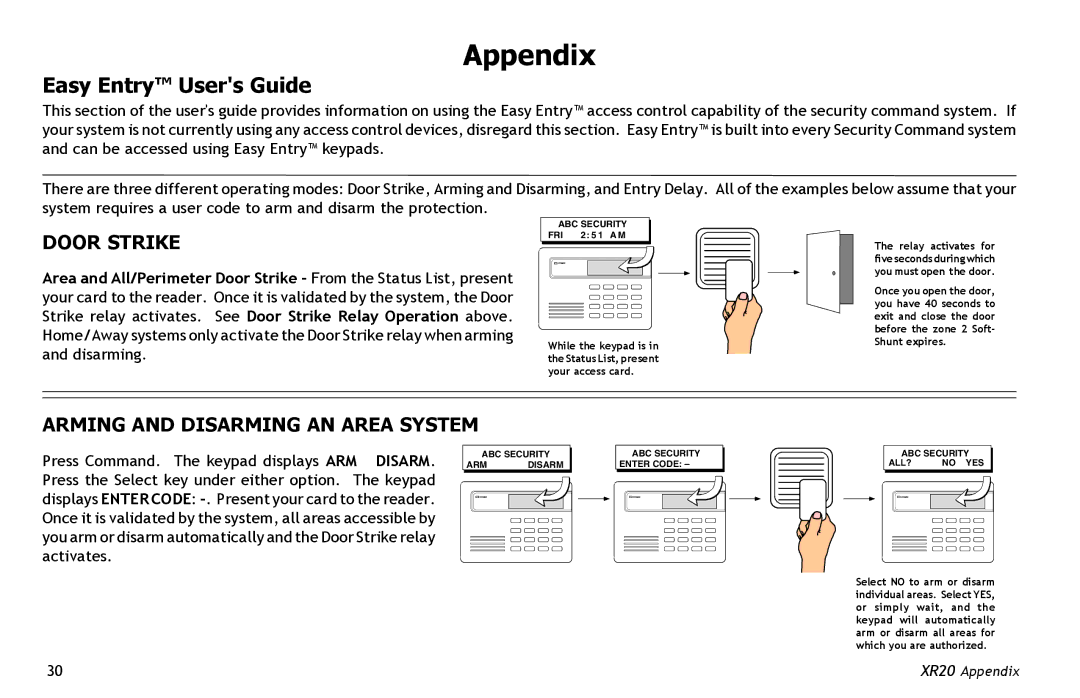Appendix
Easy Entry™ User's Guide
This section of the user's guide provides information on using the Easy Entry™ access control capability of the security command system. If your system is not currently using any access control devices, disregard this section. Easy Entry™ is built into every Security Command system and can be accessed using Easy Entry™ keypads.
There are three different operating modes: Door Strike, Arming and Disarming, and Entry Delay. All of the examples below assume that your system requires a user code to arm and disarm the protection.
DOOR STRIKE
Area and All/Perimeter Door Strike - From the Status List, present your card to the reader. Once it is validated by the system, the Door Strike relay activates. See Door Strike Relay Operation above. Home/Away systems only activate the Door Strike relay when arming and disarming.
ABC SECURITY
FRI 2: 5 1 A M
![]()
![]() POWER
POWER
While the keypad is in the Status List, present your access card.
The relay activates for five seconds during which you must open the door.
Once you open the door, you have 40 seconds to exit and close the door before the zone 2 Soft- Shunt expires.
ARMING AND DISARMING AN AREA SYSTEM
Press Command. The keypad displays ARM DISARM. Press the Select key under either option. The keypad displays ENTER CODE:
ABC SECURITY
ARM DISARM
![]()
![]() POWER
POWER
ABC SECURITY ENTER CODE: –
![]()
![]() POWER
POWER
ABC SECURITY
ALL? NO YES
![]()
![]() POWER
POWER
Select NO to arm or disarm individual areas. Select YES, or simply wait, and the keypad will automatically arm or disarm all areas for which you are authorized.
30 | XR20 Appendix |