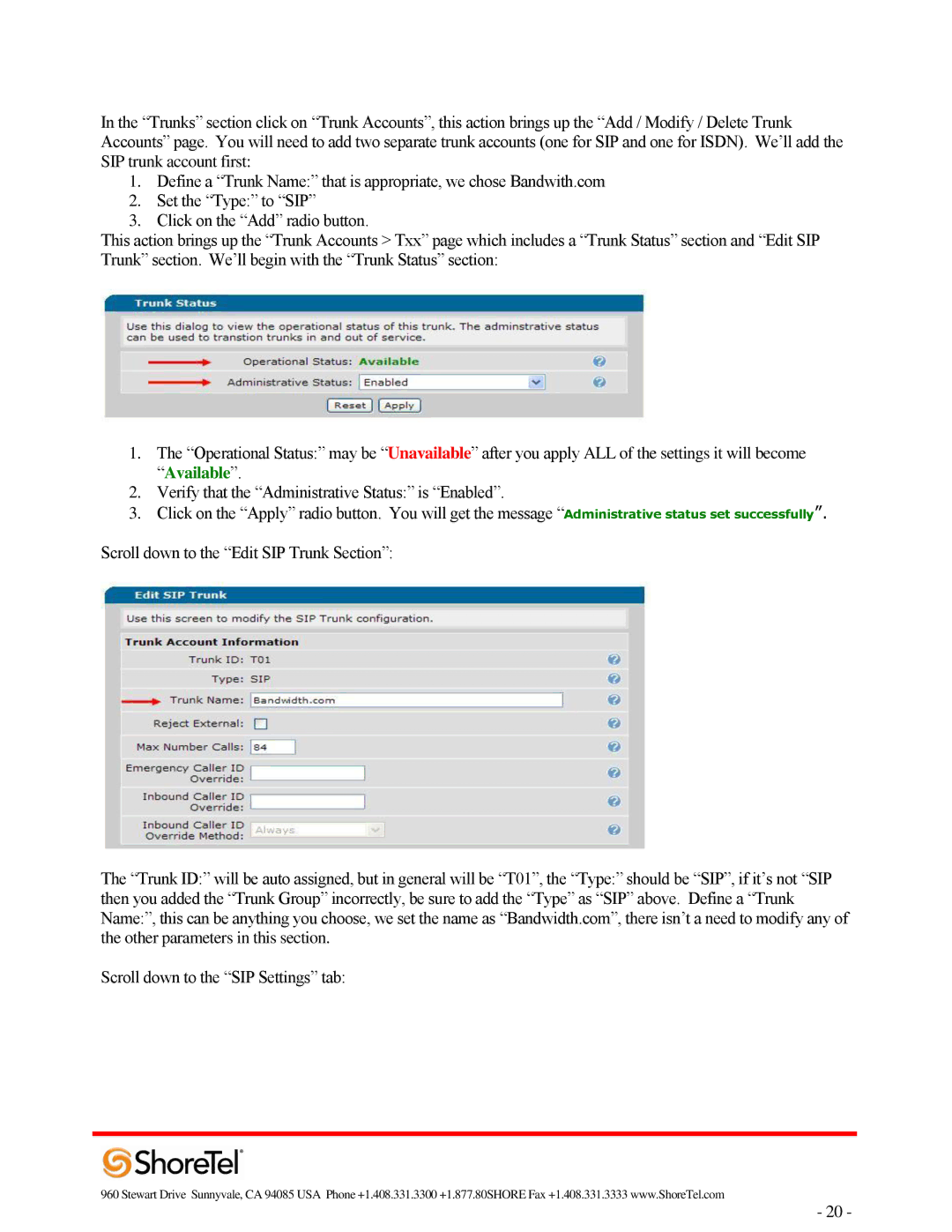In the “Trunks” section click on “Trunk Accounts”, this action brings up the “Add / Modify / Delete Trunk Accounts” page. You will need to add two separate trunk accounts (one for SIP and one for ISDN). We‟ll add the SIP trunk account first:
1.Define a “Trunk Name:” that is appropriate, we chose Bandwith.com
2.Set the “Type:” to “SIP”
3.Click on the “Add” radio button.
This action brings up the “Trunk Accounts > Txx” page which includes a “Trunk Status” section and “Edit SIP Trunk” section. We‟ll begin with the “Trunk Status” section:
1.The “Operational Status:” may be “Unavailable” after you apply ALL of the settings it will become
“Available”.
2.Verify that the “Administrative Status:” is “Enabled”.
3.Click on the “Apply” radio button. You will get the message “Administrative status set successfully”.
Scroll down to the “Edit SIP Trunk Section”:
The “Trunk ID:” will be auto assigned, but in general will be “T01”, the “Type:” should be “SIP”, if it‟s not “SIP then you added the “Trunk Group” incorrectly, be sure to add the “Type” as “SIP” above. Define a “Trunk Name:”, this can be anything you choose, we set the name as “Bandwidth.com”, there isn‟t a need to modify any of the other parameters in this section.
Scroll down to the “SIP Settings” tab:
960 Stewart Drive Sunnyvale, CA 94085 USA Phone +1.408.331.3300 +1.877.80SHORE Fax +1.408.331.3333 www.ShoreTel.com
- 20 -