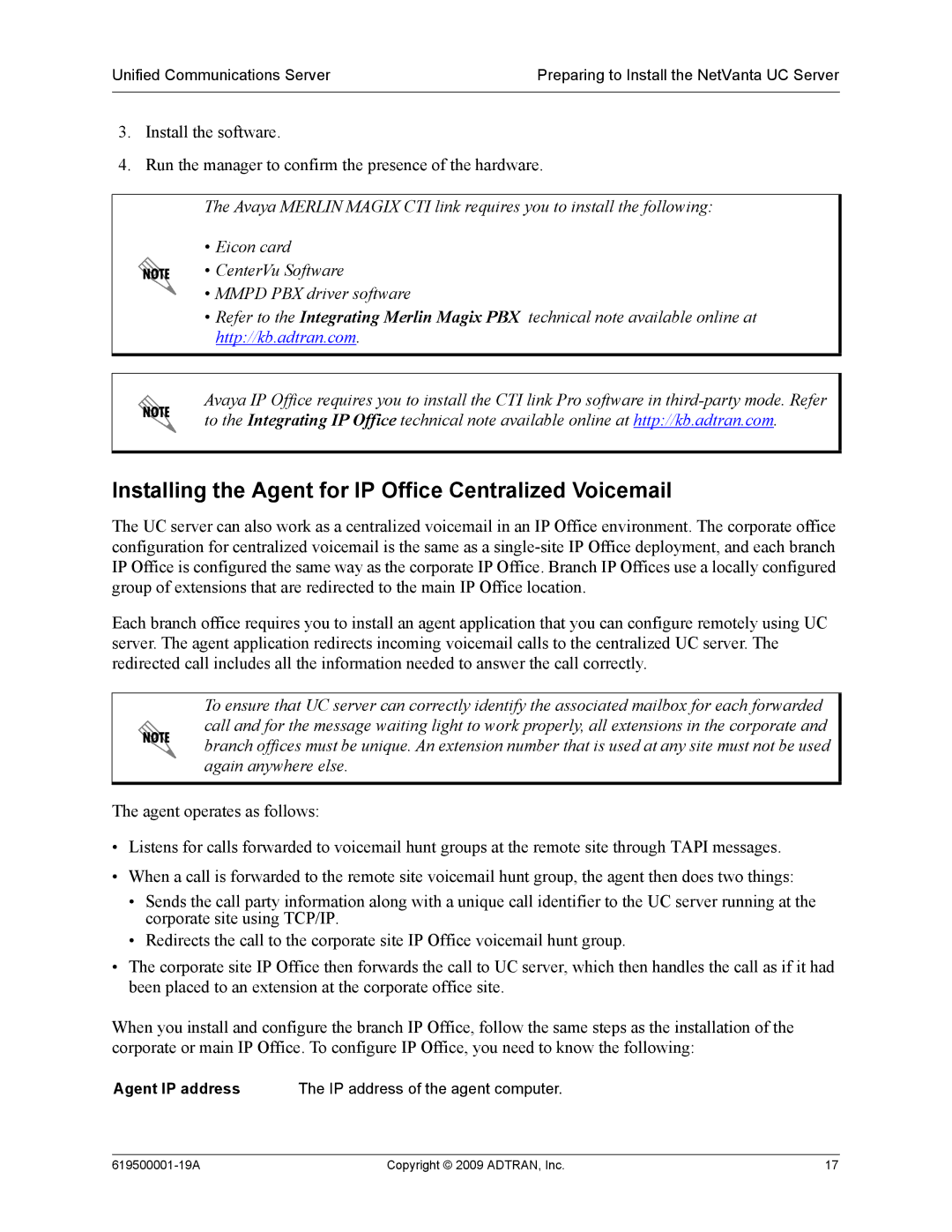Unified Communications Server | Preparing to Install the NetVanta UC Server |
|
|
3.Install the software.
4.Run the manager to confirm the presence of the hardware.
The Avaya MERLIN MAGIX CTI link requires you to install the following:
• Eicon card
• CenterVu Software
• MMPD PBX driver software
•Refer to the Integrating Merlin Magix PBX technical note available online at http://kb.adtran.com.
Avaya IP Office requires you to install the CTI link Pro software in
Installing the Agent for IP Office Centralized Voicemail
The UC server can also work as a centralized voicemail in an IP Office environment. The corporate office configuration for centralized voicemail is the same as a
Each branch office requires you to install an agent application that you can configure remotely using UC server. The agent application redirects incoming voicemail calls to the centralized UC server. The redirected call includes all the information needed to answer the call correctly.
To ensure that UC server can correctly identify the associated mailbox for each forwarded call and for the message waiting light to work properly, all extensions in the corporate and branch offices must be unique. An extension number that is used at any site must not be used again anywhere else.
The agent operates as follows:
•Listens for calls forwarded to voicemail hunt groups at the remote site through TAPI messages.
•When a call is forwarded to the remote site voicemail hunt group, the agent then does two things:
•Sends the call party information along with a unique call identifier to the UC server running at the corporate site using TCP/IP.
•Redirects the call to the corporate site IP Office voicemail hunt group.
•The corporate site IP Office then forwards the call to UC server, which then handles the call as if it had been placed to an extension at the corporate office site.
When you install and configure the branch IP Office, follow the same steps as the installation of the corporate or main IP Office. To configure IP Office, you need to know the following:
Agent IP address | The IP address of the agent computer. |
Copyright © 2009 ADTRAN, Inc. | 17 |