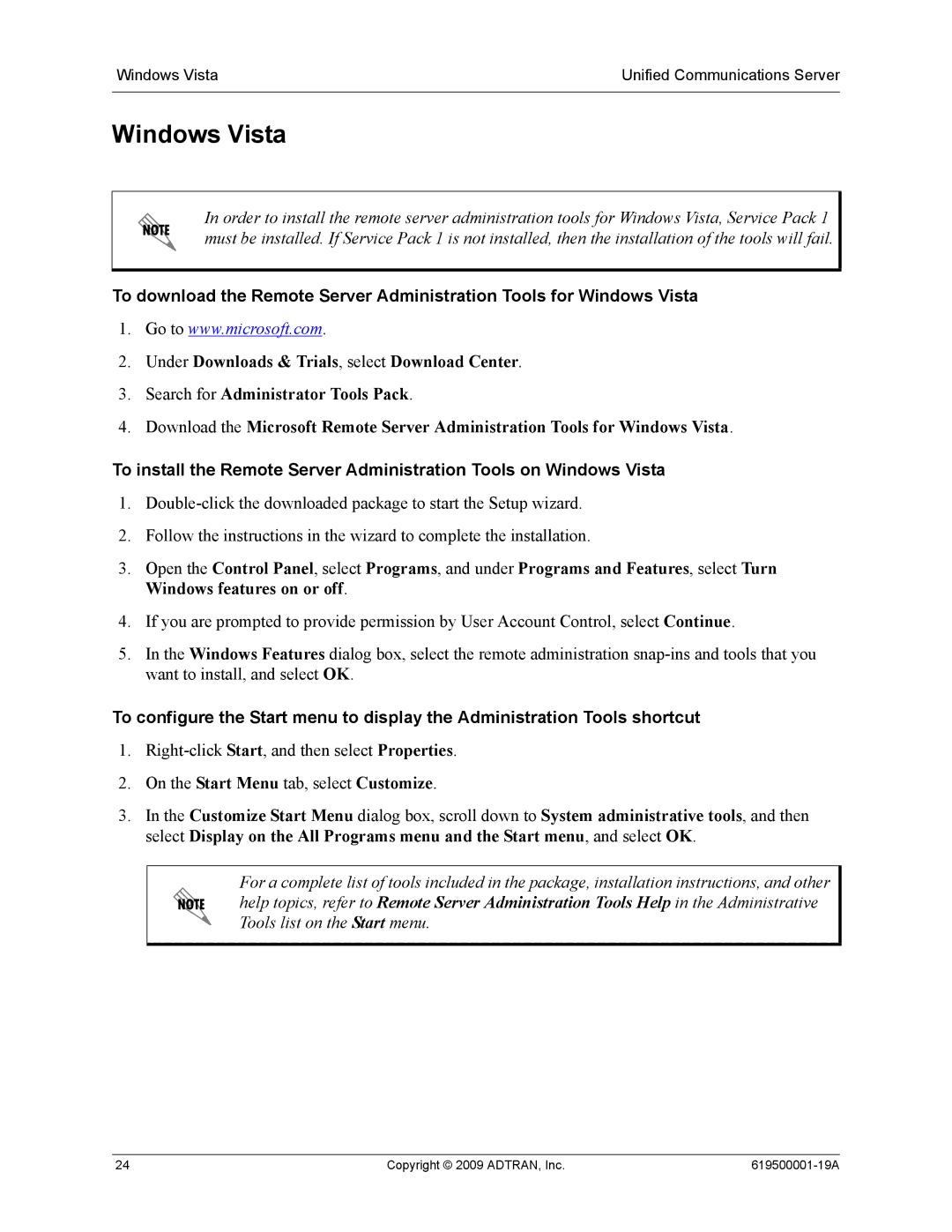Windows Vista | Unified Communications Server |
|
|
Windows Vista
In order to install the remote server administration tools for Windows Vista, Service Pack 1 must be installed. If Service Pack 1 is not installed, then the installation of the tools will fail.
To download the Remote Server Administration Tools for Windows Vista
1.Go to www.microsoft.com.
2.Under Downloads & Trials, select Download Center.
3.Search for Administrator Tools Pack.
4.Download the Microsoft Remote Server Administration Tools for Windows Vista.
To install the Remote Server Administration Tools on Windows Vista
1.
2.Follow the instructions in the wizard to complete the installation.
3.Open the Control Panel, select Programs, and under Programs and Features, select Turn Windows features on or off.
4.If you are prompted to provide permission by User Account Control, select Continue.
5.In the Windows Features dialog box, select the remote administration
To configure the Start menu to display the Administration Tools shortcut
1.
2.On the Start Menu tab, select Customize.
3.In the Customize Start Menu dialog box, scroll down to System administrative tools, and then select Display on the All Programs menu and the Start menu, and select OK.
For a complete list of tools included in the package, installation instructions, and other help topics, refer to Remote Server Administration Tools Help in the Administrative Tools list on the Start menu.
24 | Copyright © 2009 ADTRAN, Inc. |