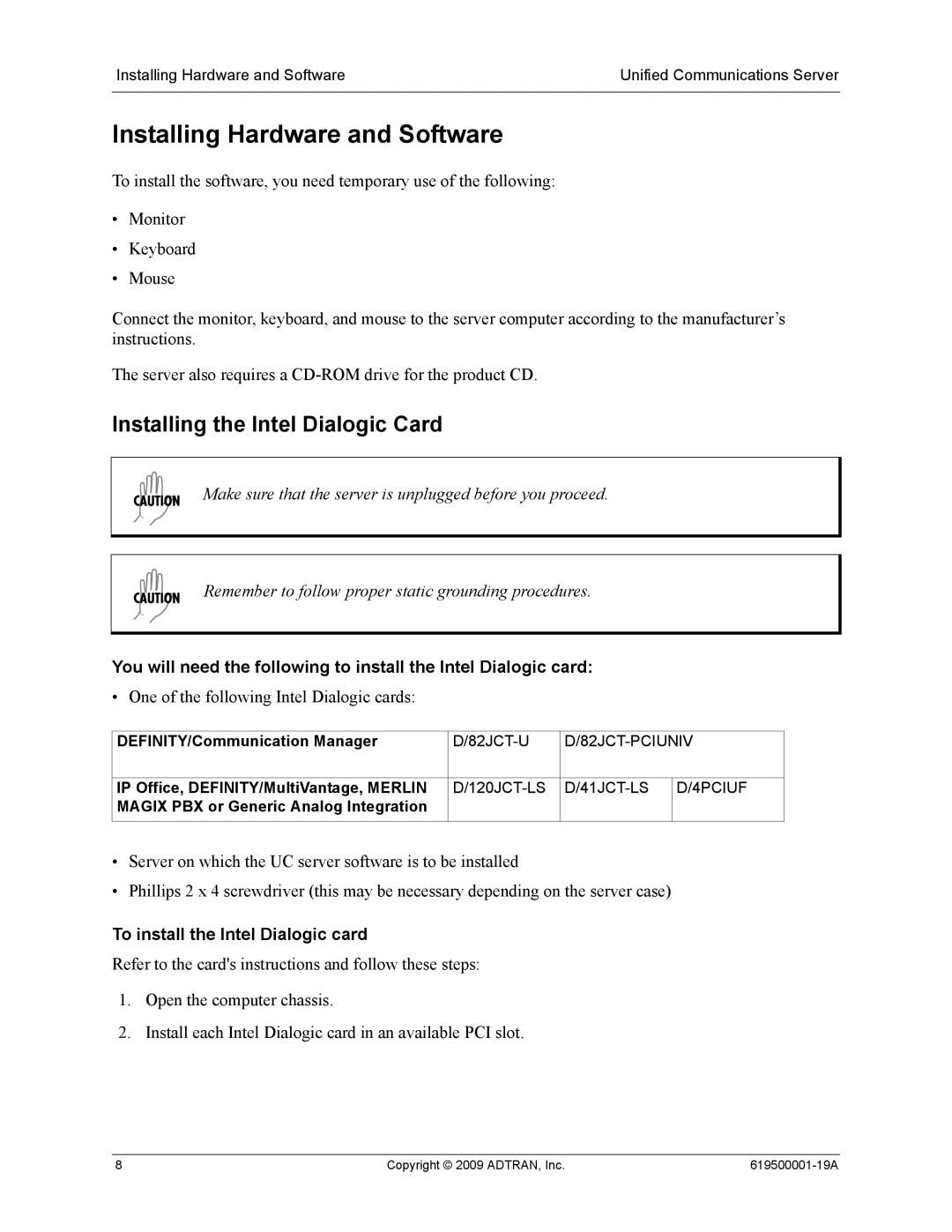Installing Hardware and Software | Unified Communications Server |
|
|
Installing Hardware and Software
To install the software, you need temporary use of the following:
•Monitor
•Keyboard
•Mouse
Connect the monitor, keyboard, and mouse to the server computer according to the manufacturer’s instructions.
The server also requires a
Installing the Intel Dialogic Card
Make sure that the server is unplugged before you proceed.
Remember to follow proper static grounding procedures.
You will need the following to install the Intel Dialogic card:
• One of the following Intel Dialogic cards:
DEFINITY/Communication Manager | ||||
|
|
|
| |
IP Office, DEFINITY/MultiVantage, MERLIN | D/4PCIUF | |||
MAGIX PBX or Generic Analog Integration |
|
|
| |
|
|
|
|
|
• | Server on which the UC server software is to be installed |
|
| |
• | Phillips 2 x 4 screwdriver (this may be necessary depending on the server case) |
| ||
To install the Intel Dialogic card
Refer to the card's instructions and follow these steps:
1.Open the computer chassis.
2.Install each Intel Dialogic card in an available PCI slot.
8 | Copyright © 2009 ADTRAN, Inc. |