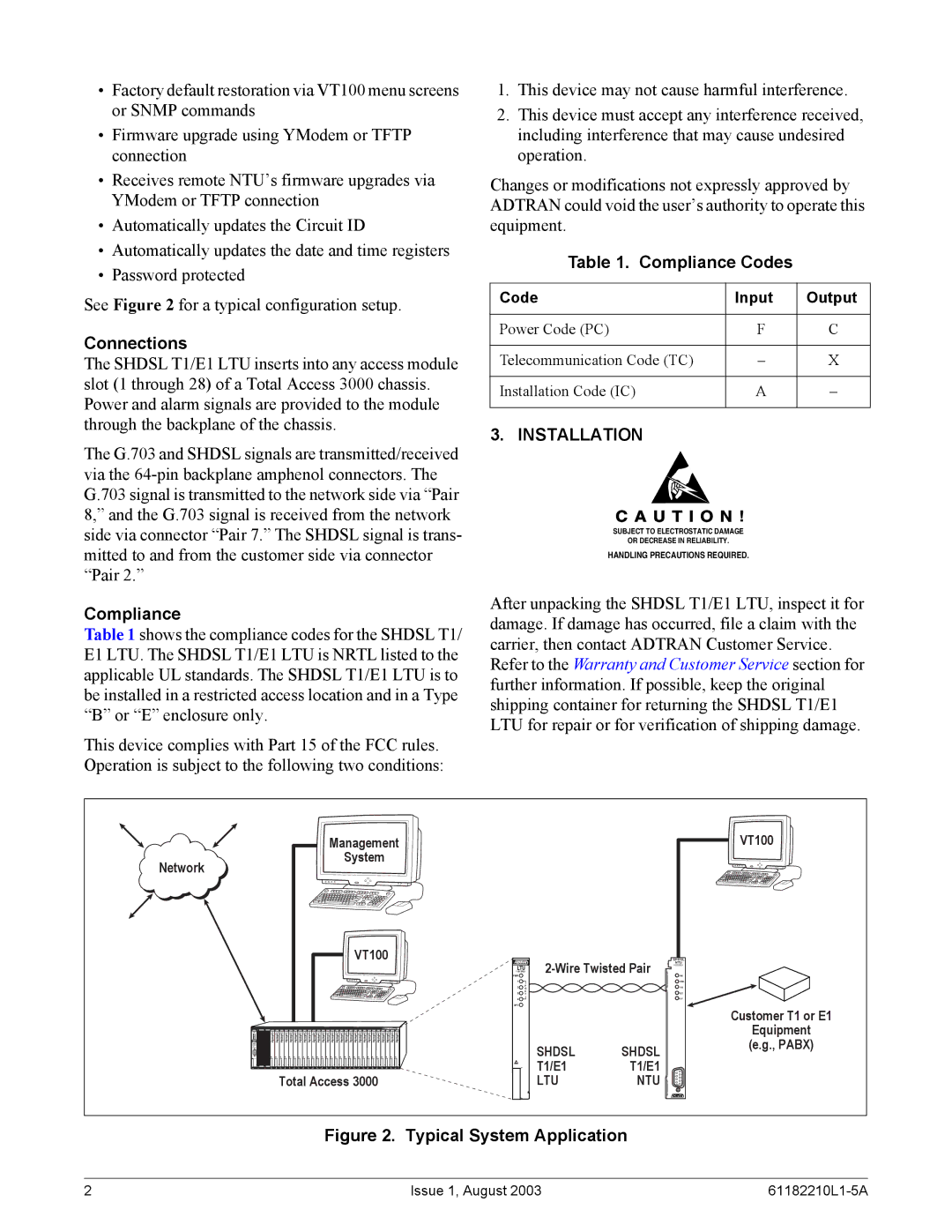•Factory default restoration via VT100 menu screens or SNMP commands
•Firmware upgrade using YModem or TFTP connection
•Receives remote NTU’s firmware upgrades via YModem or TFTP connection
•Automatically updates the Circuit ID
•Automatically updates the date and time registers
•Password protected
See Figure 2 for a typical configuration setup.
Connections
The SHDSL T1/E1 LTU inserts into any access module slot (1 through 28) of a Total Access 3000 chassis. Power and alarm signals are provided to the module through the backplane of the chassis.
The G.703 and SHDSL signals are transmitted/received via the
Compliance
Table 1 shows the compliance codes for the SHDSL T1/ E1 LTU. The SHDSL T1/E1 LTU is NRTL listed to the applicable UL standards. The SHDSL T1/E1 LTU is to be installed in a restricted access location and in a Type “B” or “E” enclosure only.
This device complies with Part 15 of the FCC rules. Operation is subject to the following two conditions:
1.This device may not cause harmful interference.
2.This device must accept any interference received, including interference that may cause undesired operation.
Changes or modifications not expressly approved by ADTRAN could void the user’s authority to operate this equipment.
Table 1. Compliance Codes
Code | Input | Output |
|
|
|
Power Code (PC) | F | C |
|
|
|
Telecommunication Code (TC) | – | X |
|
|
|
Installation Code (IC) | A | – |
|
|
|
3. INSTALLATION
C A U T I O N !
SUBJECT TO ELECTROSTATIC DAMAGE
OR DECREASE IN RELIABILITY.
HANDLING PRECAUTIONS REQUIRED.
After unpacking the SHDSL T1/E1 LTU, inspect it for damage. If damage has occurred, file a claim with the carrier, then contact ADTRAN Customer Service.
Refer to the Warranty and Customer Service section for further information. If possible, keep the original shipping container for returning the SHDSL T1/E1 LTU for repair or for verification of shipping damage.
| Management |
|
|
| VT100 |
Network | System |
|
|
|
|
|
|
|
|
| |
| VT100 |
| SHDSL | ||
|
| NTU | |||
| LTU | 1225236L1 | |||
|
| ||||
| 1181308L1 |
| |||
| PWR |
| PWR | ||
| 1 |
|
|
| SHDSL |
| 2 | P |
|
| T1/E1 |
| O |
|
| ||
| 3 | R |
|
| TEST |
| T |
|
| ||
| 4 |
|
|
| ALM |
| OPT |
|
|
| Customer T1 or E1 |
|
|
|
|
| |
|
|
|
|
| Equipment |
|
|
| SHDSL | SHDSL | (e.g., PABX) |
| Total Access 3000 |
| T1/E1 | T1/E1 |
|
|
| LTU | NTU |
| |
Figure 2. Typical System Application
2 | Issue 1, August 2003 |