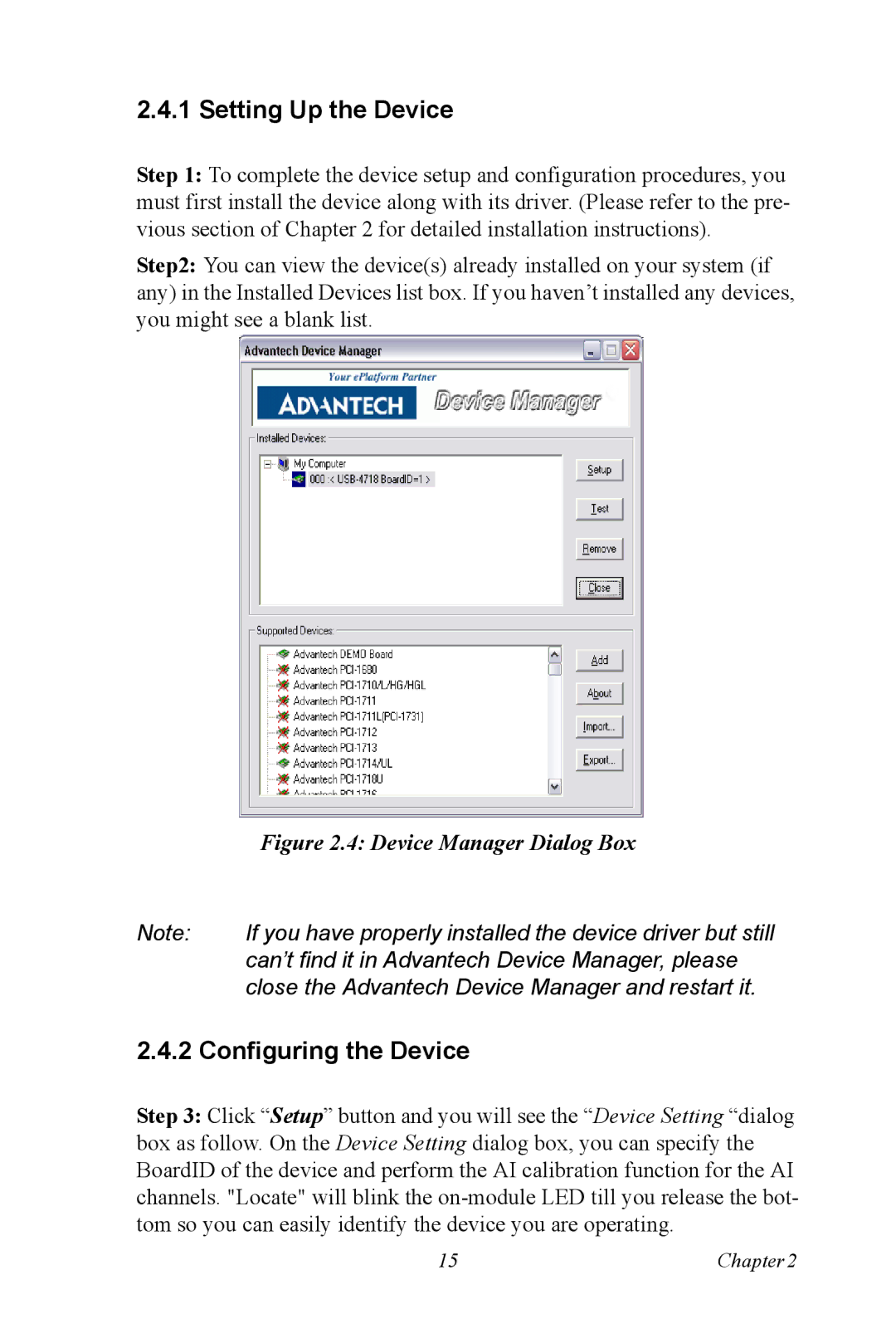2.4.1 Setting Up the Device
Step 1: To complete the device setup and configuration procedures, you must first install the device along with its driver. (Please refer to the pre- vious section of Chapter 2 for detailed installation instructions).
Step2: You can view the device(s) already installed on your system (if any) in the Installed Devices list box. If you haven’t installed any devices, you might see a blank list.
| Figure 2.4: Device Manager Dialog Box |
Note: | If you have properly installed the device driver but still |
| can’t find it in Advantech Device Manager, please |
| close the Advantech Device Manager and restart it. |
2.4.2 Configuring the Device
Step 3: Click “Setup” button and you will see the “Device Setting “dialog box as follow. On the Device Setting dialog box, you can specify the BoardID of the device and perform the AI calibration function for the AI channels. "Locate" will blink the
15 | Chapter2 |