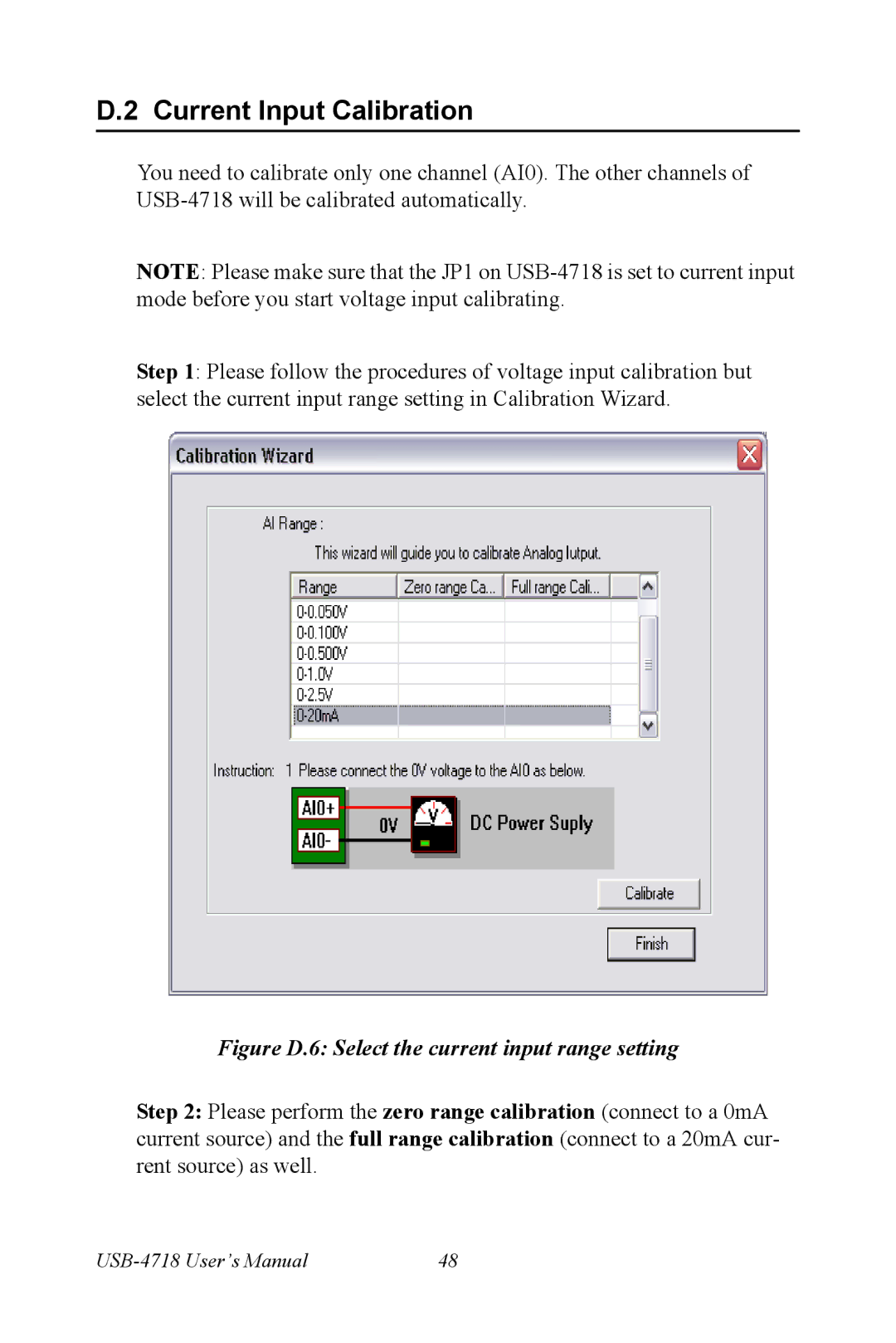D.2 Current Input Calibration
You need to calibrate only one channel (AI0). The other channels of
NOTE: Please make sure that the JP1 on
Step 1: Please follow the procedures of voltage input calibration but select the current input range setting in Calibration Wizard.
Figure D.6: Select the current input range setting
Step 2: Please perform the zero range calibration (connect to a 0mA current source) and the full range calibration (connect to a 20mA cur- rent source) as well.
48 |