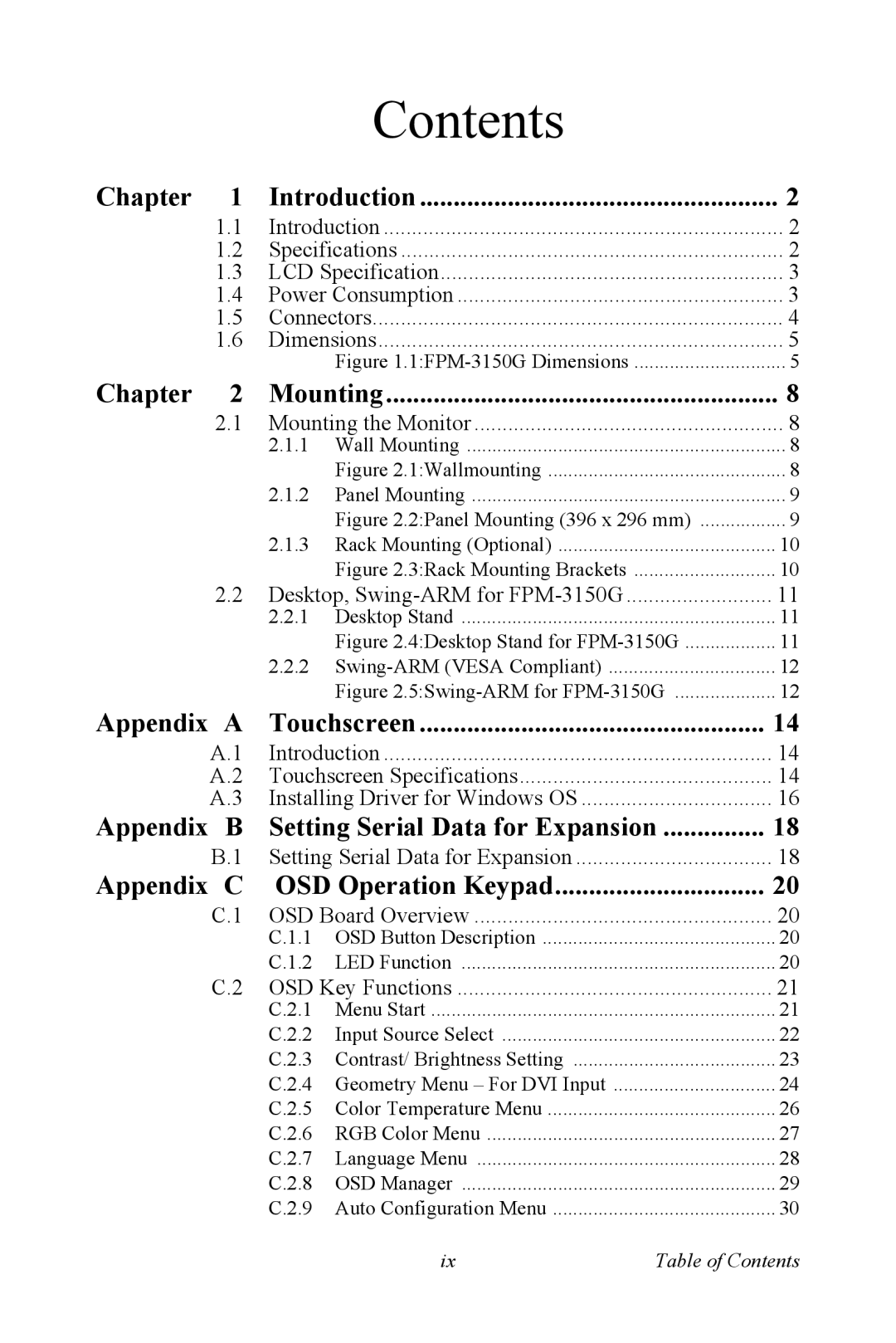Contents
Chapter | 1 | Introduction | 2 |
| 1.1 | Introduction | 2 |
| 1.2 | Specifications | 2 |
| 1.3 | LCD Specification | 3 |
| 1.4 | Power Consumption | 3 |
| 1.5 | Connectors | 4 |
| 1.6 | Dimensions | 5 |
|
| Figure | 5 |
Chapter 2 | Mounting | 8 | |
2.1 | Mounting the Monitor | 8 | |
| 2.1.1 | Wall Mounting | 8 |
|
| Figure 2.1:Wallmounting | 8 |
| 2.1.2 | Panel Mounting | 9 |
|
| Figure 2.2:Panel Mounting (396 x 296 mm) | 9 |
| 2.1.3 | Rack Mounting (Optional) | 10 |
|
| Figure 2.3:Rack Mounting Brackets | 10 |
2.2 Desktop, | 11 | ||
| 2.2.1 | Desktop Stand | 11 |
|
| Figure 2.4:Desktop Stand for | 11 |
| 2.2.2 | 12 | |
|
| Figure | 12 |
Appendix A | Touchscreen | 14 | |
A.1 | Introduction | 14 | |
A.2 | Touchscreen Specifications | 14 | |
A.3 | Installing Driver for Windows OS | 16 | |
Appendix B | Setting Serial Data for Expansion | 18 | |
B.1 | Setting Serial Data for Expansion | 18 | |
Appendix C | OSD Operation Keypad | 20 | |
C.1 | OSD Board Overview | 20 | |
| C.1.1 | OSD Button Description | 20 |
| C.1.2 | LED Function | 20 |
C.2 | OSD Key Functions | 21 | |
| C.2.1 | Menu Start | 21 |
| C.2.2 | Input Source Select | 22 |
| C.2.3 | Contrast/ Brightness Setting | 23 |
| C.2.4 Geometry Menu – For DVI Input | 24 | |
| C.2.5 | Color Temperature Menu | 26 |
| C.2.6 | RGB Color Menu | 27 |
| C.2.7 | Language Menu | 28 |
| C.2.8 | OSD Manager | 29 |
| C.2.9 | Auto Configuration Menu | 30 |
ix | Table of Contents |