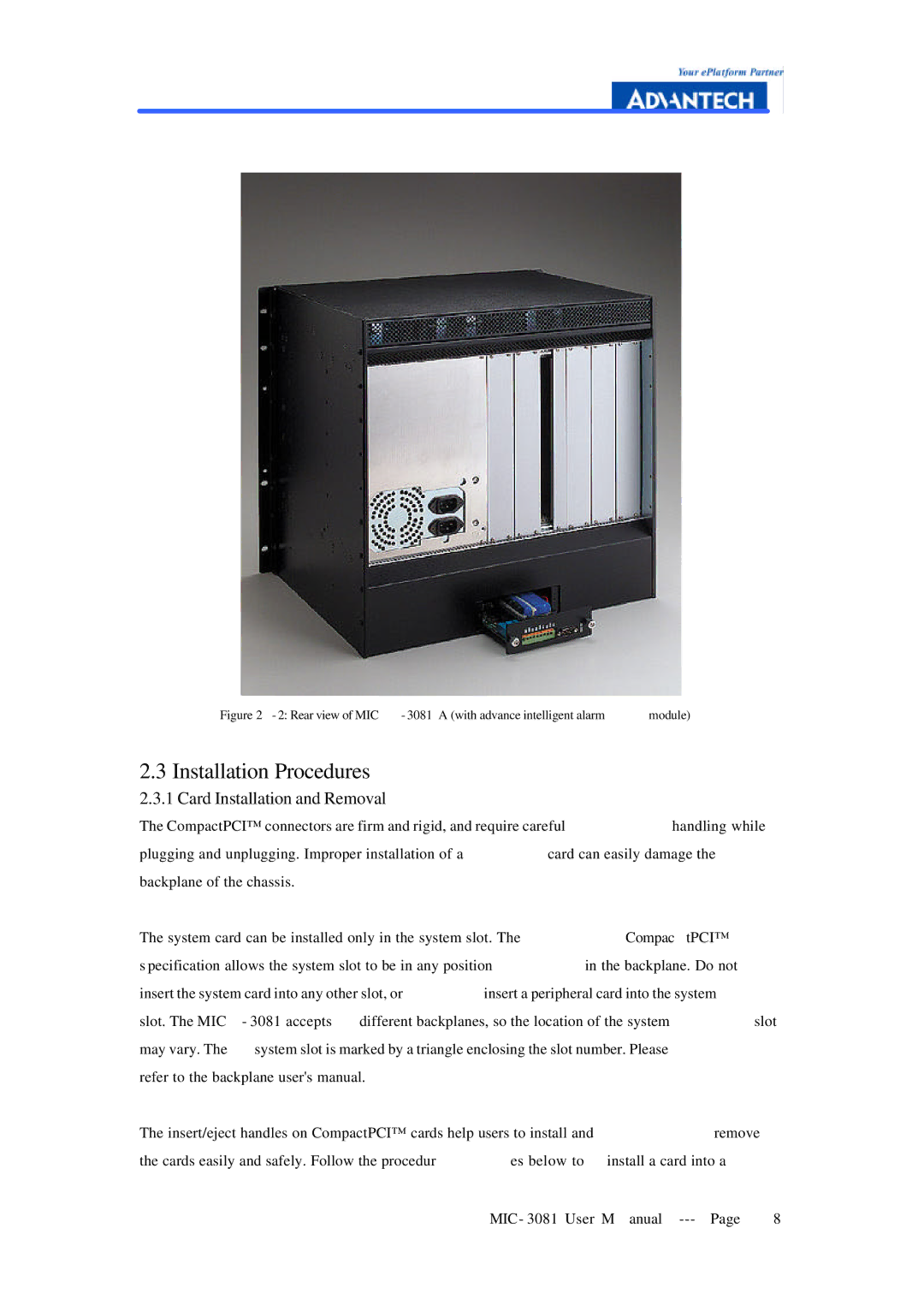Figure 2-2: Rear view of MIC-3081A (with advance intelligent alarm module)
2.3 Installation Procedures
2.3.1 Card Installation and Removal
The CompactPCI™ connectors are firm and rigid, and require careful handling while plugging and unplugging. Improper installation of a card can easily damage the backplane of the chassis.
The system card can be installed only in the system slot. The CompactPCI™ specification allows the system slot to be in any position in the backplane. Do not insert the system card into any other slot, or insert a peripheral card into the system slot. The
The insert/eject handles on CompactPCI™ cards help users to install and remove the cards easily and safely. Follow the procedures below to install a card into a