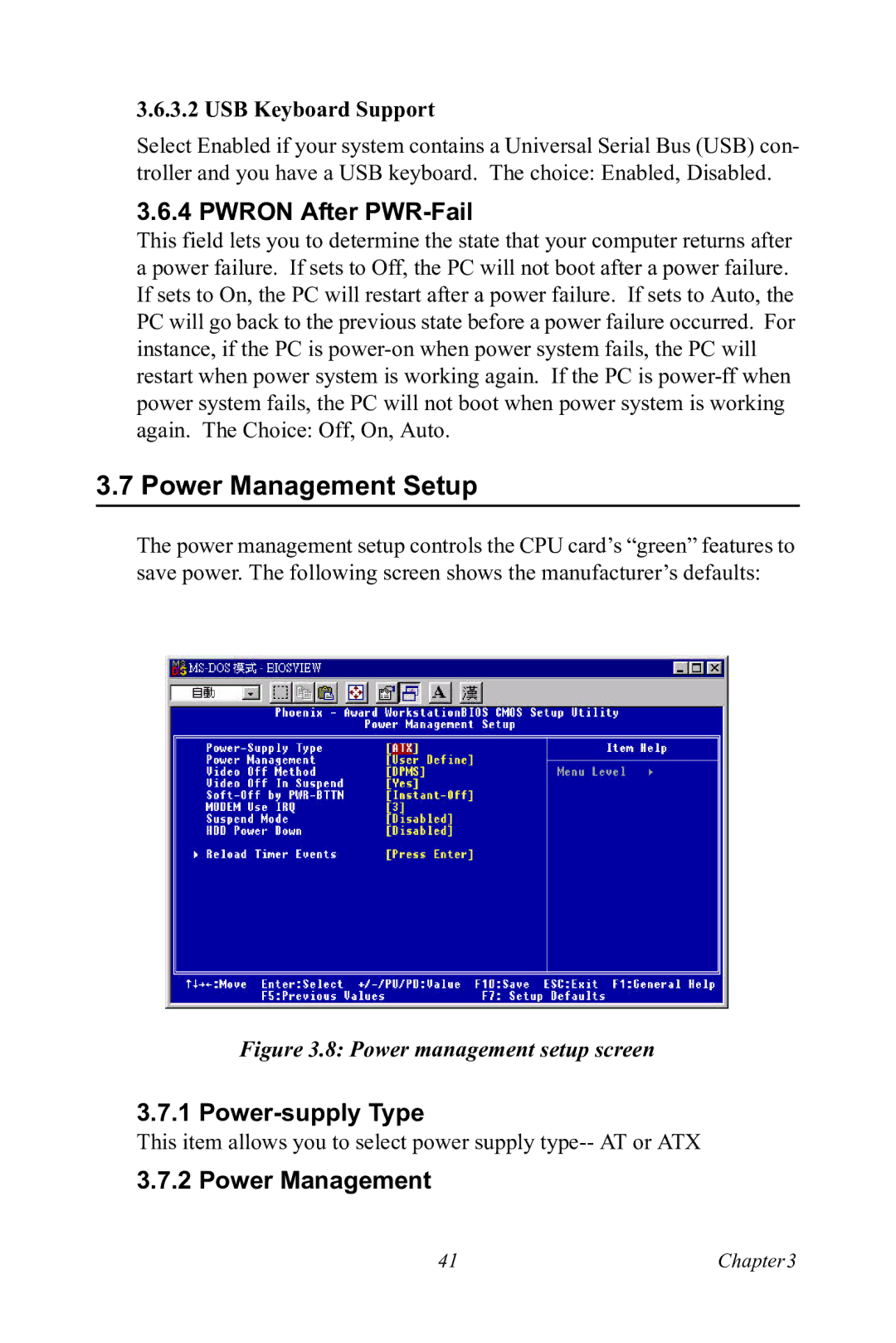PCA-6185 specifications
The Advantech PCA-6185 is a high-performance, industrial-grade single-board computer designed for a variety of applications, particularly in automated, industrial, and embedded systems. It leverages the powerful Intel architecture to deliver robust computing power, making it an ideal choice for those needing reliability and performance in mission-critical environments.One of the main features of the PCA-6185 is its support for the Intel Core i7/i5/i3 and Celeron processors, providing significant processing capabilities while ensuring energy efficiency. This range of processor options delivers the flexibility needed to tailor the board to specific application requirements, allowing users to balance performance with thermal constraints effectively.
In terms of memory, the PCA-6185 supports dual-channel DDR4 SO-DIMM slots, accommodating up to 32GB of RAM. This generous memory capacity improves multitasking capabilities and allows for demanding applications to run smoothly. Additionally, the onboard Intel HD Graphics engine enhances video processing performance, supporting 4K resolution outputs for advanced graphical applications.
The I/O capabilities of the PCA-6185 are extensive, with multiple options for connectivity and expansion. It features a variety of ports, including USB 3.0, USB 2.0, Serial ports, and Ethernet interfaces, enabling seamless integration with other devices and networks. The board offers PCIe expansion slots for added flexibility, allowing developers to customize their systems with specialized hardware.
Durability and reliability are significant considerations for any industrial application, and the PCA-6185 excels in this area as well. Designed to withstand harsh environmental conditions, it has a wide operating temperature range, making it suitable for deployment in demanding settings. Its fanless design also contributes to longevity by reducing wear and tear on moving components.
Another noteworthy characteristic is the board’s support for various operating systems, including Windows and Linux. This compatibility ensures that developers can choose their preferred environment, enhancing software integration and development speed.
In summary, the Advantech PCA-6185 is a versatile and powerful single-board computer that adeptly meets the needs of industrial and embedded applications. With its robust Intel processing capabilities, substantial memory support, and extensive I/O options, it provides a reliable foundation for complex tasks in challenging environments. Its durability and flexibility make it a top choice for engineers and developers looking to create efficient and long-lasting computing solutions.