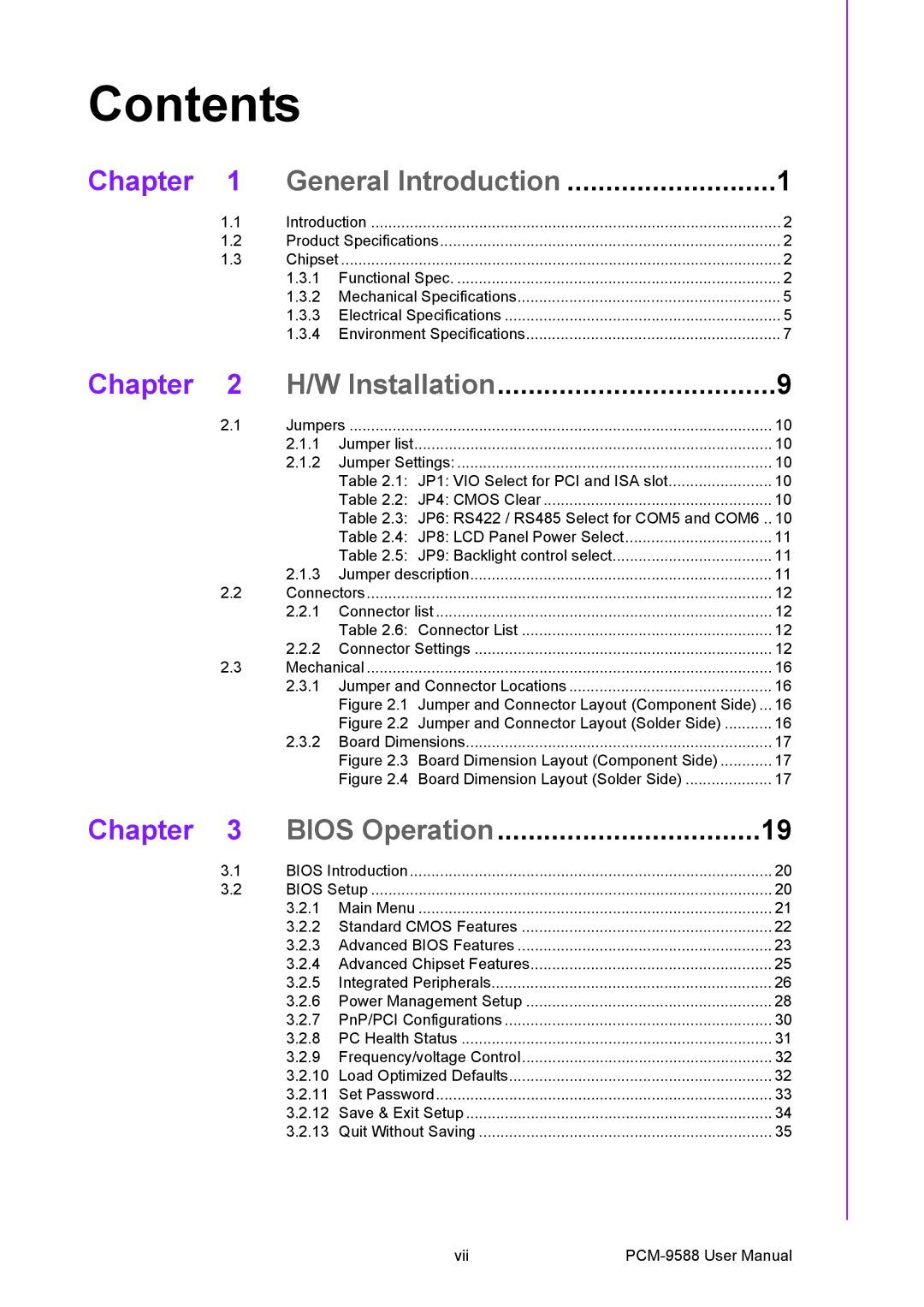PCM-9588
Acknowledgements
Copyright
Exclusions from Warranty
Product Warranty 2 years
Warranty Period
Repairs under Warranty
Technical Support and Assistance
Declaration of Conformity
FCC Class a
Model Number Description
Optional accessories
Packing List
Ordering information
Page
Contents
Appendix a
Introduction & Installation
Optional Extras for the PCM-9588
Page
Chapter
Functional Spec
Product Specifications
Introduction
Chipset
General Introduction
Other chipset
Chipset ICH6M I/O
Power supply Voltage
Mechanical Specifications
Electrical Specifications
Weight g with Cooler 480 g
PCM-9588 ATX Power Consumption
Operating Humidity
Environment Specifications
Page
W Installation
Jumpers
Jumper Settings
Jumper list
Jumper description
JP8 LCD Panel Power Select
JP9 Backlight control select
Connector List
Connectors
Connector list
Connector Settings
Lvds connector CN9
Power connector CN5
Inverter connector CN6
VGA connector CN8
USB connectors CN20, CN28, CN38
IDE Connector CN16
2.12 PC-104 plus connector CN17
COM port connector CN19, CN41
LAN LED connector CN34
2.20 -V5 and -V12 connector CN27
DVI interface connector CN30
Sata Connector CN31 and CN32
Mechanical
Jumper and Connector Locations
Board Dimension Layout Component Side
Board Dimensions
Page
Bios Operation
Bios Setup
Bios Introduction
Main Menu
Standard Cmos Features
Advanced Bios Features
Boot Up NumLock StatusEnabled
First / Second / Third / Other Boot Drive
Boot Up Floppy Seek Disabled
Boot Up NumLock Status Disabled
Advanced Chipset Features
Integrated Peripherals
Onboard Serial port 1 3F8
OnChip IDE Device
Onboard Device
Super IO Device
Power Management Setup
Suspend Mode 1 Hour
Run VGA Bios if S3 Resume Auto
Power Management Min Saving
HDD Power Down Disabled
Init Display First PCI Slot
7 PnP/PCI Configurations
Reset Configuration Data Disabled
PCI VGA Palette Snoop Disabled
V / 3.3 V / 5 V / 12 V Show Only
Shutdown Temperature Disabled
PC Health Status
Current System/CPU Temp Show Only
Spread Spectrum Disabled
Load Optimized Defaults
Frequency/voltage Control
To Establish Password
Set Password
To Change Password
Save & Exit Setup
To Disable Password
Quit Without Saving
Page
W Introduction & Installation
Other OS
Driver Installation
S/W Introduction
Windows XP Professional
Susi Introduction
Susi Application Library
Susi Functions
Hardware Monitor API
Susi Installation
VGA Control API
Watchdog API
Manual Installation
Express Installation
Windows CE
SusiDemo.exe
Windows Graphics Mode
Susi Sample Programs
Sample Programs
Test Write Single Output Pin
Gpio
Test Read Single Input Pin
Test Read Multiple Input Pin
Write a byte
Test Write Multiple Output Pins
4.5 I2C
Read a byte
Read a word
SMBus
Read Multiple bytes
Write a word
Write Multiple bytes
Screen on/off control
VGA Control
Brightness control
Watchdog
Hardware Monitor
Page
Extension I/O Installation
PCI
PC-104 plus
Appendix a
Table A.2 CN4 Audio connector
CN2 CD in connector
CN4 Audio connector
Table A.1 CN2 CD In connector
Table A.3 CN5 Power connector
CN5 Power connector
Table A.5 CN8 VGA connector
CN6 Inverter connector
CN8 VGA connector
Table A.4 CN6 Inverter connector
Table A.6 CN9 Lvds connector
CN9 Lvds connector
Table A.7 CN10 TTL connector High Bits
CN10 TTL connector High Bits
Table A.8 CN11 TTL connector Low Bits
CN11 TTL connector Low Bits
Table A.9 CN12 LAN connector
CN12 LAN connector
Table A.11 CN15 LPT / FDD connector
10 CN13 HDD LED and Power LED
11 CN15 LPT / FDD connector
Table A.10 CN13 HDD LED and Power LED
Table A.12 CN16 IDE connector
12 CN16 IDE connector
Table A.13 CN17 PC-104/+ Connector
13 CN17 PC104-plus connector
Table A.14 CN19 COM1~4 Connector
14 CN19 COM1~4 connector
Table A.16 CN22 Reset Bottom Connector
15 CN20 USB1/2 Connector
16 CN22 Reset Button connector
Table A.15 CN20 USB1/2 Connector
Table A.18 CN24 SIR Connector
17 CN23 Power Button connector
18 CN24 SIR connector
Table A.17 CN23 Power Button Connector
Table A.20 CN26 CF Typeii connector
19 CN25 PS2 Keyboard/Mouse connector
20 CN26 CF Typeii connector
Table A.19 CN25 PS2 Keyboard/Mouse connector
Table A.21 CN27 -V5 and -V12 connector
21 CN27 -V5 and -V12 connector
Table A.23 CN29 DDR2 Sodimm Socket
22 CN28 USB3/4 Connector
Table A.22 CN28 USB3/4 Connector
23 CN29 DDR2 Sodimm Socket
Table A.24 CN30 DVI Connector
24 CN30 DVI connector
Table A.26 CN32 Sata 2 connector
25 CN31 Sata 1 connector
26 CN32 Sata 2 connector
Table A.25 CN31 Sata 1 connector
Table A.28 CN34 LAN LED Connector
27 CN33 Battery Connector
28 CN34 LAN LED connector
Table A.27 CN33 Battery Connector
Table A.30 CN37 GPIO2 Connector
29 CN36 GPIO1 Connector
30 CN37 GPIO2 Connector
Table A.29 CN36 GPIO1 Connector
Table A.32 CN41 COM 5/6 / 422 / 485 connector
31 CN38 USB5/6 Connector
32 CN41 COM 5/6 RS-422 / 485 connector
Table A.31 CN38 USB5/6 Connector
Appendix B
Table B.1 PCM-10586-9588E Cable kit for PCM-9588
PCM-10586-9588E Cable kit for PCM-9588
Appendix C
Watchdog Timer
RA02 Start
Gpio Sample Code
RA02 Start
Ax=5E78
RA02 Start
Mov Bx,0400h Int 15h RA02 END Check GPI 1,3,5,7 value
RA02 Start
CH device ID
Newiodelay
Push ax push cx Mov Dx,SMBusPort +04h Al,ch
Clc Mov Cx,0800h ChkI2cOK Al,dx Get status
END
Page
Appendix D
Rising time
Input Power
Power requirement
Over-current protection
Table D.1 I/O Port
I/O Port