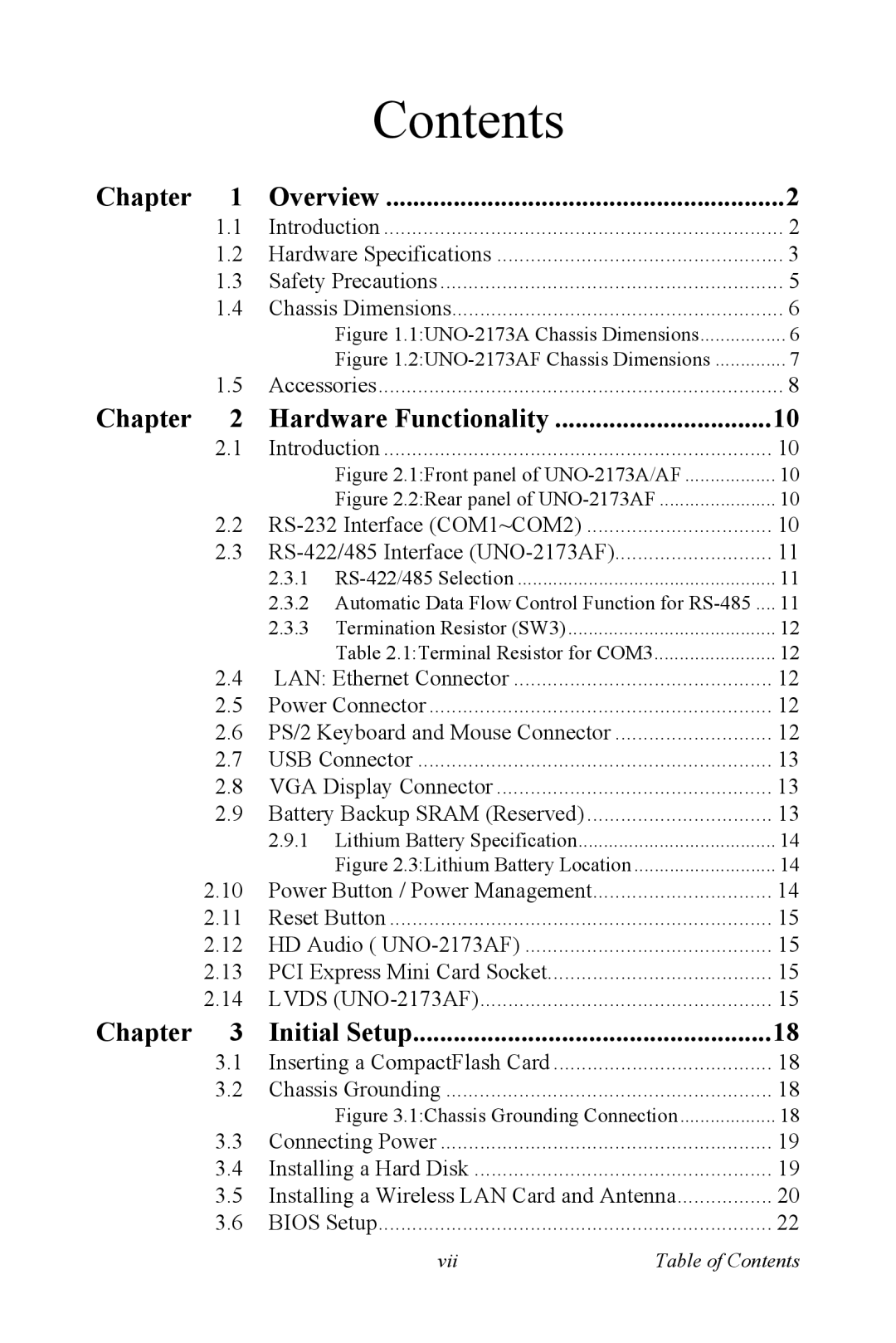Contents
Chapter | 1 | Overview | 2 |
| 1.1 | Introduction | 2 |
| 1.2 | Hardware Specifications | 3 |
| 1.3 | Safety Precautions | 5 |
| 1.4 | Chassis Dimensions | 6 |
|
| Figure | 6 |
|
| Figure | 7 |
| 1.5 | Accessories | 8 |
Chapter 2 | Hardware Functionality | 10 | |
2.1 | Introduction | 10 | |
|
| Figure 2.1:Front panel of | 10 |
|
| Figure 2.2:Rear panel of | 10 |
2.2 | 10 | ||
2.3 | 11 | ||
| 2.3.1 | 11 | |
| 2.3.2 Automatic Data Flow Control Function for | 11 | |
| 2.3.3 | Termination Resistor (SW3) | 12 |
|
| Table 2.1:Terminal Resistor for COM3 | 12 |
2.4 | LAN: Ethernet Connector | 12 | |
2.5 | Power Connector | 12 | |
2.6 | PS/2 Keyboard and Mouse Connector | 12 | |
2.7 | USB Connector | 13 | |
2.8 | VGA Display Connector | 13 | |
2.9 | Battery Backup SRAM (Reserved) | 13 | |
| 2.9.1 | Lithium Battery Specification | 14 |
|
| Figure 2.3:Lithium Battery Location | 14 |
2.10 | Power Button / Power Management | 14 | |
2.11 | Reset Button | 15 | |
2.12 | HD Audio ( | 15 | |
2.13 | PCI Express Mini Card Socket | 15 | |
2.14 | LVDS | 15 | |
Chapter 3 | Initial Setup | 18 |
3.1 | Inserting a CompactFlash Card | 18 |
3.2 | Chassis Grounding | 18 |
| Figure 3.1:Chassis Grounding Connection | 18 |
3.3 | Connecting Power | 19 |
3.4 | Installing a Hard Disk | 19 |
3.5 | Installing a Wireless LAN Card and Antenna | 20 |
3.6 | BIOS Setup | 22 |
vii | Table of Contents |