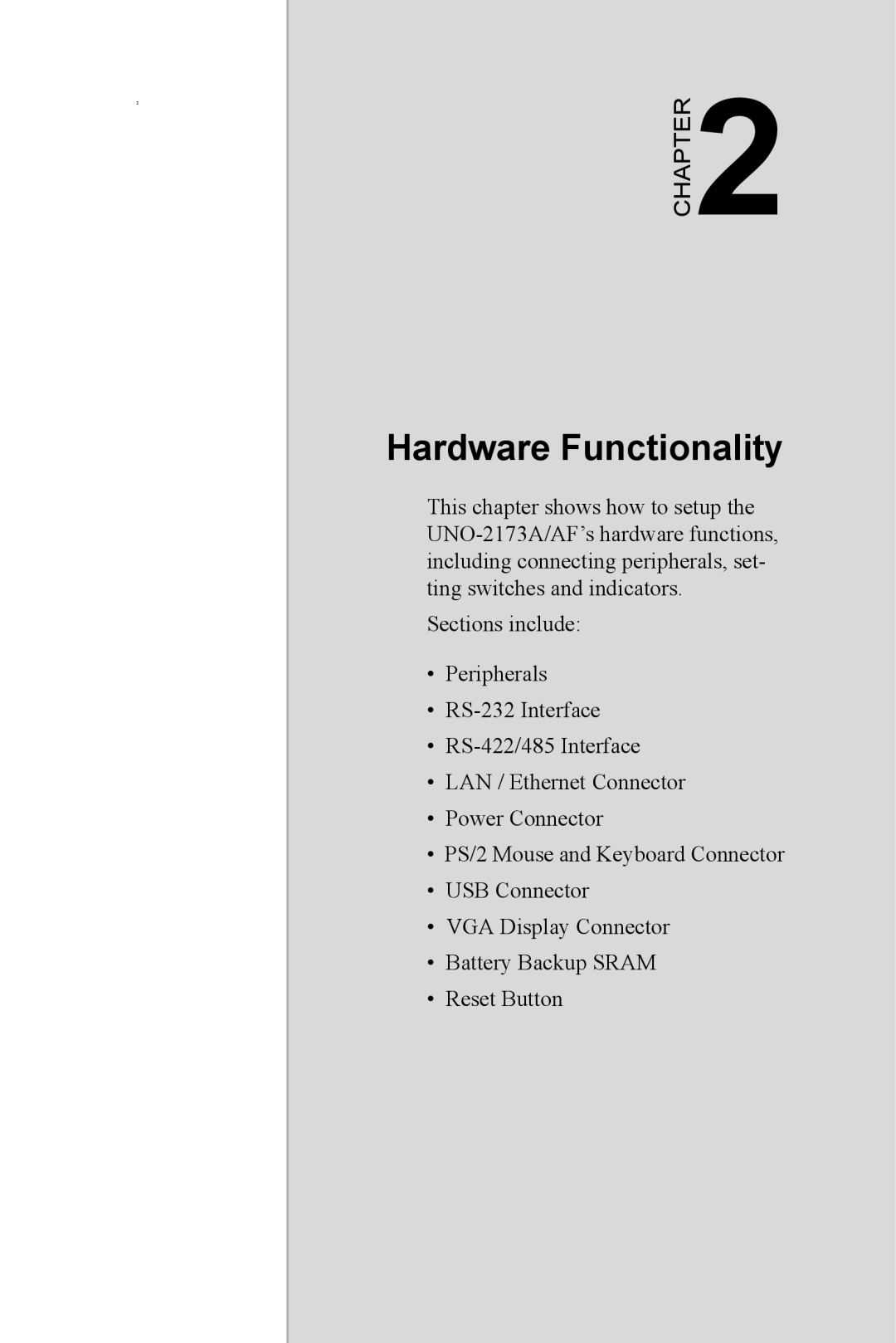2
CHAPTER 2
Hardware Functionality
This chapter shows how to setup the
Sections include:
•Peripherals
•
•
•LAN / Ethernet Connector
•Power Connector
•PS/2 Mouse and Keyboard Connector
•USB Connector
•VGA Display Connector
•Battery Backup SRAM
•Reset Button