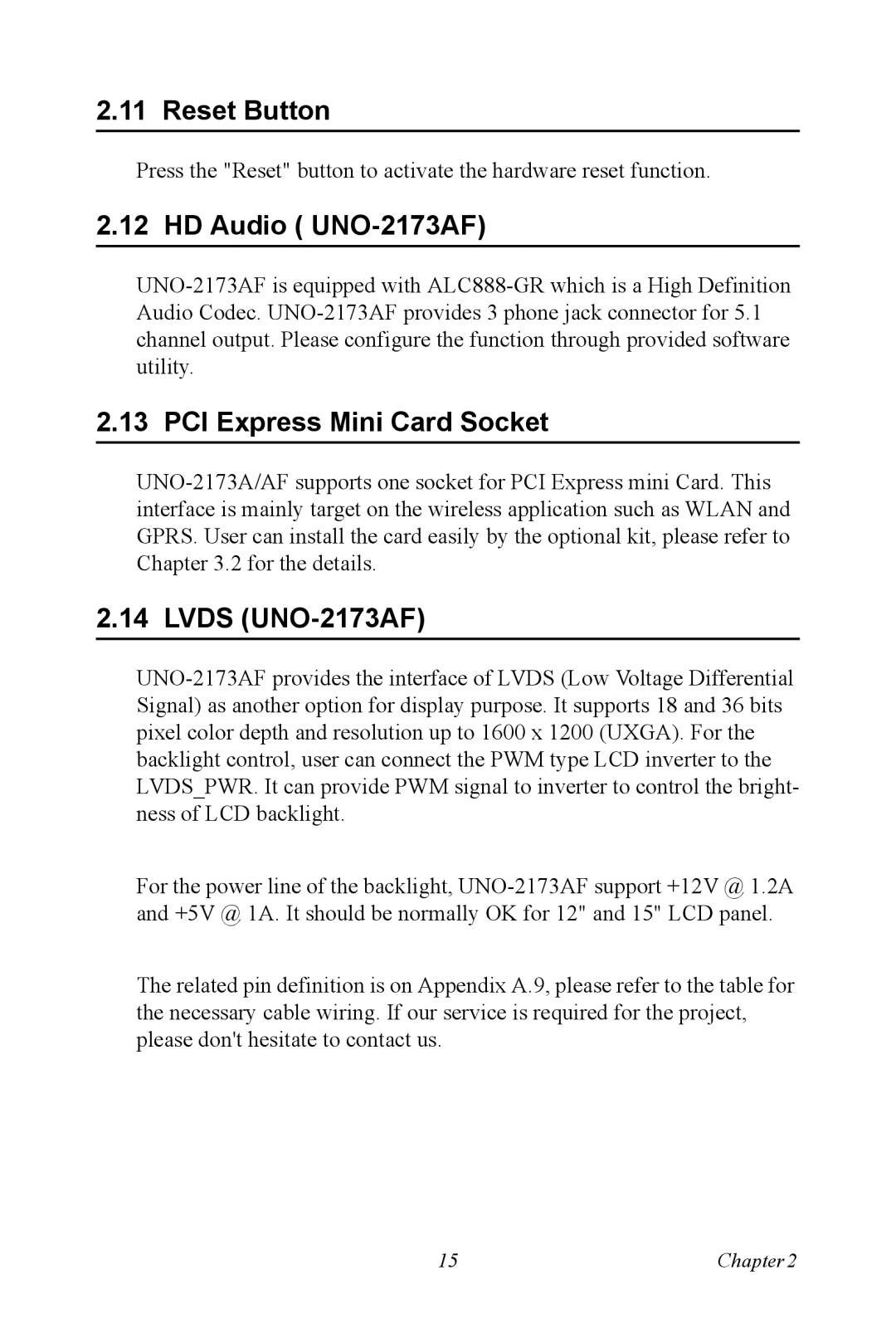2.11 Reset Button
Press the "Reset" button to activate the hardware reset function.
2.12 HD Audio ( UNO-2173AF)
UNO-2173AF is equipped with ALC888-GR which is a High Definition Audio Codec. UNO-2173AF provides 3 phone jack connector for 5.1 channel output. Please configure the function through provided software utility.
2.13 PCI Express Mini Card Socket
UNO-2173A/AF supports one socket for PCI Express mini Card. This interface is mainly target on the wireless application such as WLAN and GPRS. User can install the card easily by the optional kit, please refer to Chapter 3.2 for the details.
2.14 LVDS (UNO-2173AF)
UNO-2173AF provides the interface of LVDS (Low Voltage Differential Signal) as another option for display purpose. It supports 18 and 36 bits pixel color depth and resolution up to 1600 x 1200 (UXGA). For the backlight control, user can connect the PWM type LCD inverter to the LVDS_PWR. It can provide PWM signal to inverter to control the bright- ness of LCD backlight.
For the power line of the backlight, UNO-2173AF support +12V @ 1.2A and +5V @ 1A. It should be normally OK for 12" and 15" LCD panel.
The related pin definition is on Appendix A.9, please refer to the table for the necessary cable wiring. If our service is required for the project, please don't hesitate to contact us.