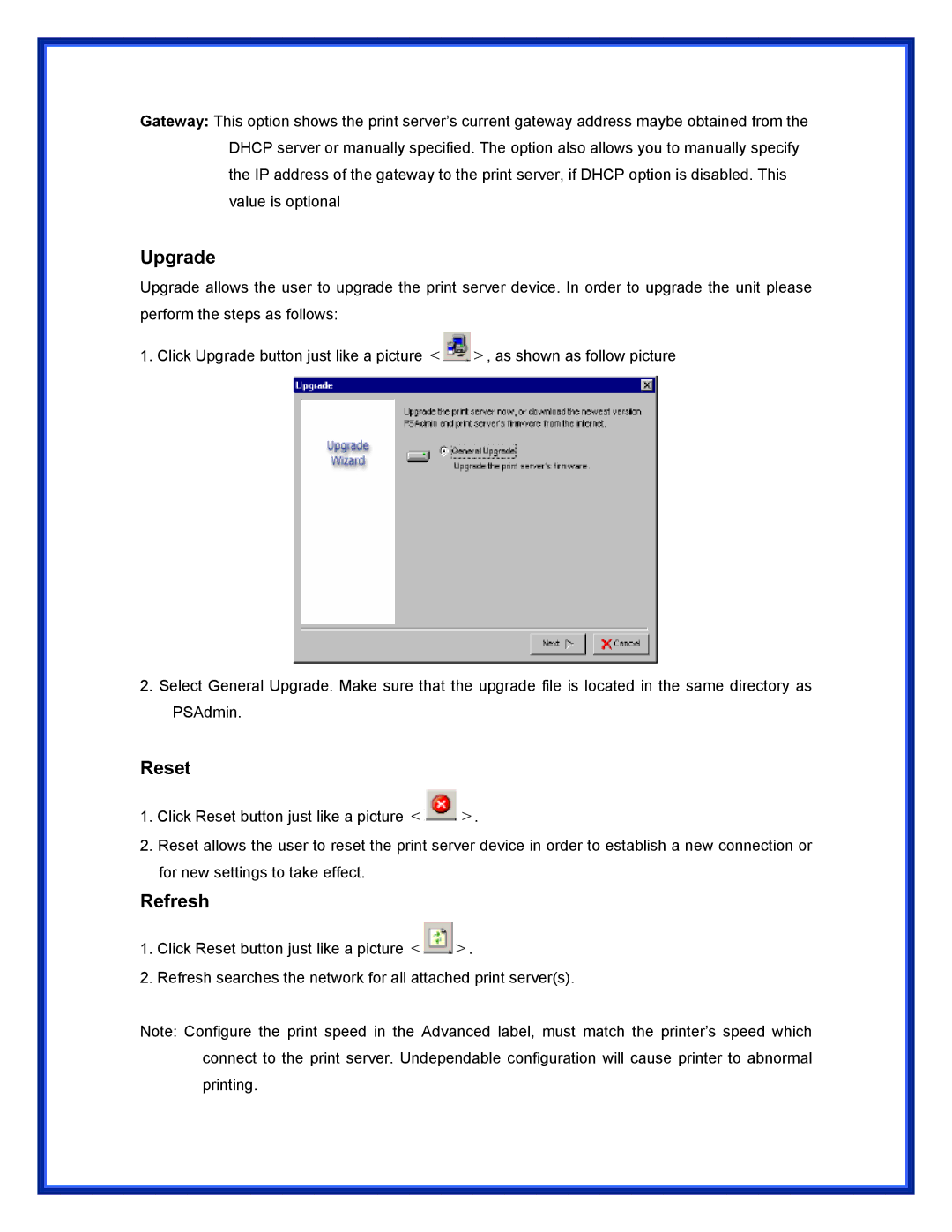Gateway: This option shows the print server’s current gateway address maybe obtained from the DHCP server or manually specified. The option also allows you to manually specify the IP address of the gateway to the print server, if DHCP option is disabled. This value is optional
Upgrade
Upgrade allows the user to upgrade the print server device. In order to upgrade the unit please perform the steps as follows:
1. Click Upgrade button just like a picture <![]() >, as shown as follow picture
>, as shown as follow picture
2.Select General Upgrade. Make sure that the upgrade file is located in the same directory as PSAdmin.
Reset
1.Click Reset button just like a picture <![]() >.
>.
2.Reset allows the user to reset the print server device in order to establish a new connection or for new settings to take effect.
Refresh
1.Click Reset button just like a picture <![]() >.
>.
2.Refresh searches the network for all attached print server(s).
Note: Configure the print speed in the Advanced label, must match the printer’s speed which connect to the print server. Undependable configuration will cause printer to abnormal printing.