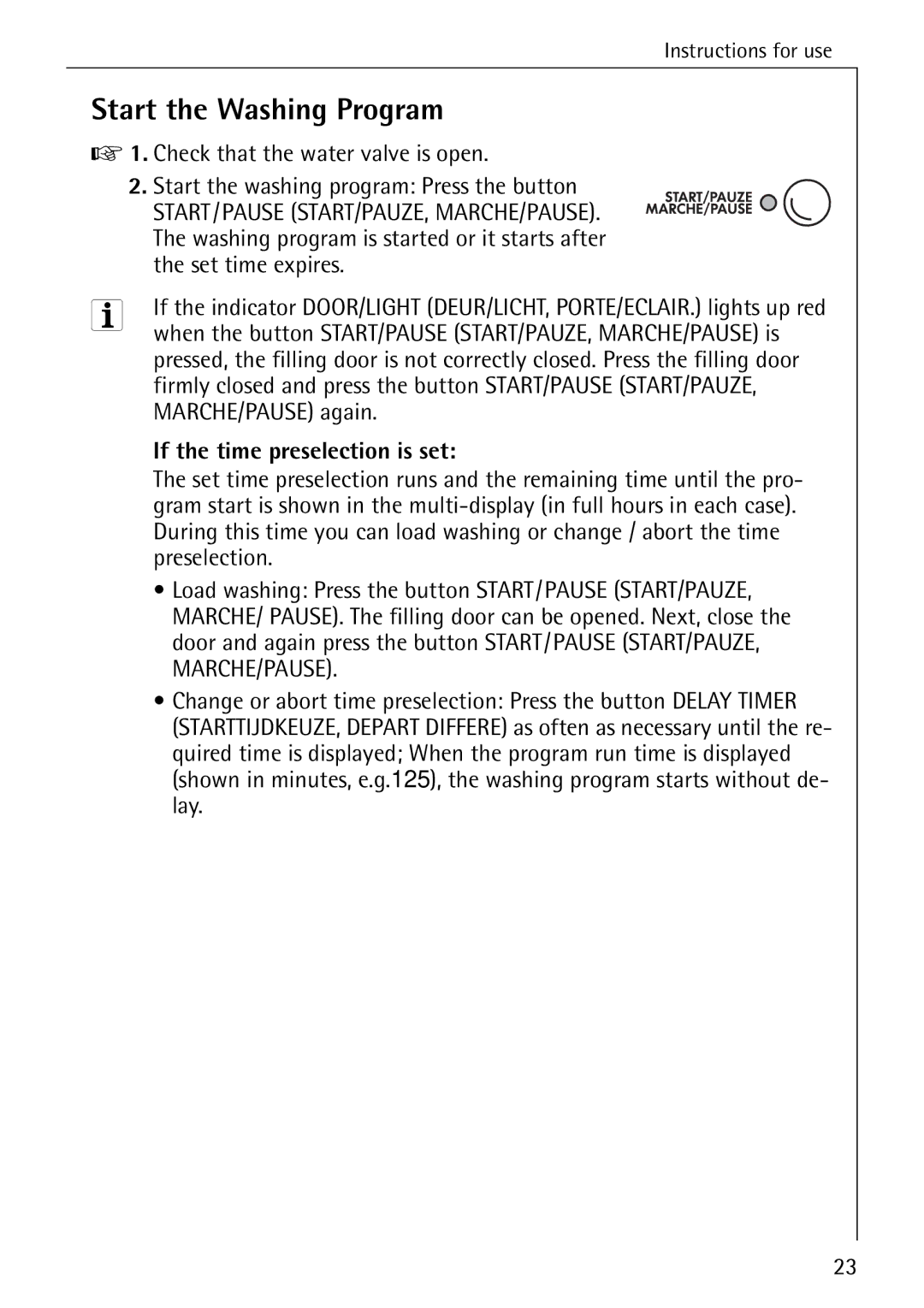82730 specifications
The AEG 82730 is a powerful and versatile appliance designed to enhance the cooking experience in modern kitchens. Known for its exceptional design and innovative technologies, this kitchen appliance combines functionality with style, making it an ideal choice for both amateur and professional chefs.One of the main features of the AEG 82730 is its multifunctional capabilities. It serves as both an oven and a microwave, allowing users to switch between various cooking methods effortlessly. Its impressive range of cooking options includes baking, grilling, and even steaming, providing versatility for a wide array of recipes.
The appliance boasts a sleek, user-friendly interface that includes a digital display and intuitive controls. These features make it easy for users to navigate through different settings and programs. The touch-sensitive controls further enhance user experience, ensuring that the cooking process is as seamless as possible.
The AEG 82730 incorporates advanced heating technologies such as the innovative ProCombi technology, which combines hot air circulation with microwave energy. This allows dishes to be cooked evenly and quickly, while retaining moisture and flavor. The result is a perfectly cooked meal that maintains its original taste and texture, reducing the need for added fats and oils.
In terms of energy efficiency, the AEG 82730 is designed with sustainability in mind. The appliance is equipped with an Eco mode that optimizes power consumption during use, helping to reduce the overall energy footprint. This is an important consideration for environmentally-conscious consumers who want to minimize their impact on the planet.
Another notable characteristic of the AEG 82730 is its generous cooking capacity. With ample space to accommodate various dish sizes, users can effortlessly prepare meals for families or gatherings. The interior is also designed for easy cleaning, featuring a sleek surface that resists stains and food buildup.
Safety features are paramount in the design of the AEG 82730. The appliance comes equipped with a child lock option, ensuring that little hands cannot accidentally activate it. Additionally, the cool-touch door prevents burns, providing peace of mind for families with children.
In summary, the AEG 82730 stands out for its multifunctionality, advanced cooking technologies, user-friendly controls, energy efficiency, and safety features. This appliance is an excellent investment for anyone seeking to elevate their culinary skills while enjoying the convenience of modern cooking solutions.