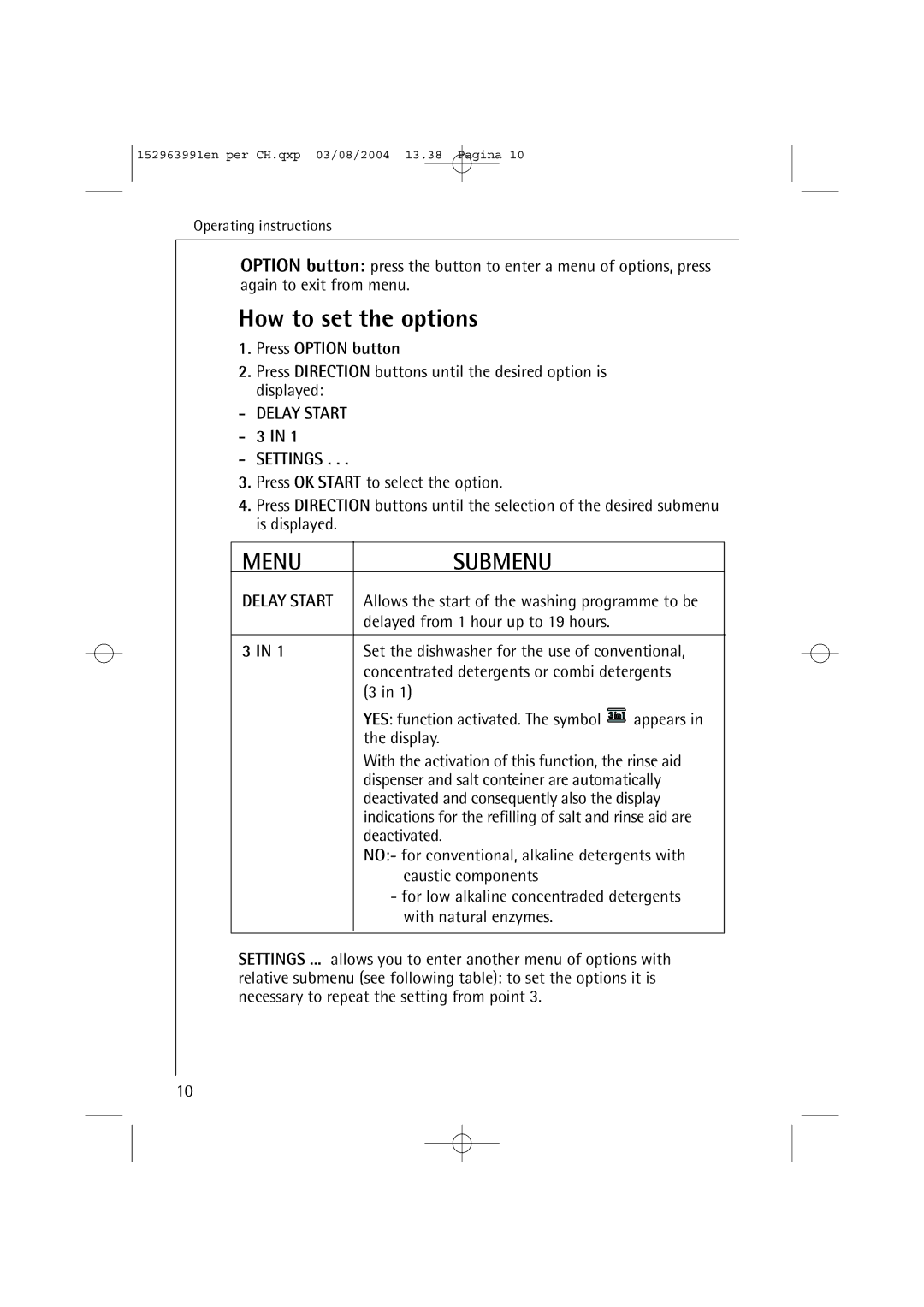88070 specifications
The AEG 88070 is a highly regarded kitchen appliance, known for its exceptional performance and innovative features. Designed with the modern cook in mind, it stands out for its versatility and efficiency, making it a popular choice among both amateur cooks and professional chefs.One of the primary highlights of the AEG 88070 is its advanced heating technology. The appliance utilizes a sophisticated induction cooking system that offers rapid heat-up times and precise temperature control. This means that users can cook their meals quickly without compromising on quality. The induction technology also ensures that the cooking surface remains relatively cool, reducing the risk of burns and improving safety in the kitchen.
Another notable feature is the sleek and modern design, which seamlessly integrates into various kitchen aesthetics. The responsive touch control panel allows users to easily adjust settings and monitor cooking progress, ensuring a user-friendly experience. Furthermore, the AEG 88070 comes with a variety of customizable cooking zones, allowing for flexible meal preparation and accommodating different cookware sizes.
In terms of efficiency, the AEG 88070 is designed to be energy-saving, making it an environmentally friendly appliance. It not only reduces energy consumption during cooking but also minimizes heat loss, which contributes to lower utility bills over time.
The appliance also boasts a range of integrated safety features. These include an automatic shut-off function, which activates when the appliance is not in use for an extended period, as well as overflow protection that prevents boiling liquids from spilling over and damaging the unit.
Additionally, the AEG 88070 comes equipped with various cooking presets and assistance programs, enabling users to select optimal settings for different types of dishes. This enhances the cooking experience, allowing for consistent results whether users are frying, simmering, or steaming.
Overall, the AEG 88070 is a remarkable kitchen appliance that successfully combines cutting-edge technology, safety, and efficiency. Its unique features and thoughtful design make it an invaluable addition to any kitchen, empowering users to explore their culinary skills while enjoying the convenience of modern cooking solutions. With its high performance and reliability, the AEG 88070 stands as a testament to AEG's commitment to quality and innovation in home appliances.