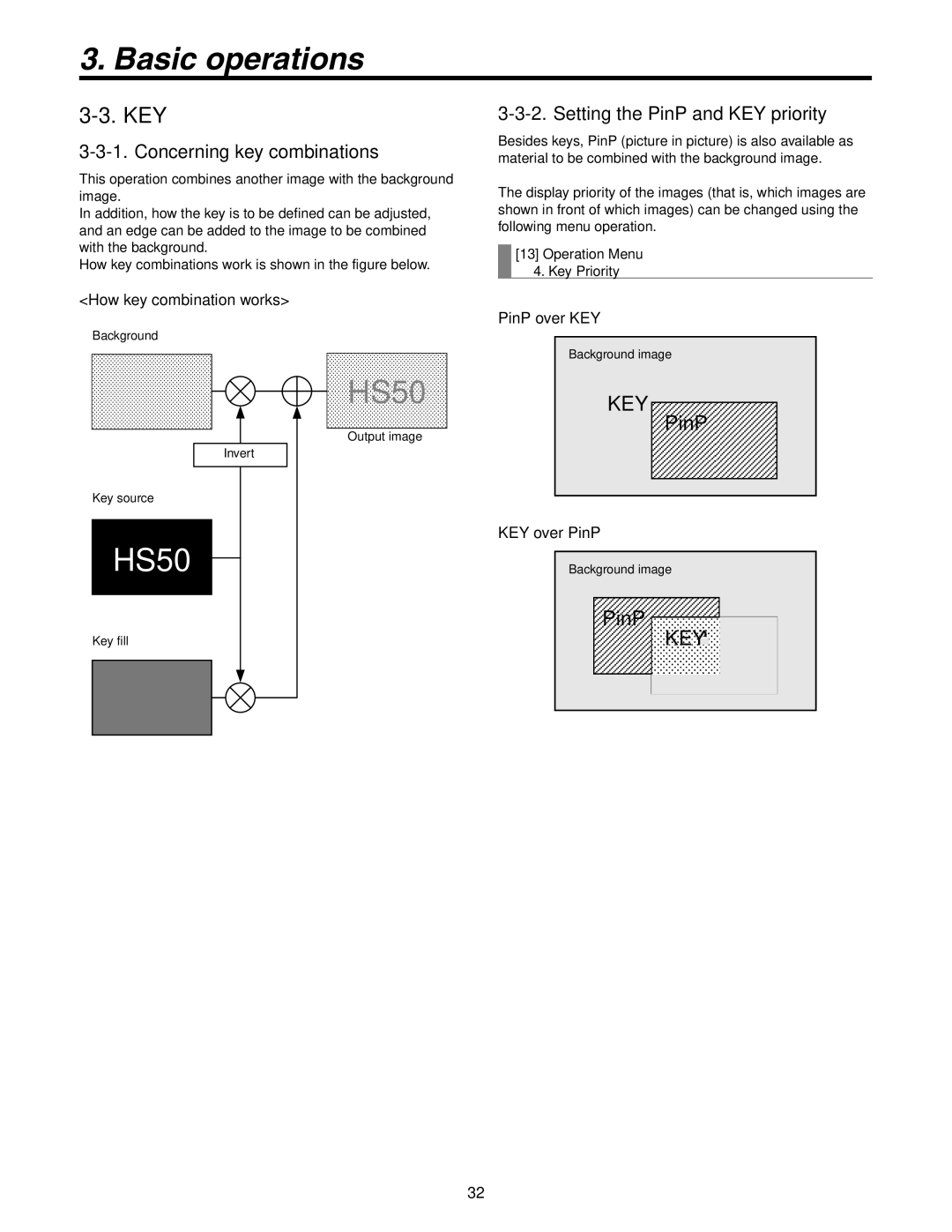Operating Instructions
Safety precautions
FCC Note
Important Safety Instructions
Contents
Input/output signal settings
Setting the multi view display
System settings
External device control interfaces
Before use
Overview
Characteristics
Switching of materials
Control using PAN/TILT lever and Zoom button
Display of camera information
Transmission of tally information
Accessories
Required personal computer environment
Operating precautions
Parts and their functions
Control panel
Shift button Shift
OSD/TIME dial OSD/TIME
OSD on button OSD on
PinP on button PinP on
Bus tally indicators A, B
Auto button Auto
Slide lever
MIX button MIX
Memo
While the indicator of the KEY-F/S button is lighted
Bus crosspoint buttons 1 to
Power switch Power
SDI OUT connectors SDI OUT 1
SDI in connectors SDI in 1 to
DVI in connector DVI
DVI OUT connector DVI OUT
LAN connector LAN RJ-45 10BASE-T/100BASE-TX
Cooling fan DC in connector 12V in DC 12V, 2.5A
Ground terminal Signal GND
Installation precautions
Preparations
Block diagram AW-HS50
Connections with other devices
AW-HS50
Compact Live Switcher
Example of connections
HUB
Turning the unit’s power on and off
Set the Power switch to the on position
Set the Power switch to the OFF position
Checking the video output
Changing the video format
Turn off the power of the unit
Displaying the OSD menus on an SDI monitor
Changing the connector for outputting the OSD menus
How to forcibly display the OSD menus
OSD on-screen display menu operations
Displaying and clearing the OSD menus Basic operations
Moving between the main menu and submenus
Main menu
Submenu
Moving from the main menu to a submenu
Operations using the submenus
Selecting the line with the setting item
Changing the setting
Returning the setting to its default value
Wipe Menu Submenu Adj Border Col Setting item
Indications used in these instructions
Moving the blinking area
Completing the changes
Select the bus using the Shift function
Assigning signals to the crosspoint buttons
Basic operations
Background transitions
Manual transitions
Selecting the bus mode
Selecting the transition type
Auto transition
Cut transition
TIME/CBGD Menu Auto Time
Operation Menu Time Unit
Setting the border width and soft effect
Wipe
Selecting the wipe direction
Selecting the wipe pattern
Registering and recalling the preset memories
Setting the border color
Adjusting the border color
Concerning key combinations
Setting the PinP and KEY priority
KEY
Key transition
Setting the transition duration TIME/CBGD Menu KEY Time
Selecting the key materials
Key setup
Key Type
Fill
Set Fill Col
Edge Type
Set Edge Col
Adj Edge Col
Edge Direction
Key adjustments
Mask Adjust1, Mask Adjust2
Clip
Gain
Chroma key adjustments
Maker
Marker Pos
Sample
Ref Adjust
Cancel
Marker Aspect
Influence
Setting the transition duration TIME/CBGD Menu PinP Time
PinP picture in picture
Selecting the PinP material
PinP transition
PinP settings
Shape
PosX/Y/Size
Border Width
Trim Adjust1, Trim Adjust2
Set To Preset
Trim Adjust1 item
Trim Adjust2 item
Transition between PinP materials
Selecting the Dot by Dot mode
Input Menu Mode Normal
Effect dissolve
DbyD
Internal color signals
Color Adjust
FTB fade to black
Cbgd Color
Switching the AUX output
Select the output signal using the a bus crosspoint buttons
Selecting the AUX bus material
Transitions between AUX materials
Setting the User buttons
Displaying the 5 KEY Adjust Menu submenu
Displaying the chroma key markers
Displaying the 3 PinP Menu submenu
Frame memories
Transferring images from the AUX bus
USER/FMEM Menu Fmem Select
USER/FMEM Menu AUX to Fmem Rv Review
Ex Exec
USER/FMEM Menu Fmem Mode
Saving images in the flash memory
List of settings by input signal
Input/output signal settings
Input signal settings
Setting the input mode
Setting the material name type
Setting the material names
Setting the freeze method
How to set the material names
Frame
Freezing and canceling the freezing of the input images
Setting the video process function
Setting the up-converter
Input Menu/SDI-IN3 UCScale/ECPos Input Menu/SDI-IN4
Setting the input image scaling
Resolutions supported
Input Menu/SDI-IN3 UCMvdet/Sharp Input Menu/SDI-IN4
Input Menu/DVI-IN Scale
Table of DVI input scaling sizes
1920
1680
1600
DVI-D formats supported
Displaying the input image information
Input Menu/DVI-IN Size Freq Dot Clock
Setting the output signals
Assigning the output signals
Setting the color areas
Setting the DVI-D output signals
Output Menu DVI-OUTScale
Output Menu DVI-OUTMvdet
Setting the multi view display
Screen layout
Setting the split frames and characters
Setting the tally displays
Setting the level meters
Setting the input signal marks
System settings
System menu settings
Setting the video format
How to specify the video format and then start the system
Setting the ancillary data
Network settings
System initialization
Operation menu settings
OSD on-screen display settings
Operation Menu OSD Size
Operation Menu OSD Back
Other settings
Bus status displays
Version displays
External device control interfaces
LAN connection
Sub 15-pin, female, inch thread
Example of an open collector output connection
Connections
Connections with a computer
Image transmission functions
How to install the software
Setting the IP address
Basic operations of software
Startup
Exit
Image transfer
Transferring images from the computer to the unit
Transferring the unit’s images to the computer
Transferring the setup data to the unit
Transferring the setup data from the unit
Setting menu tables
Sub menu Setting item
KEY Setup Menu KEY Adjust Menu ChromaKey Menu
XPT1
SDI
SQ, EC, LB
SDI-OUT1
FAN
Sub menu
Appearance
Unit mm inch
Specifications
Video delay time
DVI-D output
Control I/O
Other
Temperature Humidity
Power supply
Supplied power cord
Dimensions
Appendix glossary
Preset Bus
Setup Data
General Purpose Interface Hue
Key Edge
Transition
Tri-level Sync
Trimming
Up Converter
F0410Y0
Operating Instructions Basics
this Apparatus Must be Earthed
Important Safety Instructions
Appearance Specifications
Concerning the ratings display
Disclaimer of warranty
Characteristics
Parameter operation using PAN/TILT lever and Zoom button
CD-ROM
Concerning the consumable parts Cooling fan
POWER indicator Power LINK indicator Link
Alarm indicator Alarm
User buttons User 1, User
Shift button Shift
OSD/TIME dial OSD/TIME
OSD on button OSD on
KEY on button KEY on
FTB on button FTB on
CUT button Bkgd CUT
Auto button Bkgd Auto
Bus tally indicators A, B
MIX button MIX
Wipe button Wipe
BUS Delegation buttons AUX, PinP, KEY-F/S
While the indicators of all three buttons are off
While the indicator of the PinP button is blinked
While the indicator of the KEY-F/S button is blinked
Memo
Power switch Power
SDI OUT connectors SDI OUT 1
SDI in connectors SDI in 1 to
DVI in connector DVI
DVI OUT connector DVI OUT
LAN connector LAN RJ-45 10BASE-T/100BASE-TX
Cooling fan DC in connector 12V in DC 12 V, 2.0 a
Ground terminal Signal GND
Preparations
Block diagram
AW-HS50
Compact Live Switcher AW-HS50
AW-HE50S
Turning on the power
Turning off the power
Changing the video format
OSD on-screen display menu operations
Displaying and clearing the OSD menus Basic operations
Displaying menus consisting of more than one
Moving between the main menu and submenus
USER button status display
Select the line with the setting item
Change the setting
Complete the changes
Indications used in this Operating Instructions
Move the blinking part
Direct operations using the User buttons and OSD/TIME dial
Example When 2 Wipe Menu is displayed
Menu delegation function
List of menu delegation functions
67 2-5/8 53 2-1/16
DVI
High-resolution multi view mode supported
Power requirements
Supplied AC adapter
Current consumption
H D
F0610Y1070 D