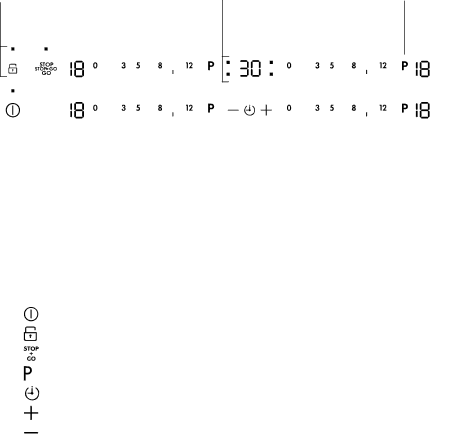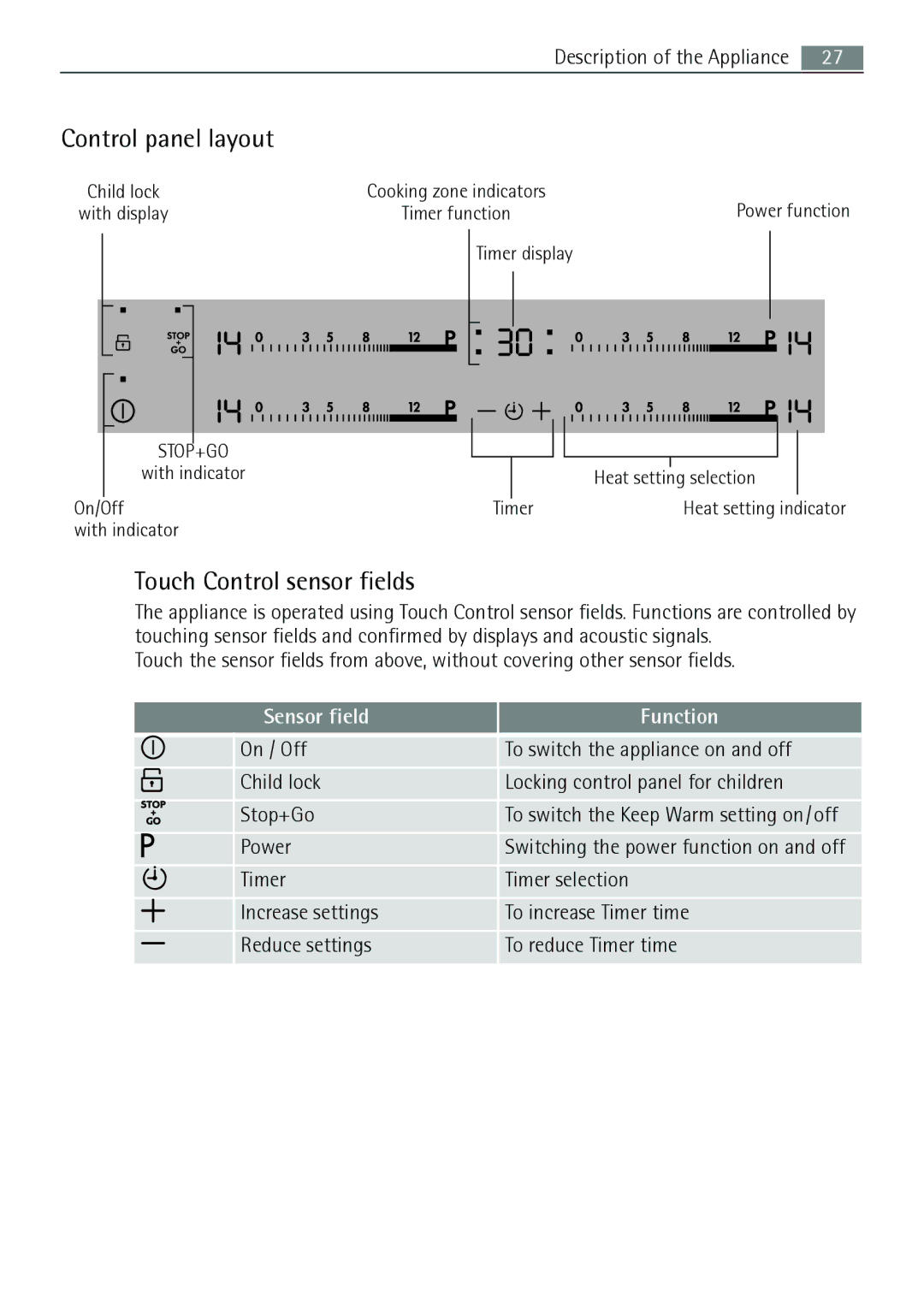88131 K-MN specifications
The AEG 88131 K-MN is a high-performance kitchen appliance designed to revolutionize the way home cooks prepare meals. This multifunctional device combines innovative technologies with user-friendly features, making it an essential asset for both novice and experienced culinary enthusiasts.One of the standout characteristics of the AEG 88131 K-MN is its powerful yet efficient motor, which delivers exceptional performance across a variety of cooking tasks. With a robust wattage, this appliance can handle everything from blending to grinding, ensuring that food preparation is quick and effortless. The high-quality stainless steel blades are designed to maintain sharpness for prolonged use, providing consistent results every time.
In terms of design, the AEG 88131 K-MN boasts a sleek and modern aesthetic, making it an attractive addition to any kitchen countertop. The compact size ensures it doesn’t take up excessive space, while its stylish finish complements a variety of decor styles. The intuitive control panel features a series of programs and settings, allowing users to select the desired function with ease.
AEG’s innovative technology plays a crucial role in the functionality of the 88131 K-MN. The appliance features advanced heating elements that ensure even cooking and optimal temperature control, which is critical for achieving perfect results. Whether it’s sautéing vegetables, making smoothies, or pureeing soups, the AEG 88131 K-MN adapts to the specific needs of each dish.
Safety is also a top priority with this appliance. The 88131 K-MN is designed with built-in safety mechanisms, including a secure lid locking system that prevents spills and splatters during operation. Additionally, the non-slip base provides stability, ensuring that the appliance remains firmly in place even during vigorous use.
The versatility of the AEG 88131 K-MN cannot be overstated. With multiple attachments and accessories available, users can expand the functionality of the device to include food processing, whisking, and dough kneading. This adaptability makes it suitable for a wide range of culinary tasks, catering to various cooking styles and preferences.
In summary, the AEG 88131 K-MN stands out in the market for its exceptional performance, modern design, and innovative technology. It provides users with the tools needed to elevate their cooking experience, making it an invaluable kitchen companion for those who appreciate quality and efficiency in meal preparation. Whether you are whipping up a quick breakfast or preparing a gourmet dinner, the AEG 88131 K-MN is engineered to meet the demands of today’s fast-paced culinary world.