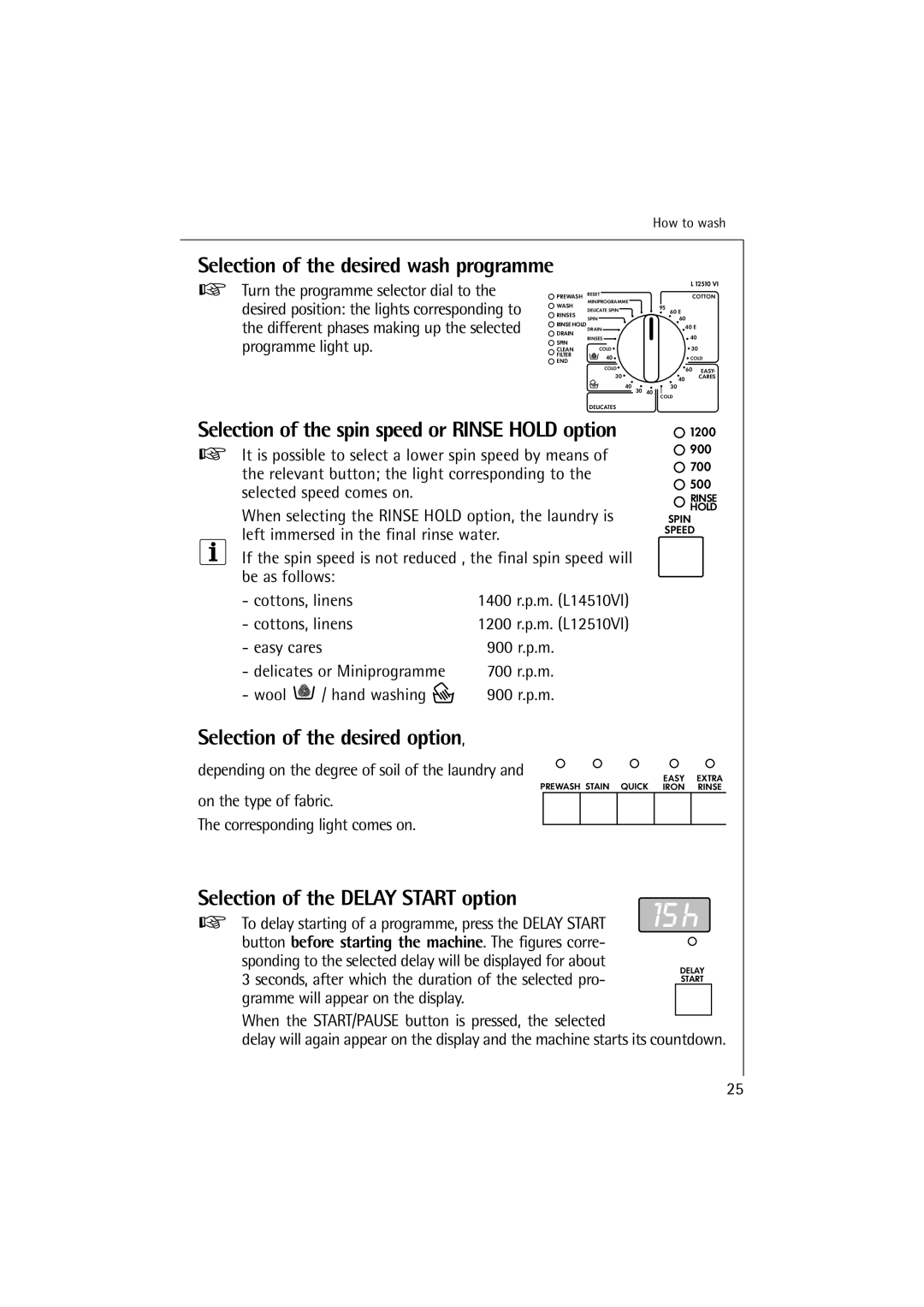How to wash
Selection of the desired wash programme
Turn the programme selector dial to the desired position: the lights corresponding to
PREWASH RESET MINIPROGRAMME
WASH
DELICATE SPIN
RINSES
SPIN
RINSE HOLD
L 12510 VI
COTTON
95 60 E
60
the different phases making up the selected
DRAIN
DRAIN
40 E |
SPIN
RINSES
40 |
programme light up.
CLEAN COLD![]()
FILTER ![]() 40
40
END
COLD![]()
30![]()
40 30 40
DELICATES
30 |
![]() COLD
COLD
![]() 60 EASY-
60 EASY-
40 CARES
30
COLD
Selection of the spin speed or RINSE HOLD option
It is possible to select a lower spin speed by means of the relevant button; the light corresponding to the selected speed comes on.
When selecting the RINSE HOLD option, the laundry is left immersed in the final rinse water.
If the spin speed is not reduced , the final spin speed will be as follows:
- cottons, linens |
| 1400 r.p.m. (L14510VI) | |
- cottons, linens |
| 1200 r.p.m. (L12510VI) | |
- easy cares |
| 900 r.p.m. | |
- delicates or Miniprogramme |
| 700 r.p.m. | |
- wool | / hand washing |
| 900 r.p.m. |
| |||
1200
900
700
500
RINSE
HOLD SPIN SPEED
Selection of the desired option,
depending on the degree of soil of the laundry and | EASY | EXTRA |
PREWASH STAIN QUICK | IRON | RINSE |
on the type of fabric.
The corresponding light comes on.
Selection of the DELAY START option
To delay starting of a programme, press the DELAY START button before starting the machine. The figures corre- sponding to the selected delay will be displayed for about 3 seconds, after which the duration of the selected pro- gramme will appear on the display.
DELAY START
When the START/PAUSE button is pressed, the selected
delay will again appear on the display and the machine starts its countdown.
25