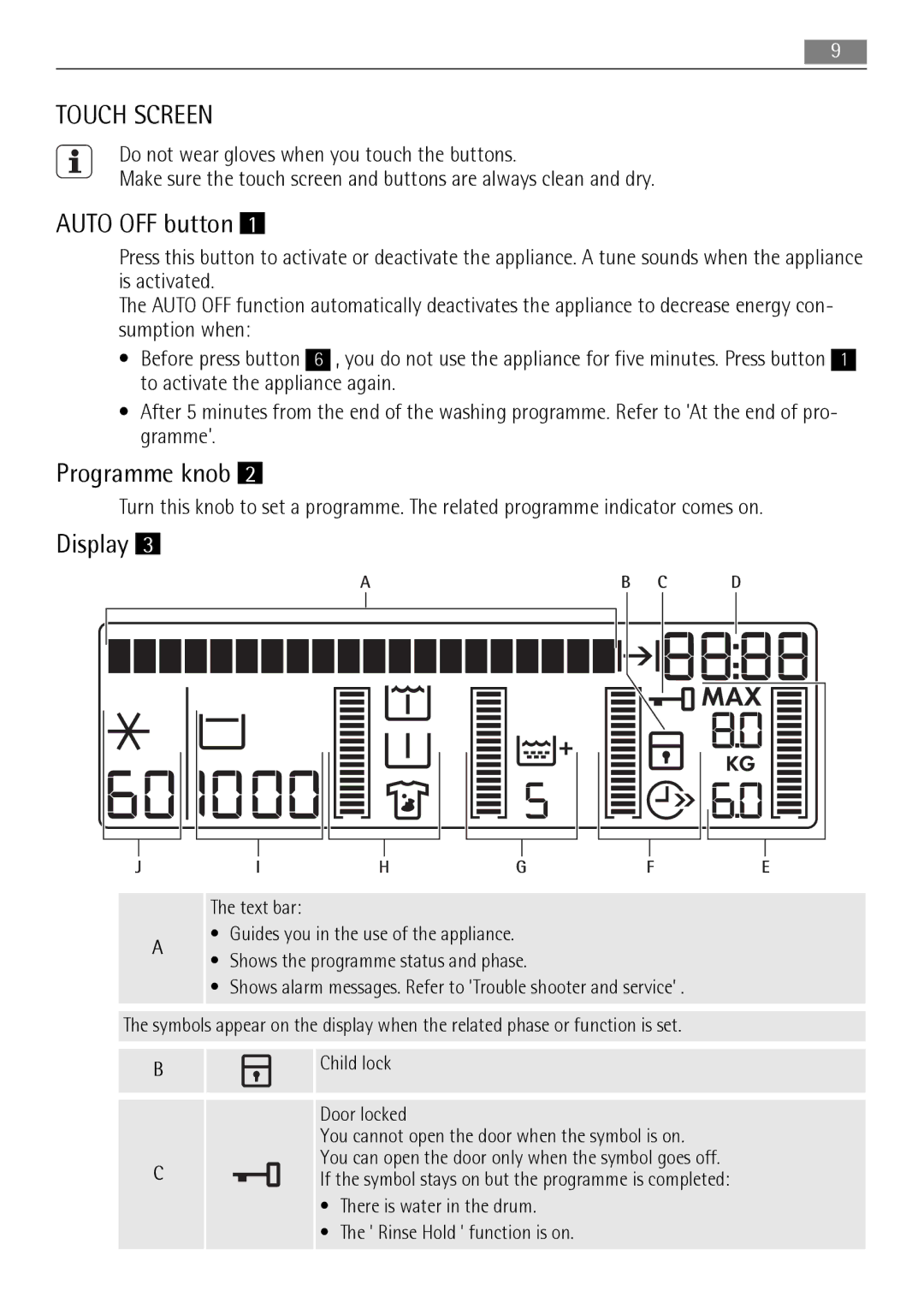9
TOUCH SCREEN
Do not wear gloves when you touch the buttons.
Make sure the touch screen and buttons are always clean and dry.
AUTO OFF button 1
Press this button to activate or deactivate the appliance. A tune sounds when the appliance is activated.
The AUTO OFF function automatically deactivates the appliance to decrease energy con- sumption when:
•Before press button 6 , you do not use the appliance for five minutes. Press button 1 to activate the appliance again.
•After 5 minutes from the end of the washing programme. Refer to 'At the end of pro- gramme'.
Programme knob 2
Turn this knob to set a programme. The related programme indicator comes on.
Display 3
AB C D
JIHGFE
A
The text bar:
•Guides you in the use of the appliance.
•Shows the programme status and phase.
•Shows alarm messages. Refer to 'Trouble shooter and service' .
The symbols appear on the display when the related phase or function is set.
B![]()
![]()
![]() Child lock
Child lock
| Door locked | |
| You cannot open the door when the symbol is on. | |
C | You can open the door only when the symbol goes off. | |
If the symbol stays on but the programme is completed: | ||
|
•There is water in the drum.
•The ' Rinse Hold ' function is on.