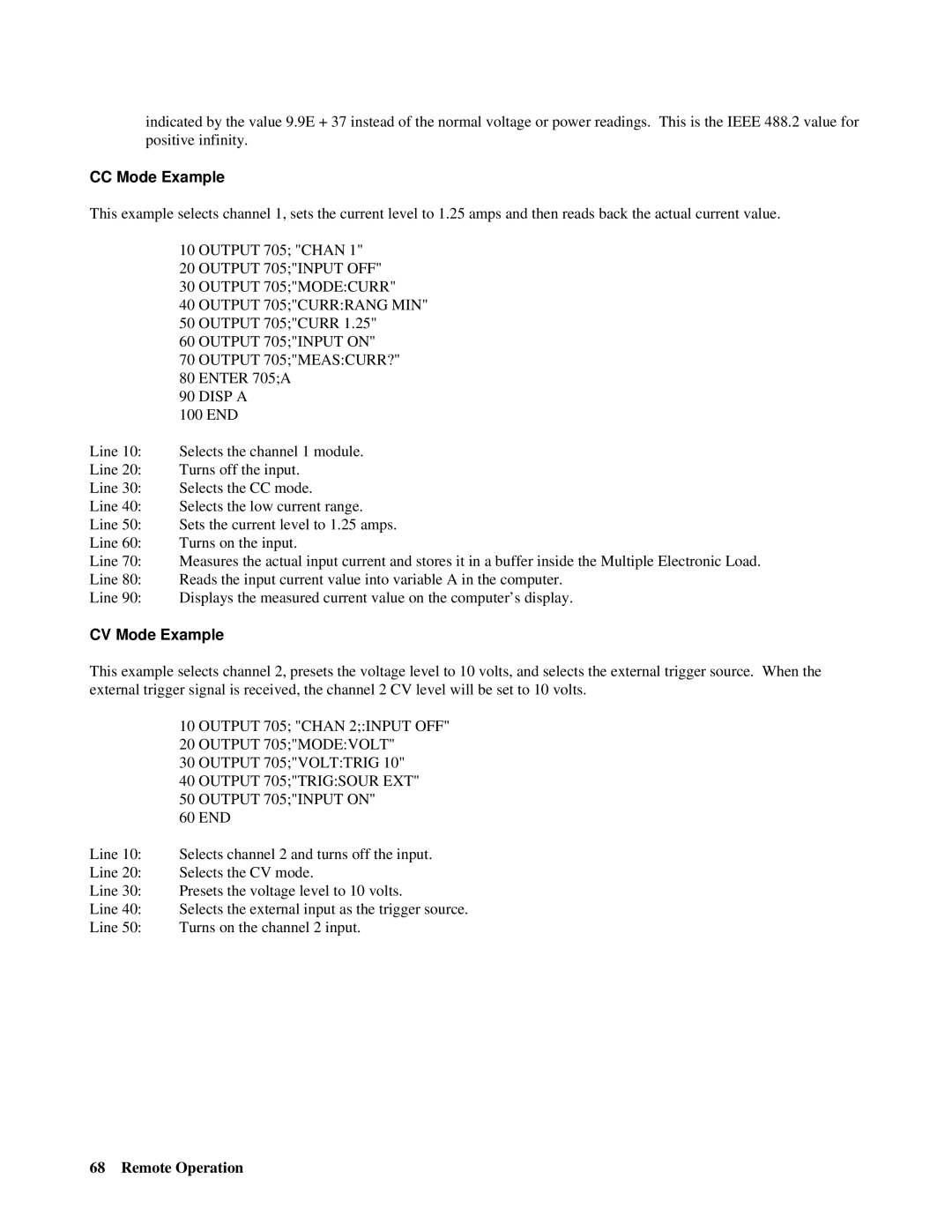6051A, 6050A specifications
Agilent Technologies has long been a leader in providing high-performance test and measurement solutions, and the 6050A and 6051A models exemplify this commitment to quality and innovation. The 6050A and 6051A are versatile signal generators that cater to a diverse range of applications, including research and development, manufacturing, and education, making them essential tools in laboratories and production environments.The Agilent 6050A is a high-performance RF signal generator known for its frequency range capabilities, which span from 100 kHz to 20 GHz. It offers exceptional phase noise performance and low harmonic distortion, making it ideal for applications that require high signal integrity. The device supports various modulation formats, including AM, FM, and pulse modulation, allowing users to generate a wide range of test signals to simulate real-world conditions.
The 6051A builds upon the robust features of the 6050A with enhanced specifications and additional functionalities. It features a larger frequency modulation bandwidth, pushing the envelope for applications requiring more complex signal generation. The 6051A showcases a superior output power range, ensuring that test signals can be reliably produced at varying power levels. This model also includes advanced output control options that allow for precise signal manipulation, making it particularly suited for testing amplifiers and other RF components.
Both models share core technologies that ensure reliable performance, such as direct digital synthesis (DDS) and phase-locked loop (PLL) architectures. These technologies contribute to the exceptional frequency stability and accuracy that engineers and scientists have come to rely on. Additionally, the user-friendly interface integrated into both models simplifies operation and allows for quick configuration changes, facilitating efficient research and testing workflows.
With comprehensive connectivity options, including GPIB, USB, and Ethernet, the 6050A and 6051A can easily integrate into automated test environments. Their reliability, performance, and flexibility make them a perfect choice for those looking to advance their testing capabilities, whether in academic research, product development, or quality assurance in manufacturing.
In summary, the Agilent Technologies 6050A and 6051A signal generators are powerful tools designed to meet the demands of modern RF testing. Their advanced features, paired with Agilent’s reputation for quality and precision, make them invaluable assets in any engineering or research portfolio. Whether you require sophisticated signal generation for prototype testing or educational purposes, these models will deliver the performance needed to support your objectives.