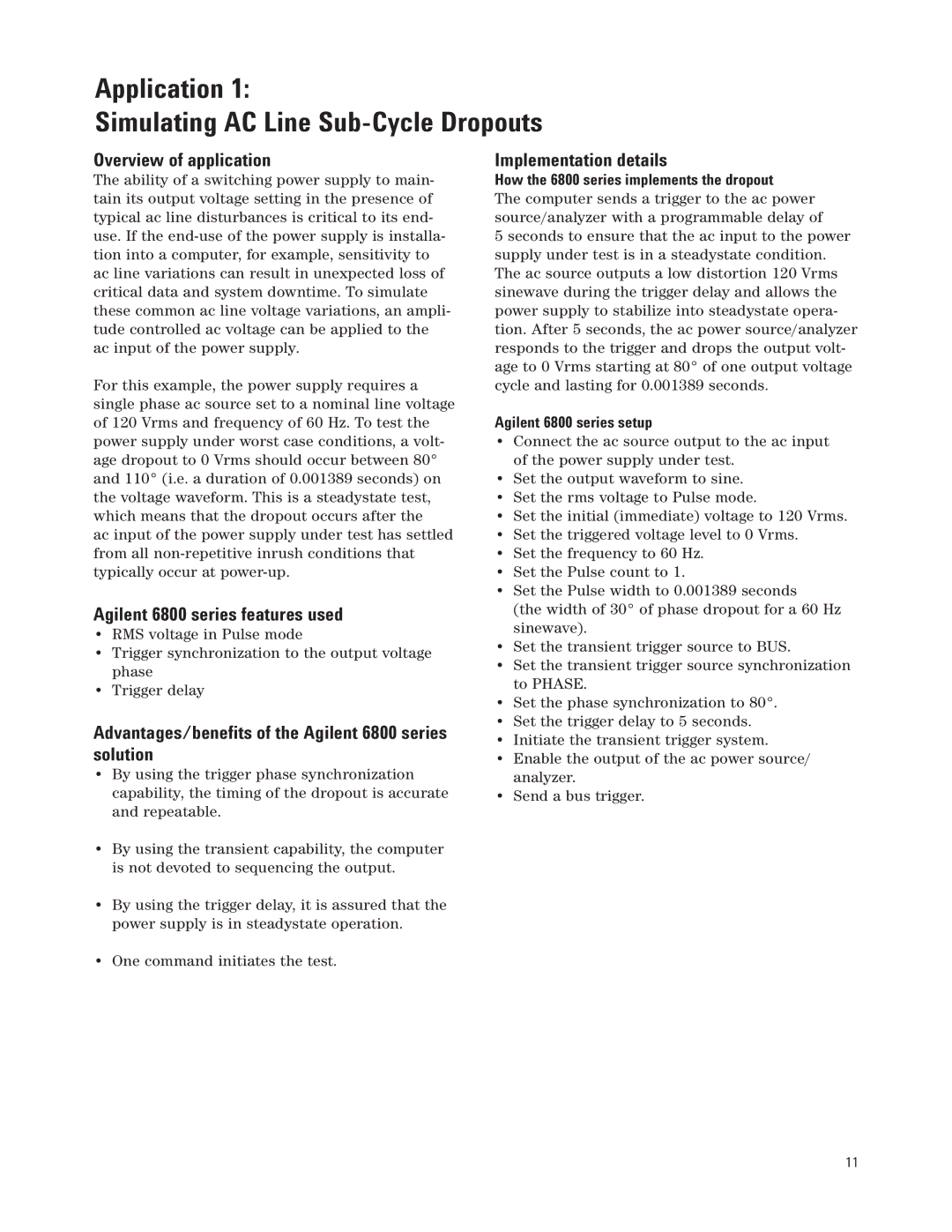Application 1:
Simulating AC Line Sub-Cycle Dropouts
Overview of application
The ability of a switching power supply to main- tain its output voltage setting in the presence of typical ac line disturbances is critical to its end- use. If the
For this example, the power supply requires a single phase ac source set to a nominal line voltage of 120 Vrms and frequency of 60 Hz. To test the power supply under worst case conditions, a volt- age dropout to 0 Vrms should occur between 80° and 110° (i.e. a duration of 0.001389 seconds) on the voltage waveform. This is a steadystate test, which means that the dropout occurs after the
ac input of the power supply under test has settled from all
Agilent 6800 series features used
•RMS voltage in Pulse mode
•Trigger synchronization to the output voltage phase
•Trigger delay
Advantages/benefits of the Agilent 6800 series solution
•By using the trigger phase synchronization capability, the timing of the dropout is accurate and repeatable.
•By using the transient capability, the computer is not devoted to sequencing the output.
•By using the trigger delay, it is assured that the power supply is in steadystate operation.
Implementation details
How the 6800 series implements the dropout
The computer sends a trigger to the ac power source/analyzer with a programmable delay of
5 seconds to ensure that the ac input to the power supply under test is in a steadystate condition. The ac source outputs a low distortion 120 Vrms sinewave during the trigger delay and allows the power supply to stabilize into steadystate opera- tion. After 5 seconds, the ac power source/analyzer responds to the trigger and drops the output volt- age to 0 Vrms starting at 80° of one output voltage cycle and lasting for 0.001389 seconds.
Agilent 6800 series setup
•Connect the ac source output to the ac input of the power supply under test.
•Set the output waveform to sine.
•Set the rms voltage to Pulse mode.
•Set the initial (immediate) voltage to 120 Vrms.
•Set the triggered voltage level to 0 Vrms.
•Set the frequency to 60 Hz.
•Set the Pulse count to 1.
•Set the Pulse width to 0.001389 seconds
(the width of 30° of phase dropout for a 60 Hz sinewave).
•Set the transient trigger source to BUS.
•Set the transient trigger source synchronization to PHASE.
•Set the phase synchronization to 80°.
•Set the trigger delay to 5 seconds.
•Initiate the transient trigger system.
•Enable the output of the ac power source/ analyzer.
•Send a bus trigger.
• One command initiates the test.
11