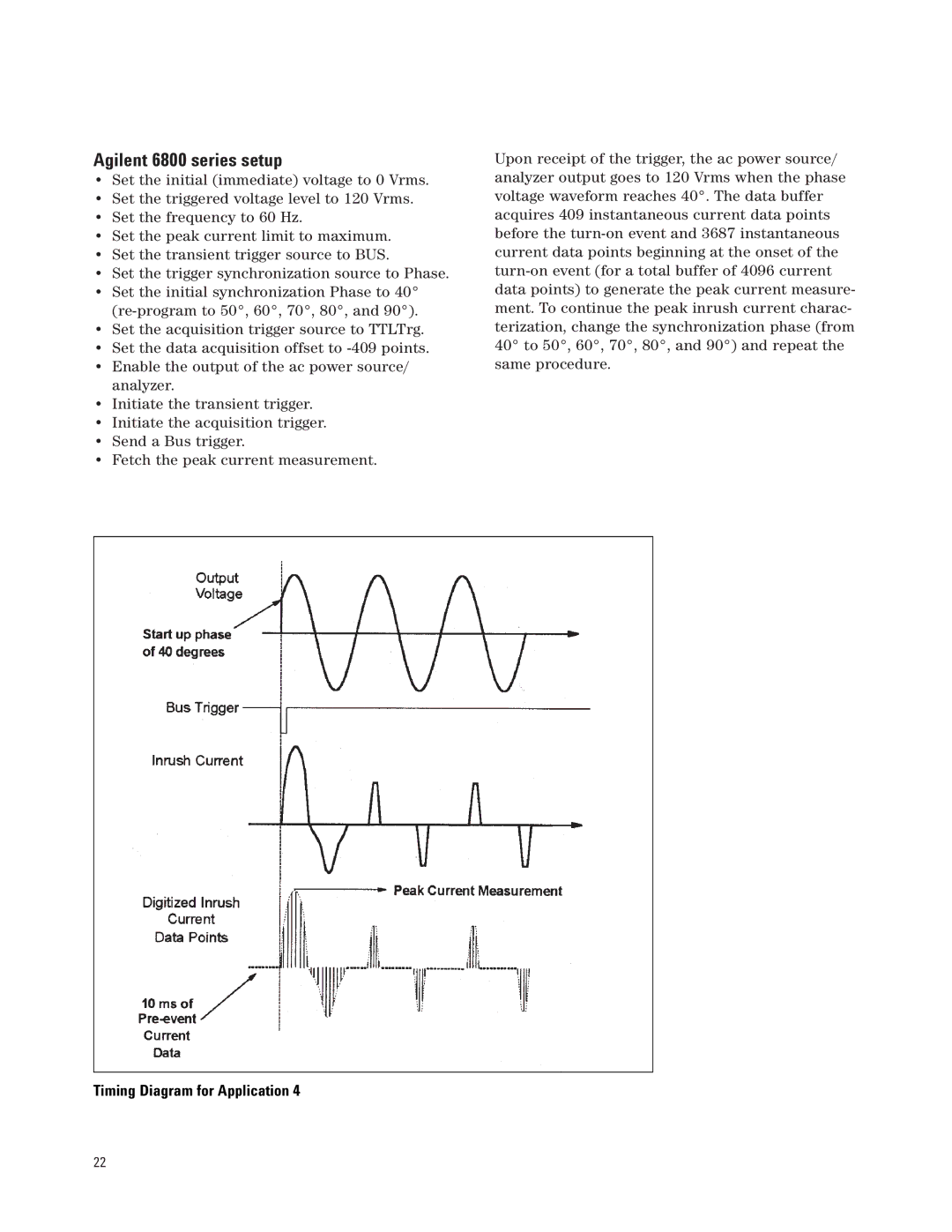Agilent 6800 series setup
•Set the initial (immediate) voltage to 0 Vrms.
•Set the triggered voltage level to 120 Vrms.
•Set the frequency to 60 Hz.
•Set the peak current limit to maximum.
•Set the transient trigger source to BUS.
•Set the trigger synchronization source to Phase.
•Set the initial synchronization Phase to 40°
•Set the acquisition trigger source to TTLTrg.
•Set the data acquisition offset to
•Enable the output of the ac power source/ analyzer.
•Initiate the transient trigger.
•Initiate the acquisition trigger.
•Send a Bus trigger.
•Fetch the peak current measurement.
Upon receipt of the trigger, the ac power source/ analyzer output goes to 120 Vrms when the phase voltage waveform reaches 40°. The data buffer acquires 409 instantaneous current data points before the
Timing Diagram for Application 4
22