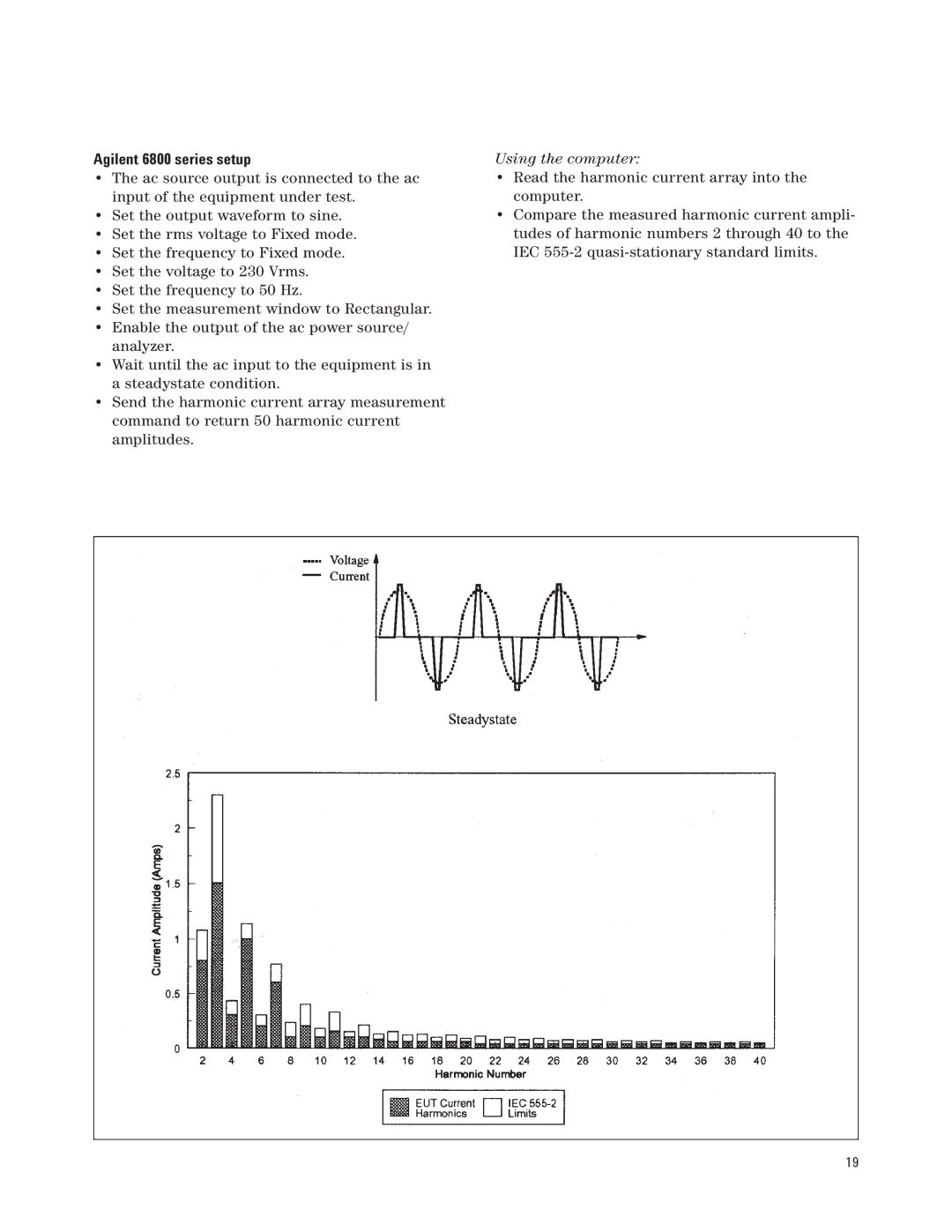Agilent 6800 series setup
•The ac source output is connected to the ac input of the equipment under test.
•Set the output waveform to sine.
•Set the rms voltage to Fixed mode.
•Set the frequency to Fixed mode.
•Set the voltage to 230 Vrms.
•Set the frequency to 50 Hz.
•Set the measurement window to Rectangular.
•Enable the output of the ac power source/ analyzer.
•Wait until the ac input to the equipment is in a steadystate condition.
•Send the harmonic current array measurement command to return 50 harmonic current amplitudes.
Using the computer:
•Read the harmonic current array into the computer.
•Compare the measured harmonic current ampli- tudes of harmonic numbers 2 through 40 to the IEC
19