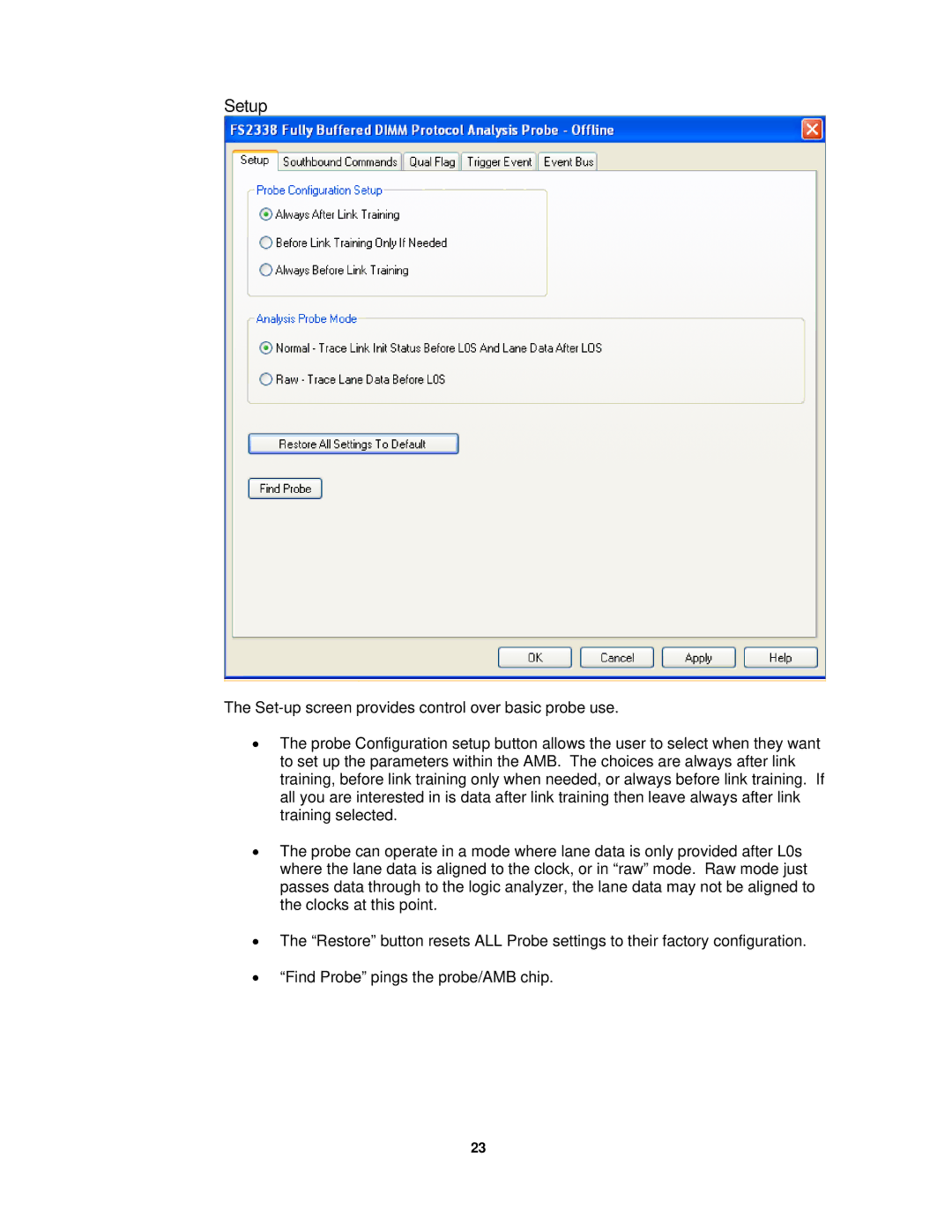Setup
The
•The probe Configuration setup button allows the user to select when they want to set up the parameters within the AMB. The choices are always after link training, before link training only when needed, or always before link training. If all you are interested in is data after link training then leave always after link training selected.
•The probe can operate in a mode where lane data is only provided after L0s where the lane data is aligned to the clock, or in “raw” mode. Raw mode just passes data through to the logic analyzer, the lane data may not be aligned to the clocks at this point.
•The “Restore” button resets ALL Probe settings to their factory configuration.
•“Find Probe” pings the probe/AMB chip.
23