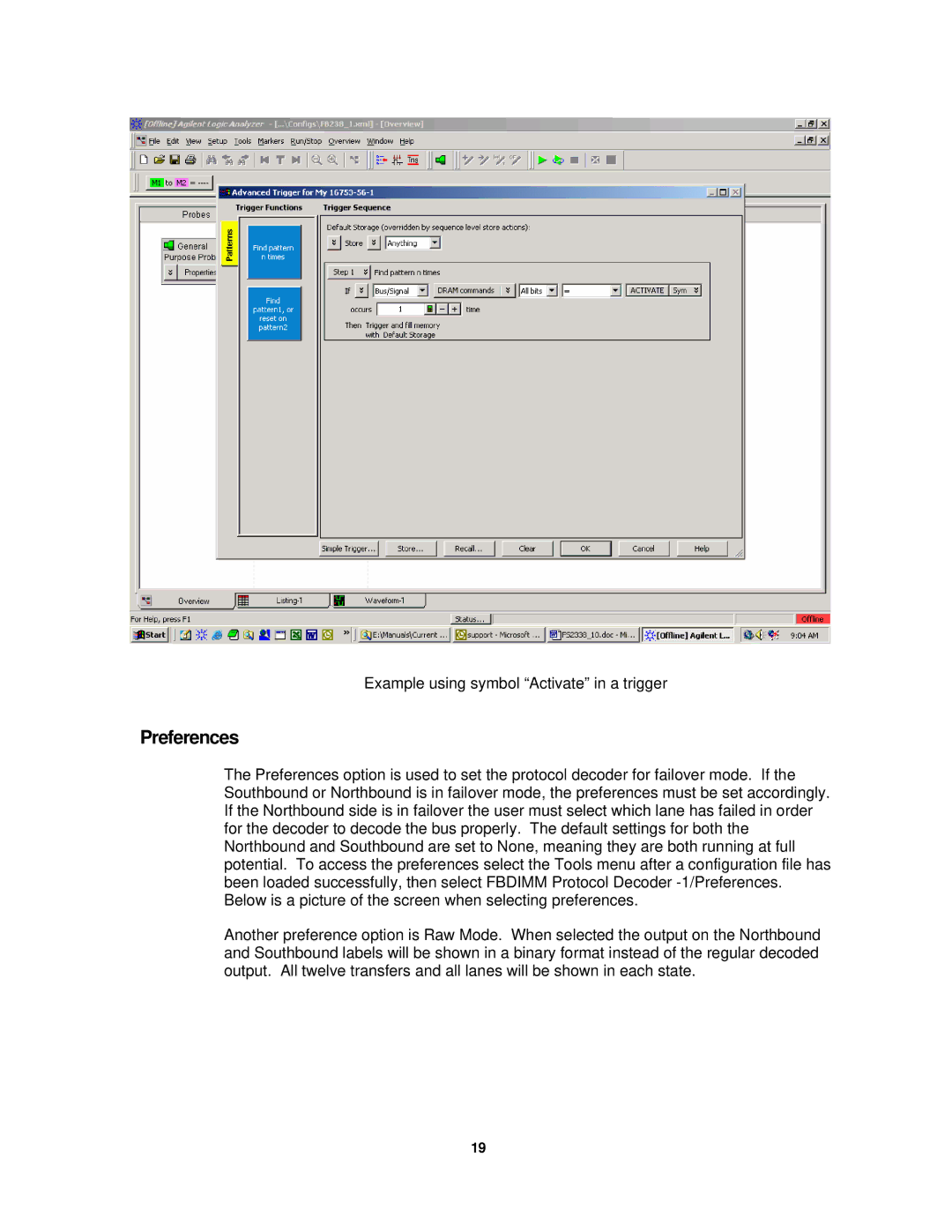Example using symbol “Activate” in a trigger
Preferences
The Preferences option is used to set the protocol decoder for failover mode. If the Southbound or Northbound is in failover mode, the preferences must be set accordingly. If the Northbound side is in failover the user must select which lane has failed in order for the decoder to decode the bus properly. The default settings for both the Northbound and Southbound are set to None, meaning they are both running at full potential. To access the preferences select the Tools menu after a configuration file has been loaded successfully, then select FBDIMM Protocol Decoder
Another preference option is Raw Mode. When selected the output on the Northbound and Southbound labels will be shown in a binary format instead of the regular decoded output. All twelve transfers and all lanes will be shown in each state.
19