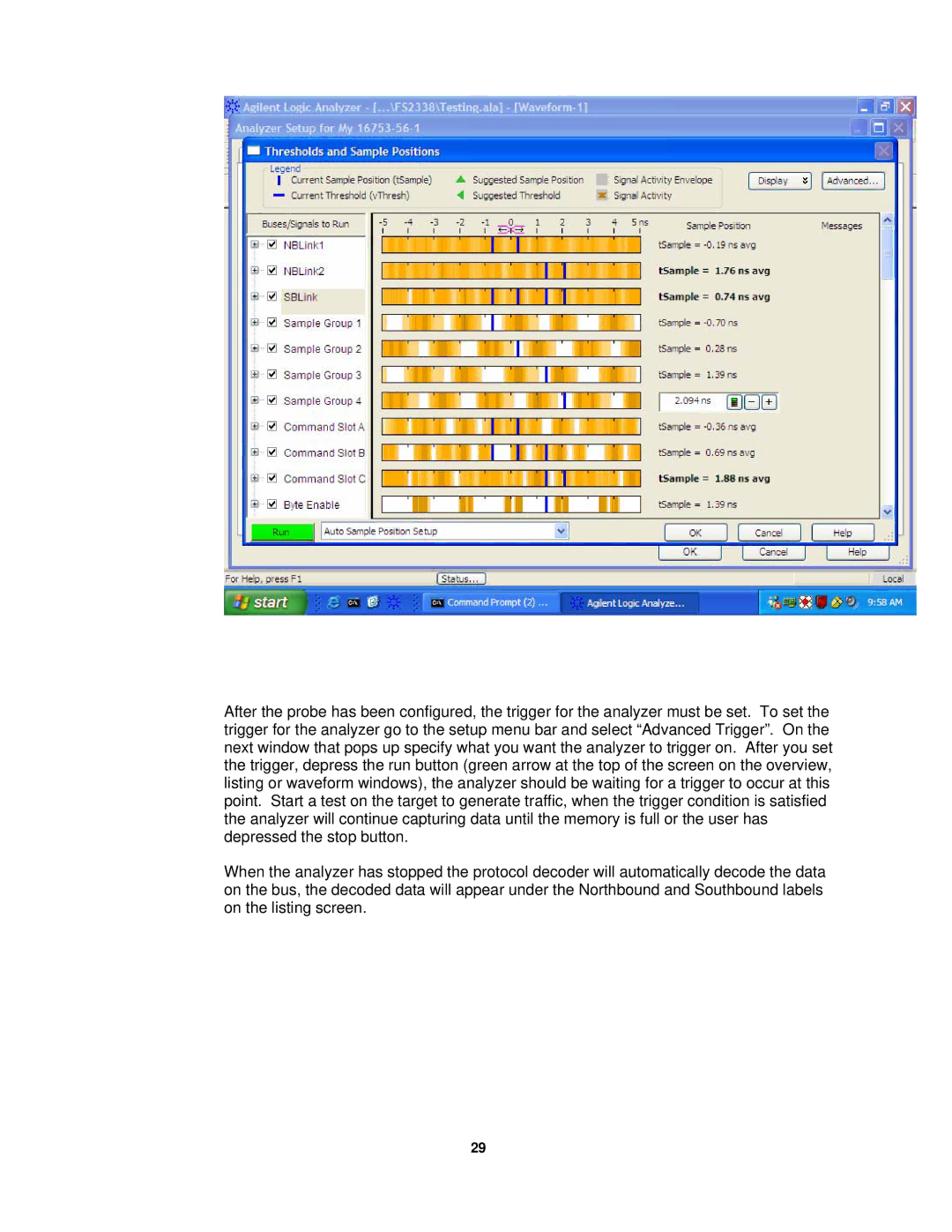After the probe has been configured, the trigger for the analyzer must be set. To set the trigger for the analyzer go to the setup menu bar and select “Advanced Trigger”. On the next window that pops up specify what you want the analyzer to trigger on. After you set the trigger, depress the run button (green arrow at the top of the screen on the overview, listing or waveform windows), the analyzer should be waiting for a trigger to occur at this point. Start a test on the target to generate traffic, when the trigger condition is satisfied the analyzer will continue capturing data until the memory is full or the user has depressed the stop button.
When the analyzer has stopped the protocol decoder will automatically decode the data on the bus, the decoded data will appear under the Northbound and Southbound labels on the listing screen.
29