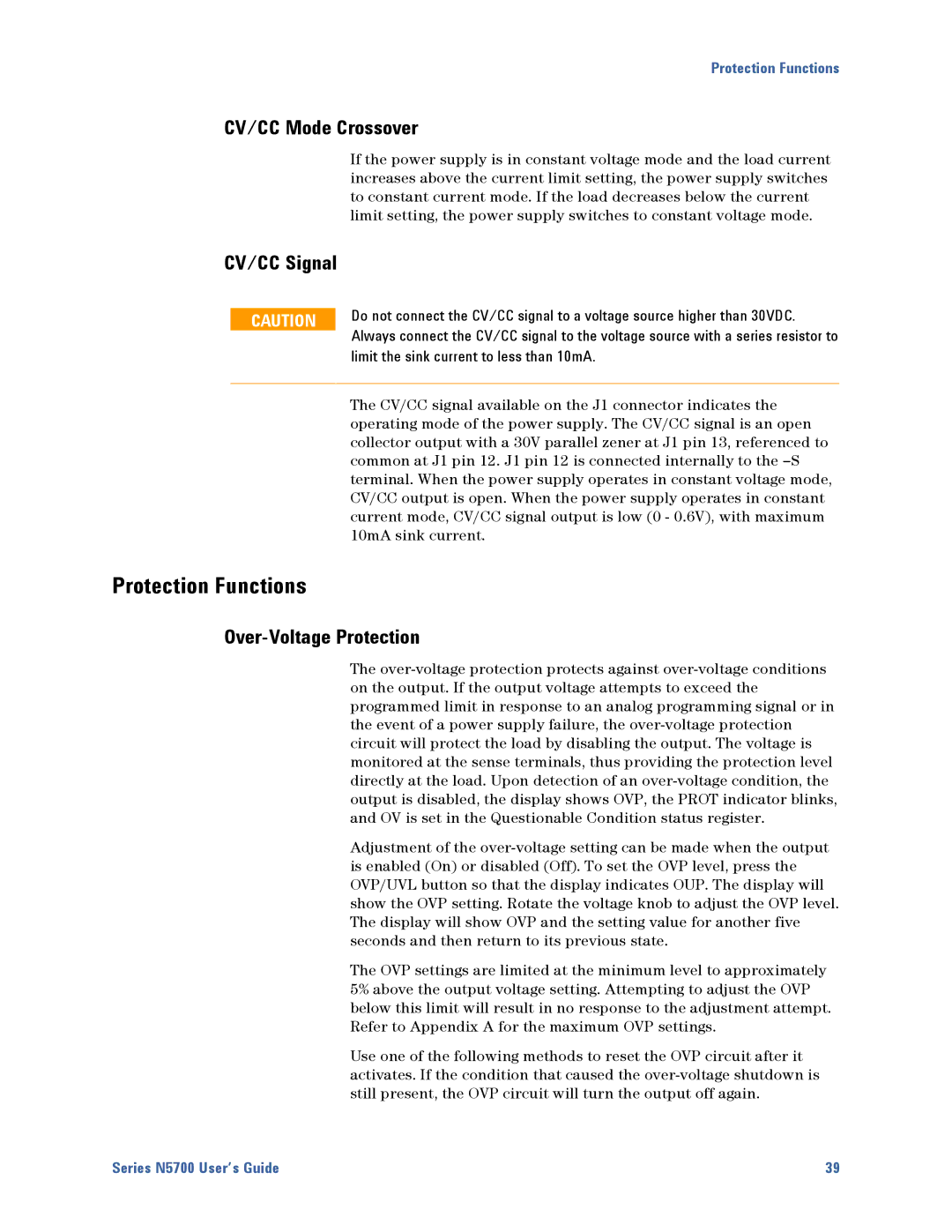User’s Guide
Agilent Technologies, Inc
Legal Notices
Safety Notices
Frame or chassis terminal
On supply Off supply
This Book
Contents
Supplemental Characteristics
Output Programming Example Trigger Programming Example
Verification
Quick Reference
Agilent N5700 DC Power Supplies At a Glance
Output Features
System Features
Programmable Functions
Model Ratings
Model Voltage Current Range
Voltage knob
Front Panel At a Glance
Fine indicator
REM indicator
OCP indicator
Limit indicator
Rear Panel At a Glance
Remote sense + Local sense + Not used
J2 Sense Connector
SW1 Setup Switch
Enable/Disable control
J1 Analog Programming Connector
Scpi Command Description
Scpi Programming Commands At a Glance
Subsystem Commands
Complete description of all programming commands
Command Description
Common Commands
Installation
Options
Accessories
General Information
Models
Environment
Installing the Unit
Safety Considerations
Inspecting the Unit
Unit
Rack Installation
Cleaning
Than 6 mm into the sides of the unit
Input Connections for 1500W units
Connecting the Line Cord
Power cord, resulting in fire
Input Connections for 750W units
M3x8 Flat Head Screws Places Cover Assembled Strain Relief
Screw-on Locknut
For 5 a For 10 a For 20A For 50A For 150A
Wire Size
Tightened
Shorted, whichever is greater
Load Connections for 6V to 60V Models
Output voltage of the power supply
Securely attached. Do not use unterminated wires for load
How to mount the bus-bar shield to the chassis
Torque
Wire Size
Load Connections for 80V to 600V Models
10 mm 0.39
Output Voltage Sensing
Output Voltage Sensing
Local Sensing
Remote Sensing
Plug Type
Multiple Loads
Load Considerations
Inductive Loads
Output Noise and Impedance Effects
Local Sensing
Parallel Connections
Grounding the Output
Connected in parallel
Setting up the Master Unit
Setting up the Slave Units
Remote Sensing
Connected in series
Setting the Over-Voltage Protection
Setting the Over-Current Protection
Series Connections
Separated and floated from each other
Local Sensing Remote Sensing
Extraction tool
J1 Connector Connections
Voltage of the power supply
Mating Plug
Operating the Power Supply Locally
Constant Voltage Check
On check-out procedure
Turn-On Check-Out
Before Check-Out
UVL Check
Constant Current Check
OCP Check
Constant Voltage Mode
Constant Current Mode
Normal Operation
Limit the sink current to less than 10mA
CV/CC Mode Crossover
CV/CC Signal
Over-Voltage Protection
Over-Current Protection
Under-Voltage Limit
SYSTCOMMRLST, it cannot be unlocked from the front panel
Over-Temperature Protection
Power-Fail Protection
Front Panel Lock-Out
Output Shut-Off Terminals
SW1 switch SO Signal Level Output Display
Output On/Off Control
OUT on button
Safe-Start and Auto-Restart
Enable/Disable Terminals
Power Supply OK Signal
SW1 switch ENA+/ENA- pins Output Display Prot Indicator
Analog Programming of Output Voltage and Current
Daisy-Chained Output Shut-down
Sense terminal, as it may damage the unit
Voltage Programming of Output Voltage and Current
Analog Programming Control Terminals
Current Programming
SW1 switch Voltage Programming
Down default
Resistance Programming of Output Voltage and Current
Down default J1 pin Voltage Monitor Current Monitor
J1 pin 12 is the signal common for J1 pins 11
External Monitoring of Output Voltage and Current
Page
ROM included with this manual
LAN. All three interfaces are live at power-on
Configuring the Interface
Agilent N5700 power supplies support remote interface
Communication using a choice of three interfaces GPIB, USB,
Parameters as well as change its Alias name
USB Interface
USB ID string is
USB023912055serialnumber0INSTR
LAN Interface
Application
Microsystem’s website
N5700 unit. It will also indicate the IP address assigned
Modify Configuration tab. All LAN parameters can be
Reconfigured using this
Setup Utility as described later in this section
Configuring the LAN parameters
Configuring the Interface
Configuring the Interface
Using the Setup Utility
Using Visa
Tips for the using the LAN interface
Scpi Commands an Introduction
Multiple Commands in a Message
Syntax
Commands from Different Subsystems
Which would result in a syntax error
Message Unit
Queries
Command Terminators
Suffixes and Multipliers
Parameter Types
Numeric Parameters
Discrete and String Parameters
Response Data Types
Device Clear
Page
Language Reference
Calibration Commands
Commands will generate an error
Memory
CALibrateSTATe Bool ,NRf CALibrateSTATe?
Measure Commands
OUTPutSTATe Bool OUTPutSTATe?
Output Commands
Model V rating
Source Commands
SOURceVOLTageLIMitLOW NRf+ SOURceVOLTageLIMitLOW?
WTG Generation
Status Commands
Bit Name
Bit Position
Bit Value
1024 256
1024 512
STATusQUEStionableEVENt?
CLS
128
Bit Position Bit Value
ESB = Event status byte summary MAV = Message available
SRE SRE?
SYSTemERRor?
System Commands
This query always returns a zero
This command restores the power supply to a state that was
Contains a previously-stored state
Memory locations 0 through
ABORt
Trigger Commands
Page
For each example
Output Programming Example
End Sub
Trigger Programming Example
Trigger Programming Example
Specifications
Agilent Models N5741A N5752A and N5761A N5772A
Performance Specifications
Over-voltage Protection
Supplemental Characteristics
Programming Resolution Measurement Resolution
Remote Sense Compensation
Interface Capabilities
Series and Parallel Capability
Output Terminal Isolation
Savable states
43.6mm
Outline Diagram
Page
Limits and does not need to be re-calibrated
Calibration
Verification
Equipment Required
Performance
Current-Monitoring Resistor
Power Supply
Measurement Techniques
Electronic Load
Model you are checking
Constant Voltage Tests
Voltage Programming and Readback Accuracy
CV Load Effect
CV Noise
CV Source Effect
Transient Recovery Time
Constant Current Tests
Current Programming and Readback Accuracy
CC Load Effect
CC Source Effect
Test Record Form Agilent N5741A and N5761A
Agilent N3300 Electronic load modules
Test Record Form Agilent N5742A and N5762A
Agilent N5742A and N5762A Report No Date Description
Voltage Programming & Readback, High Voltage
Agilent N5743A and N5763A
Test Record Form Agilent N5743A and N5763A
Test Record Form Agilent N5744A and N5764A
Agilent N5744A and N5764A Report No Date Description
CC Load Effect, Source Effect Load Requirements
Agilent N5745A and N5765A
Test Record Form Agilent N5745A and N5765A
Agilent N5746A and N5766A Report No Date Description
Test Record Form Agilent N5746A and N5766A
Agilent N5747A and N5767A
Test Record Form Agilent N5747A and N5767A
Agilent N5748A and N5768A Report No Date Description
Test Record Form Agilent N5748A and N5768A
Agilent N5749A and N5769A
Test Record Form Agilent N5749A and N5769A
Agilent N5750A and N5770A Report No Date Description
Test Record Form Agilent N5750A and N5770A
Test Record Form Agilent N5751A and N5771A
Agilent N5751A and N5771A
Use fixed resistor instead of load modules
Agilent N5752A and N5772A Report No Date Description
Test Record Form Agilent N5752A and N5772A
Voltage Programming and Measurement Calibration
Calibration Procedure
Enable Calibration mode *RST
Calibration
Current Programming and Measurement Calibration
Exit Calibration mode
Service
Trouble-shooting guide
Types of Service Available
Operating Checklist
Turn-on check out procedure
Symptom Check
Operating Checklist
Error
Error Messages
Displaying the Scpi error queue
Error List
Command header error
Command error
Syntax error
Data type error
Command Errors
Query Unterminated
Execution Errors
Query Error
Query Interrupted
Page
Result in unpredictable instrument behavior
Commands that are used to program the 603xA power supplies
Differences
Differences In General
Compatibility Command Summary
Description Similar Scpi Command
Compatibility Command
MEASVOLT?
Index
Init
J1 connector J2 connector
OUP, 11 OUT ON, 10 outline diagram, 19 output commands Outp
Front panel locking, 41 functions
Sour Volt TRIG, 69 specifications
Transient recovery time, 96 trigger commands Trig
Prot Protection functions
Web URL’s
UVL
Voltage sensing
Verification equipment