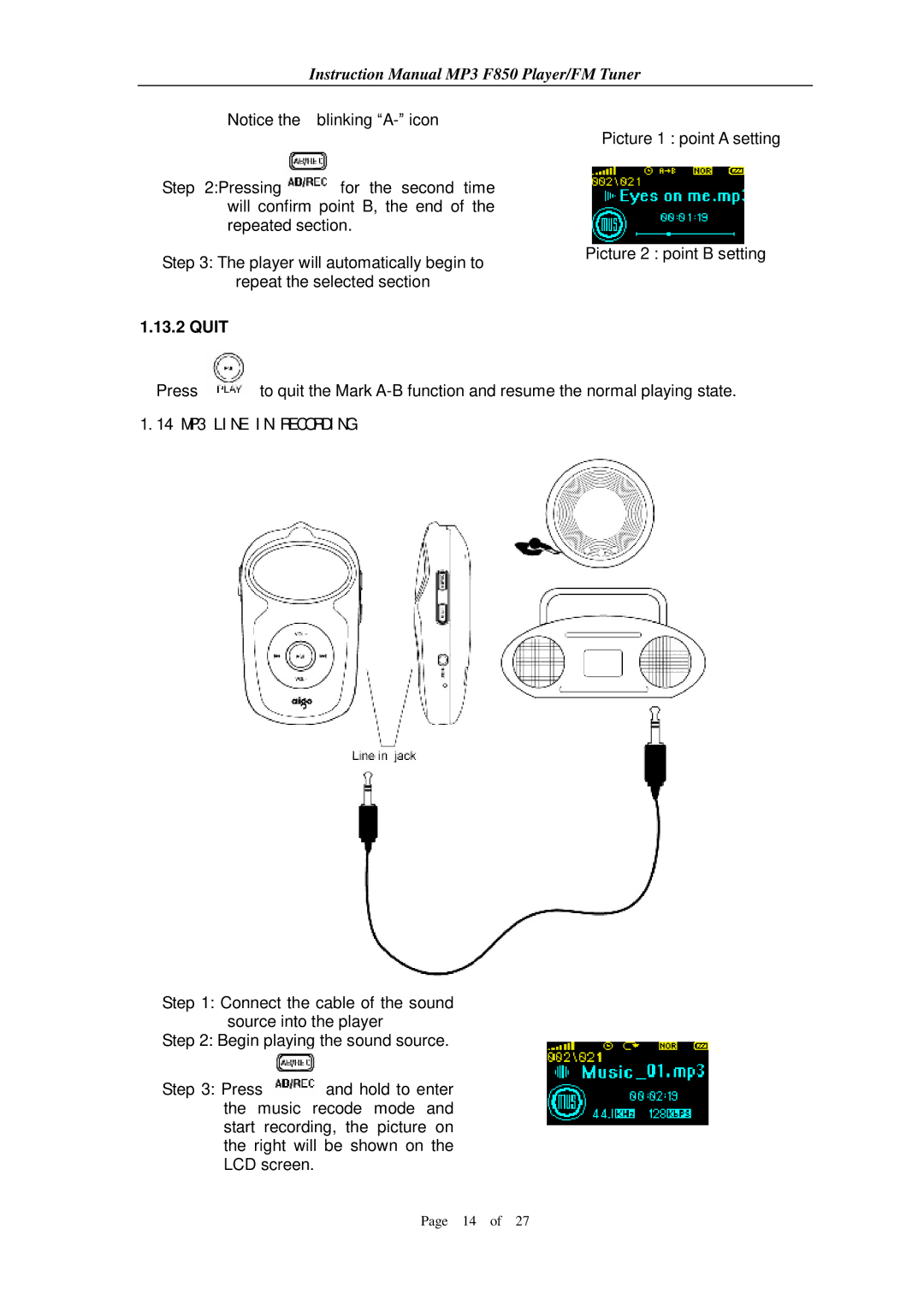Instruction Manual MP3 F850 Player/FM Tuner
Notice the | blinking |
| Picture 1 : point A setting |
Step 2:Pressing | for the second time |
will confirm point B, the end of the repeated section.
Step 3: The player will automatically begin to | Picture 2 : point B setting |
| |
repeat the selected section |
|
1.13.2 QUIT
Press ![]() to quit the Mark
to quit the Mark
1.14 MP3 LINE IN RECORDING
Step 1: Connect the cable of the sound source into the player
Step 2: Begin playing the sound source.
Step 3: Press ![]() and hold to enter the music recode mode and start recording, the picture on the right will be shown on the LCD screen.
and hold to enter the music recode mode and start recording, the picture on the right will be shown on the LCD screen.
Page 14 of 27