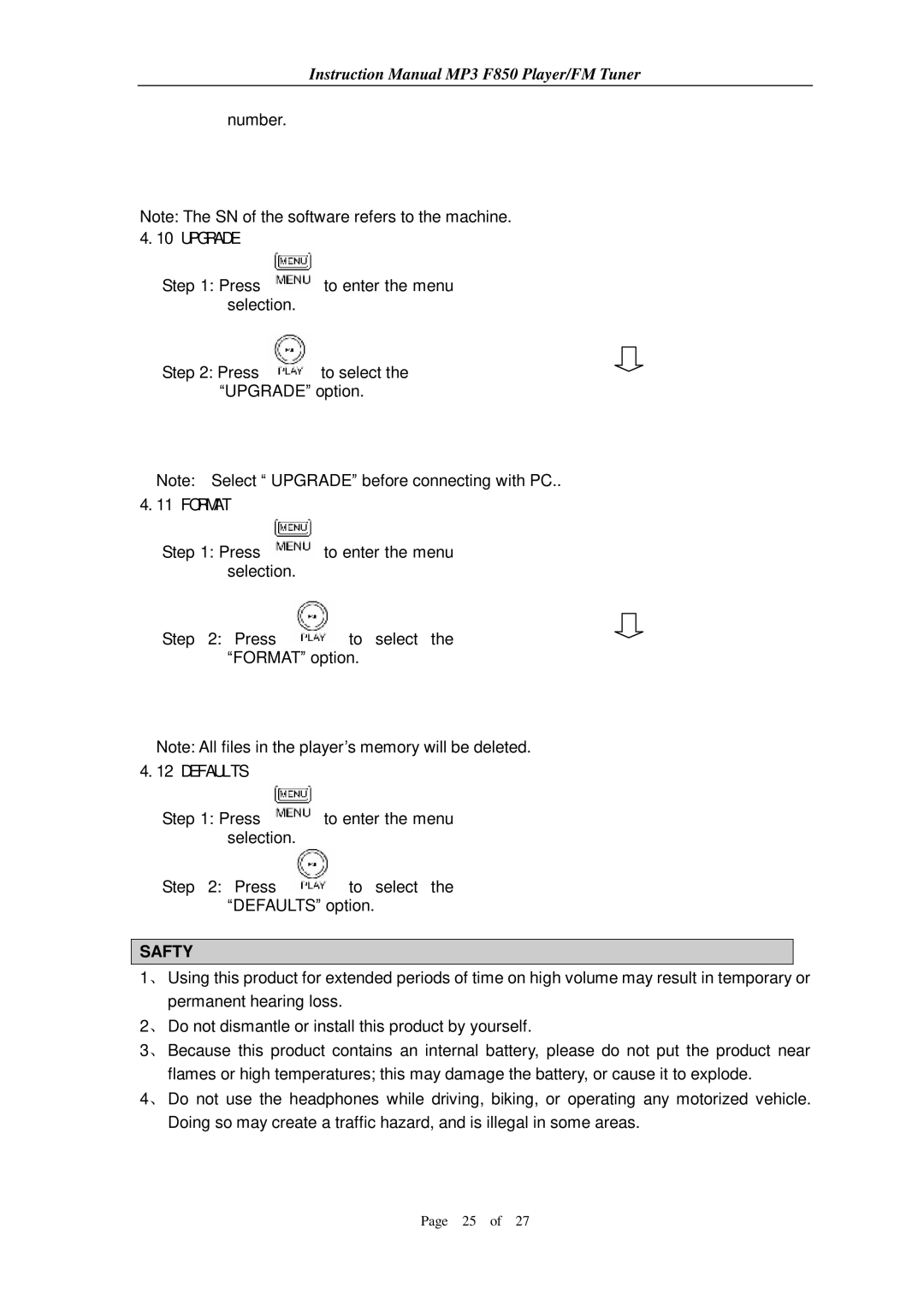Instruction Manual MP3 F850 Player/FM Tuner
number.
Note: The SN of the software refers to the machine.
4.10 UPGRADE
Step 1: Press ![]() to enter the menu selection.
to enter the menu selection.
Step 2: Press ![]() to select the “UPGRADE” option.
to select the “UPGRADE” option.
Note: Select “ UPGRADE” before connecting with PC..
4.11 FORMAT
Step 1: Press ![]() to enter the menu selection.
to enter the menu selection.
Step 2: Press ![]() to select the “FORMAT” option.
to select the “FORMAT” option.
Note: All files in the player’s memory will be deleted.
4.12 DEFAULTS
Step 1: Press ![]() to enter the menu selection.
to enter the menu selection.
Step 2: Press ![]() to select the “DEFAULTS” option.
to select the “DEFAULTS” option.
SAFTY
1、Using this product for extended periods of time on high volume may result in temporary or permanent hearing loss.
2、Do not dismantle or install this product by yourself.
3、Because this product contains an internal battery, please do not put the product near flames or high temperatures; this may damage the battery, or cause it to explode.
4、Do not use the headphones while driving, biking, or operating any motorized vehicle. Doing so may create a traffic hazard, and is illegal in some areas.
Page 25 of 27