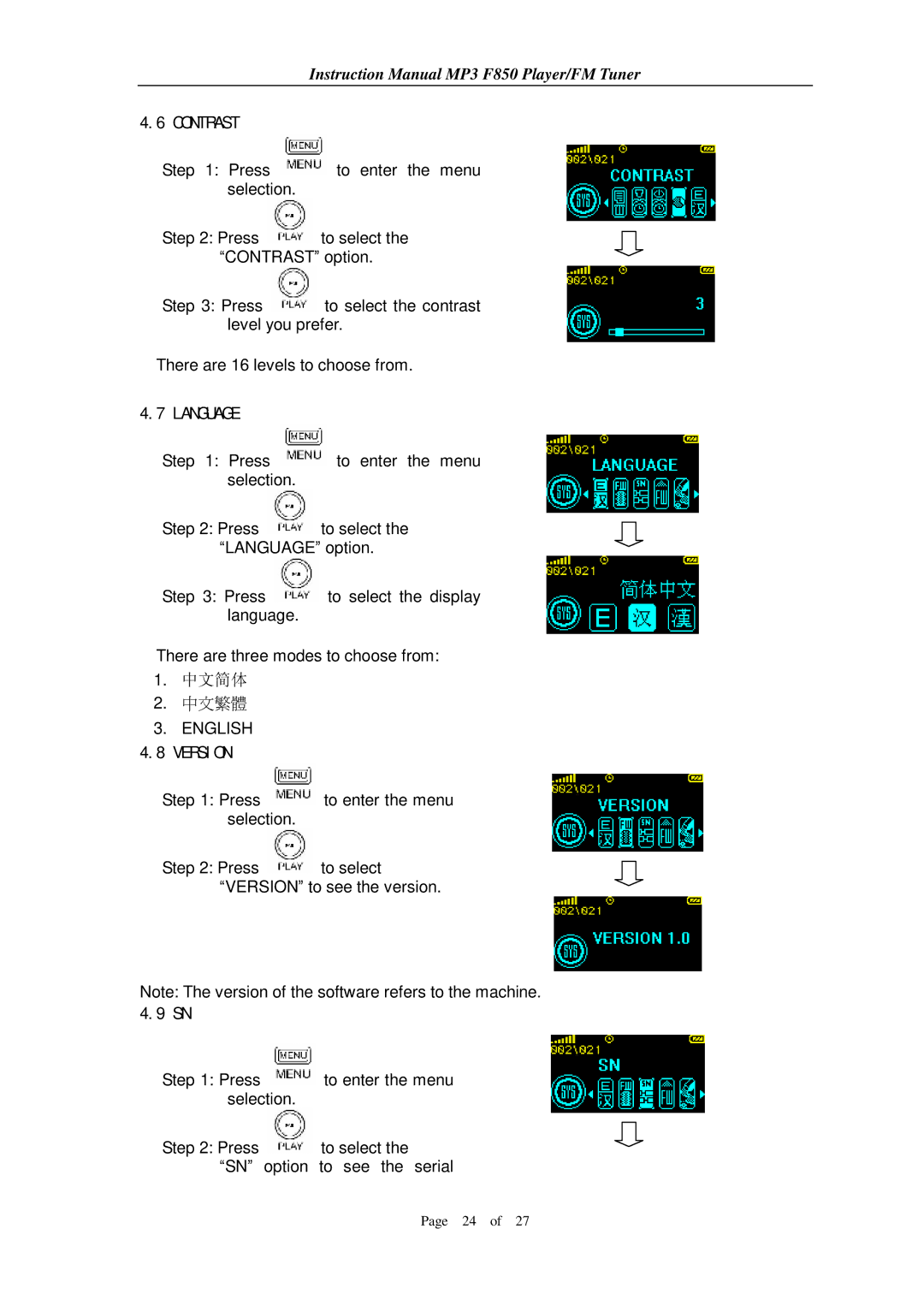Instruction Manual MP3 F850 Player/FM Tuner
4.6 CONTRAST
Step 1: Press ![]() to enter the menu selection.
to enter the menu selection.
Step 2: Press ![]() to select the “CONTRAST” option.
to select the “CONTRAST” option.
Step 3: Press ![]() to select the contrast level you prefer.
to select the contrast level you prefer.
There are 16 levels to choose from.
4.7 LANGUAGE
Step 1: Press ![]() to enter the menu selection.
to enter the menu selection.
Step 2: Press ![]() to select the “LANGUAGE” option.
to select the “LANGUAGE” option.
Step 3: Press ![]() to select the display language.
to select the display language.
There are three modes to choose from:
1.中文简体
2.中文繁體
3.ENGLISH
4.8VERSION
Step 1: Press ![]() to enter the menu selection.
to enter the menu selection.
Step 2: Press ![]() to select “VERSION” to see the version.
to select “VERSION” to see the version.
Note: The version of the software refers to the machine.
4.9 SN
Step 1: Press ![]() to enter the menu selection.
to enter the menu selection.
Step 2: Press | to select the |
“SN” | option to see the serial |
Page 24 of 27